-
smilenjAsked on March 25, 2017 at 8:10 PM
I have a form and I want the data to be used in a website for the user that submitted the form. Basically, they would go to a webpage, hit a button and one of the items they entered would be displayed. Not sure how they can login in to stay associated with their data.
Since you don't have a login option is there another way to do this?
Thanks,
Joey
-
Support_Management Jotform SupportReplied on March 26, 2017 at 5:23 AM
Hey Joey, from how you described it, it looks like you wanted to post some data to your website based on a form that was previously submitted.
This can be achieved by enabling the Send POST Data feature.
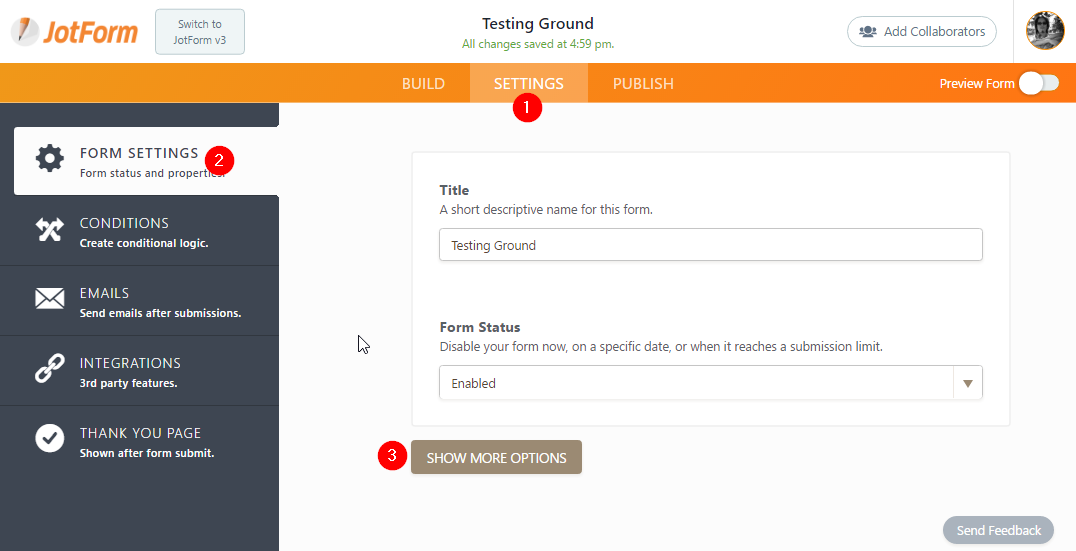
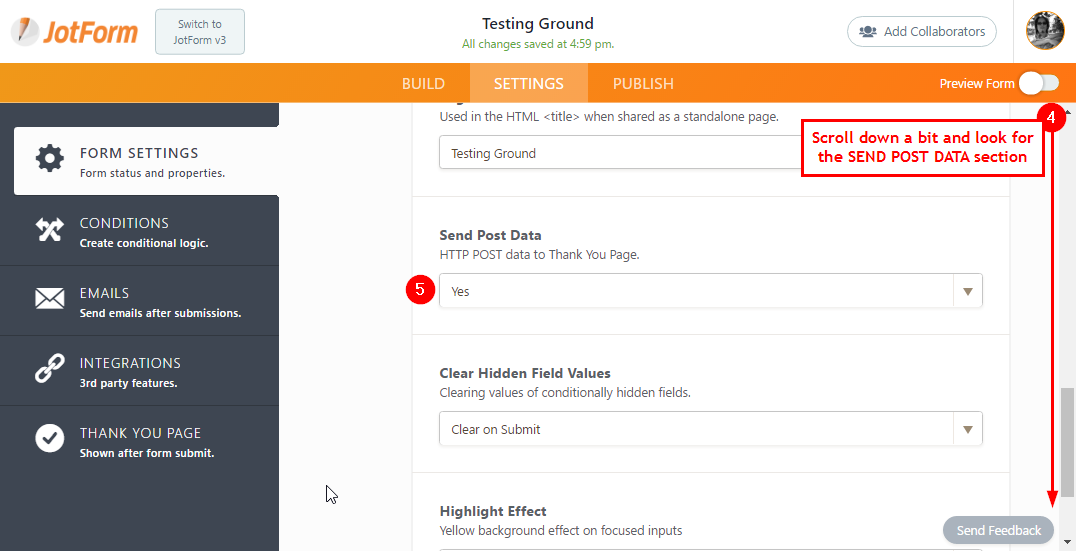
Related guide: How-to-Post-Submission-Data-to-Thank-You-Page
Afterwards, just enable your Thank You page to redirect to a URL where you will fetch the POST data. Keep in mind that, from here on out, you (or your developer) would have to craft the script you need to fetch the data being posted.
If your page uses PHP, I'm linking a guide below that might help.
Complete guide: Send-Submission-Data-via-Post-Method-and-Thank-You-Settings
Here's an example form showing exactly how this will work: https://form.jotform.com/63239111604952
- Mobile Forms
- My Forms
- Templates
- Integrations
- INTEGRATIONS
- See 100+ integrations
- FEATURED INTEGRATIONS
PayPal
Slack
Google Sheets
Mailchimp
Zoom
Dropbox
Google Calendar
Hubspot
Salesforce
- See more Integrations
- Products
- PRODUCTS
Form Builder
Jotform Enterprise
Jotform Apps
Store Builder
Jotform Tables
Jotform Inbox
Jotform Mobile App
Jotform Approvals
Report Builder
Smart PDF Forms
PDF Editor
Jotform Sign
Jotform for Salesforce Discover Now
- Support
- GET HELP
- Contact Support
- Help Center
- FAQ
- Dedicated Support
Get a dedicated support team with Jotform Enterprise.
Contact SalesDedicated Enterprise supportApply to Jotform Enterprise for a dedicated support team.
Apply Now - Professional ServicesExplore
- Enterprise
- Pricing



























































