-
BabysoftCCAsked on March 25, 2017 at 10:05 PM
Hello,
I am trying to use Zapier to create a new invoice in Zoho Books via a JotForm. The issue is how to create the proper Line Items. Does JotForm support or have any way to create the appropriate Line Item array required by these invoice programs (like Zoho Books)?
As you can see in my form I have four (4) Sets of Line Items (Item Name, Quantity,Rate, Details).
I appreciate your help.
Thank You!
-
Nik_CReplied on March 26, 2017 at 6:35 AM
I assume you're referring to these fields:

Unfortunately, I'm not sure that this can be modified since it is a Zoho integration. But as a workaround, you could create those fields as regular text fields. Since Configurable list widget is passing to every integration as one field.

Then all values will pass to Integration as an individual field.
Could that work for you?
Please let us know.
Thank you!
-
BabysoftCCReplied on March 26, 2017 at 10:34 AM
No, I'm not looking at the configurable list widget. I am looking at the individual Item Name, Quantity, Rate, Details fields (of which there are four sets). Is there any way these can be configured into an array to be entered as line items into an invoice program (like Zoho Books). I'm sure there must be some people that use JotForm as an order form and would need to export that data into their invoice software (i.e. Quickbooks, Xero, Zoho Books, Etc Etc).
Thanks!
-
Nik_CReplied on March 26, 2017 at 11:56 AM
Oh, I'm sorry I misunderstood the problem.
Since I can not test that with my Zoho integration. Could you please check how the data is transferring from the Configurable list widget? What I mean is that you could use those fields from a Configurable list widget because, as I said in my previous reply, all values should come in array when they are submitted through Configurable list. So that might work for you.
Bottom line, you can check how the data appears from these fields:
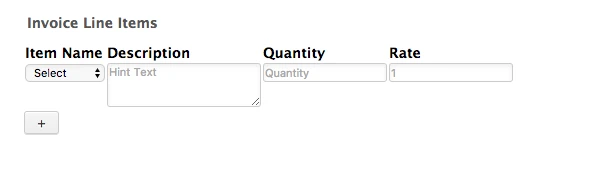
And if it is ok then you can switch the below fields to configurable list widget:
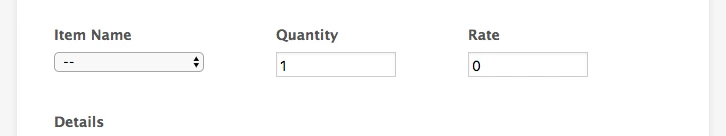
Again, all values from Configurable list widget are going as an array to our integrations.
Please check and let us know how it worked for you.
Thank you!
-
BabysoftCCReplied on March 26, 2017 at 12:19 PM
HI Nik,
Here is an image of what the Zapier Integration between JotForm And Zoho Books looks like (I have focused just on the area of the Line Items in the Zoho Books Invoice):
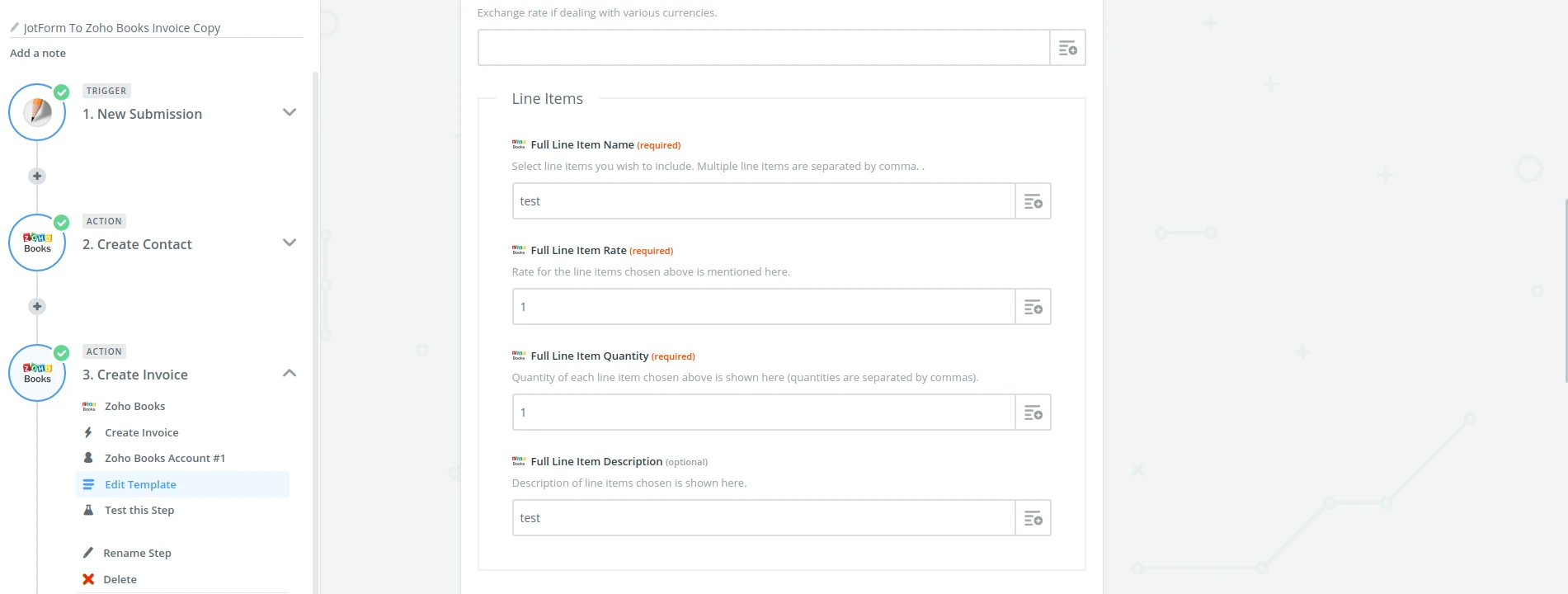
I have some test information in the merge boxes (like "test",and "1" in the above image), normally the field names from JotForm would go in there.
As you can see, each individual box in a single line item requires it's own individual field. Is there a way to specify exactly which boxes from within JotForm's Configurable List will be exported? It looks to me like there is just one field name for the whole widget and no way to parse out specific fields from within the configurable list.
Thanks again for your help.
-
Nik_CReplied on March 26, 2017 at 1:01 PM
Thank you for additional information provided.
Unfortunately no, I don't think that there is a way to specify which field from Configurable list widget will go to which field in Integration.
Could you please share how the Configurable list widget is showing on Zoho's side if it is showing as one field then it could work. If the order of those fields is not important of course.
Because this is how the data from a Configurable list is showing in Spreadsheet for example:
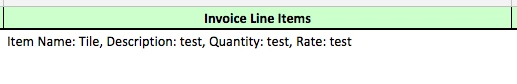
So I'm just thinking in that direction if it will show in the same way in Zoho integration.
We'll wait for your response.
Thank you!
-
BabysoftCCReplied on March 26, 2017 at 1:39 PM
When I put the Configurable List Widget Field ID into the Description Field for Zoho Books, this is what is imported into the Description Field on the invoice:
[{"Item Name":"Carpet","Description":"Carpet","Quantity":"10","Rate":"10"}]
Doesn't look like Configurable List widget will work unless I can
parse out each individual box from the line item and import it into
the specific line item boxes in Zoho Book's Invoice.
If I use basic text and number boxes, I can fill one line item,
but then there is nothing that can trigger the next line item so new
invoice items can be entered. I'm assuming this is something that Zoho has
to figure out with the Zapier integration. -
MikeReplied on March 26, 2017 at 3:01 PM
It might be possible to use Javascript within Zapier to parse the data. Please see the next thread to get an idea.
Stackoverflow: How do I JSON.parse an array in a Zapier Trigger?
Unfortunately, we do not have any example to provide you with. You will need a Javascript developer to get the assistance on this subject. We can suggest https://www.upwork.com and similar services to hire a developer.
-
BabysoftCCReplied on March 26, 2017 at 3:57 PM
I thought that might be the case. Apparently, Zapier has a coding app that can sit just after the JotForm trigger (but before the Zoho Books action) and possibly parse the array using Javascript, but I even if we were able to parse the array into individual fields, we would be right back to where I was when I was just using individual fields for the separate Zoho Books Line Item input fields in Zapier (see my image above). What is strange is that the instructions in Zapier (shown in the image above) for the Zoho Line Items specify the following under each of the line item fields (Select line items you wish to include. Multiple line items are separated by comma.) Although, when I do this it just lumps all of the line items I output into the first line item in Zoho Books. Maybe contacting Zoho will give me more insight into how that works and why they provide that direction.
- Mobile Forms
- My Forms
- Templates
- Integrations
- INTEGRATIONS
- See 100+ integrations
- FEATURED INTEGRATIONS
PayPal
Slack
Google Sheets
Mailchimp
Zoom
Dropbox
Google Calendar
Hubspot
Salesforce
- See more Integrations
- Products
- PRODUCTS
Form Builder
Jotform Enterprise
Jotform Apps
Store Builder
Jotform Tables
Jotform Inbox
Jotform Mobile App
Jotform Approvals
Report Builder
Smart PDF Forms
PDF Editor
Jotform Sign
Jotform for Salesforce Discover Now
- Support
- GET HELP
- Contact Support
- Help Center
- FAQ
- Dedicated Support
Get a dedicated support team with Jotform Enterprise.
Contact SalesDedicated Enterprise supportApply to Jotform Enterprise for a dedicated support team.
Apply Now - Professional ServicesExplore
- Enterprise
- Pricing




























































