-
3DVRDESIGNSAsked on March 26, 2017 at 3:09 AMI have changed my log-in email associated with my Square account.
Will this affect my form ? I have tried to update my new email address but I cannot seem to find where to.
When I had them linked them on the form I put in my old email address I don't know if this will become an
issue when customers will be making payments now that I have changed my email adrees on my Square account. -
jonathanReplied on March 26, 2017 at 3:18 AM
Your JotForm login email can be different to the email you used in Square payment integration. The form integration will still work.
I have tried to update my new email address but I cannot seem to find where to.
You can update your profile details.
It includes your account email. Go to your My Account profile settings https://www.jotform.com/myaccount/profile to update your profile info.
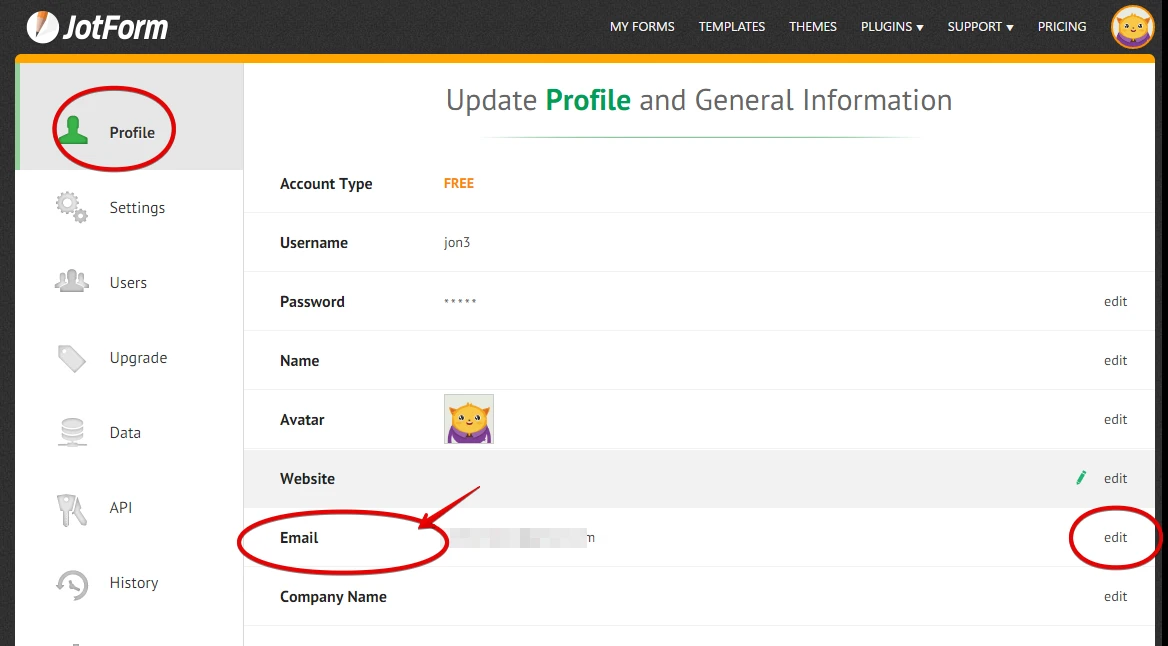
Let us know if you need further assistance.
-
3DVRDESIGNSReplied on March 26, 2017 at 9:46 AM
What I meant to say is the email I used when I added Square to the form is not the same as the email from my square account. Originally they were the same but then I changed it in my square accout, now the one in Jotform is not the same as the one in my square account. This is why I asked for some to call. I cannot explain exactly what the issue is.
Regards, Milton
Sent from my Samsung device
... -
Kiran Support Team LeadReplied on March 26, 2017 at 12:04 PM
Though the email in the Square account has been changed, I don't think you'll be required to make any changes with the integration since the account is already authorized. However, if you want to check, you may check the Square integration on the form to see if it is connected with Square or not. If you need to re-authenticate the Square account, you can connect it again from the wizard.
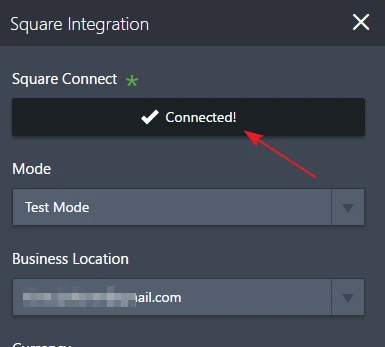
You may also give a try by making a test transaction on the form. Please let us know if we can be of any further assistance. Thank you!
-
3DVRDESIGNSReplied on March 26, 2017 at 3:46 PM
Would I still need to put the credit card info with the test mode ?
Sent from my Samsung device
... -
jonathanReplied on March 26, 2017 at 5:34 PM
Would I still need to put the credit card info with the test mode ?
Yes. Even if doing a test submission only, you will still need to do the same process like it was in live mode. The Test mode was meant for the transaction/submission data to in test mode only.
-
3DVRDESIGNSReplied on March 26, 2017 at 7:46 PM
Would I need to put in an amount? If I do will the funds get taken out ?
Sent from my Samsung device
... -
jonathanReplied on March 26, 2017 at 8:01 PM
Yes you can put in an amount also for the purpose of testing.
Since it will be in Test mode only, no amount will be processed or credited to the account.
-
3DVRDESIGNSReplied on March 26, 2017 at 8:46 PM
Does jotform or employees have access to the credit card info or is it viewable ?
Sent from my Samsung device
... -
IanReplied on March 26, 2017 at 10:55 PM
JotForm does not store or view the credit card information and merely transmits them to the chosen gateway (for processing) in a secure manner (SSL).
- Mobile Forms
- My Forms
- Templates
- Integrations
- INTEGRATIONS
- See 100+ integrations
- FEATURED INTEGRATIONS
PayPal
Slack
Google Sheets
Mailchimp
Zoom
Dropbox
Google Calendar
Hubspot
Salesforce
- See more Integrations
- Products
- PRODUCTS
Form Builder
Jotform Enterprise
Jotform Apps
Store Builder
Jotform Tables
Jotform Inbox
Jotform Mobile App
Jotform Approvals
Report Builder
Smart PDF Forms
PDF Editor
Jotform Sign
Jotform for Salesforce Discover Now
- Support
- GET HELP
- Contact Support
- Help Center
- FAQ
- Dedicated Support
Get a dedicated support team with Jotform Enterprise.
Contact SalesDedicated Enterprise supportApply to Jotform Enterprise for a dedicated support team.
Apply Now - Professional ServicesExplore
- Enterprise
- Pricing





























































