-
BezoAsked on March 26, 2017 at 5:14 AM
how can i make a klikabol dropdown Exemplar (option 1 ) Chang a page , or App asmSelect (option 1) Chang page make a klikabol without submit button
-
Welvin Support Team LeadReplied on March 26, 2017 at 8:32 AM
You have to use the dropdown field, and you have to put it as the last field in the page. In the page break settings, enable Auto Next:
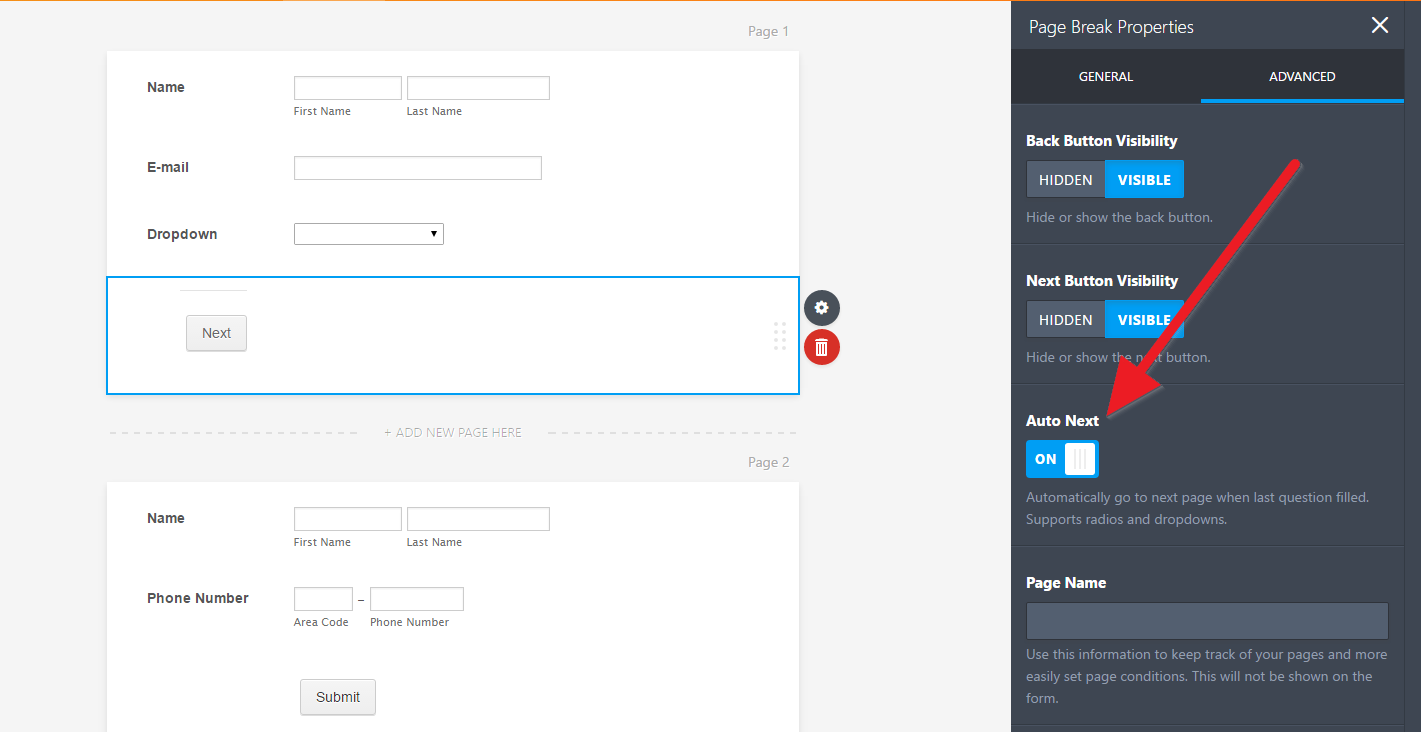
Here's a demo form https://www.jotform.com/70825639252965.
-
BezoReplied on March 26, 2017 at 9:36 AM
No ,from from jot form to different website page.
-
Welvin Support Team LeadReplied on March 26, 2017 at 10:52 AM
I'm sorry, but it's not possible. A workaround would be to use our text field and put the link there:
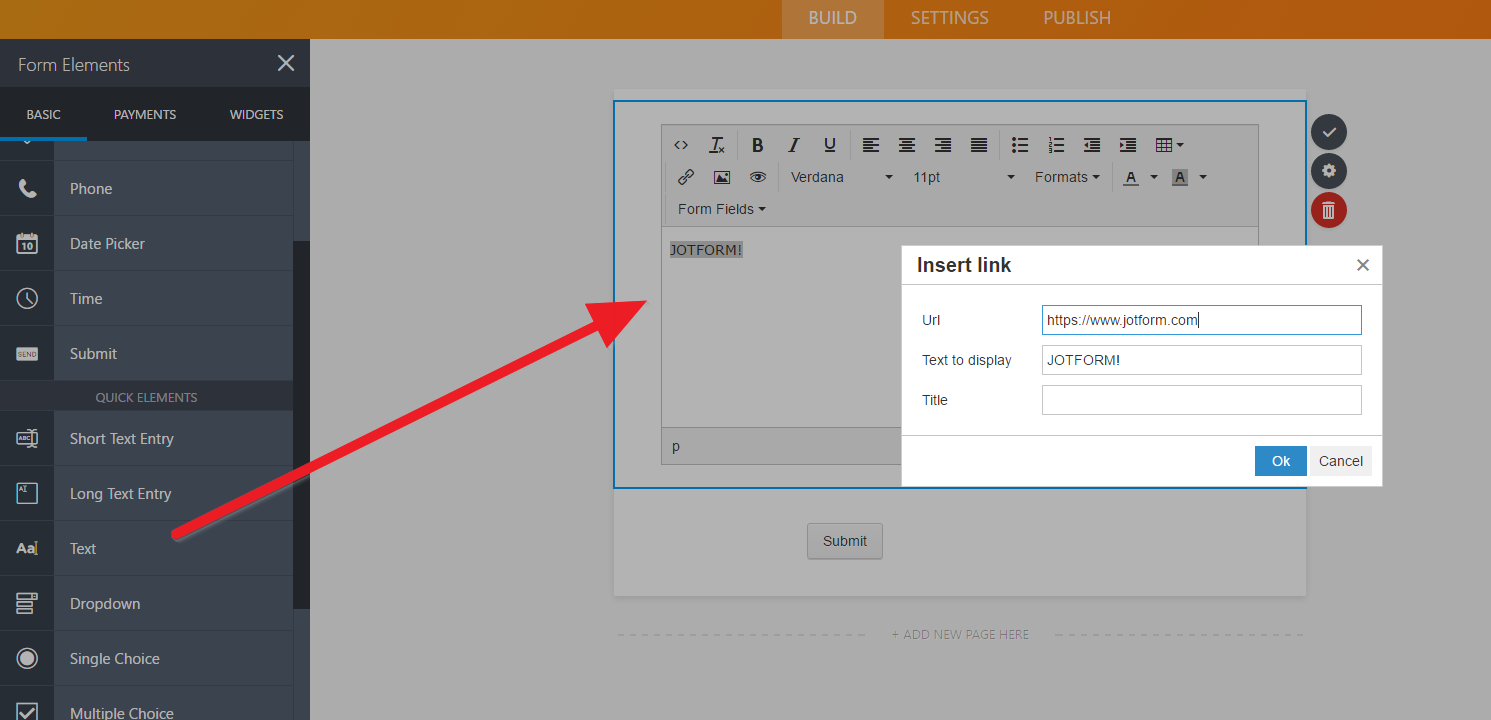
You can then conditionally shown the link based on the dropdown selection:
https://www.jotform.com/help/316-How-to-Show-or-Hide-Fields-Base-on-User-s-Answer
-
BezoReplied on March 27, 2017 at 2:33 AM
OK Thank you
- Mobile Forms
- My Forms
- Templates
- Integrations
- INTEGRATIONS
- See 100+ integrations
- FEATURED INTEGRATIONS
PayPal
Slack
Google Sheets
Mailchimp
Zoom
Dropbox
Google Calendar
Hubspot
Salesforce
- See more Integrations
- Products
- PRODUCTS
Form Builder
Jotform Enterprise
Jotform Apps
Store Builder
Jotform Tables
Jotform Inbox
Jotform Mobile App
Jotform Approvals
Report Builder
Smart PDF Forms
PDF Editor
Jotform Sign
Jotform for Salesforce Discover Now
- Support
- GET HELP
- Contact Support
- Help Center
- FAQ
- Dedicated Support
Get a dedicated support team with Jotform Enterprise.
Contact SalesDedicated Enterprise supportApply to Jotform Enterprise for a dedicated support team.
Apply Now - Professional ServicesExplore
- Enterprise
- Pricing



























































