-
clarkschoolAsked on March 27, 2017 at 9:00 AM
Hi there,
I'd like the "0" to show in the dropdowns for each of the three Inventory widgets on my form. I have put the range as 0-80 in the settings for each, but when users complete the form the dropdowns start at "1".
-
sethReplied on March 27, 2017 at 11:07 AM
Hello,
You are right that while using a drop-down, it is not possible to show zero at the drop-down menu. If you want to show "0", you need to use Text box field instead of a drop-down in your inventory widget.
If you want we can open a feature request to enable using "0" on drop-down field on inventory widget. Please respond to this thread asking this as a feature. Please note that we can't give an ETA for this future.
Thank you very much.
-
clarkschoolReplied on March 27, 2017 at 11:50 AM
Thank you for your quick reply.
By "text box field" do you mean the other choice in the widget, number input?
I tried using the number input instead of drop-down, and the zero shows up but the form cannot be submitted with the zero in place while the Inventory fields are marked required. The form makes the user select at least 1 in each of the Inventory fields.
In this case, I only need users to sign up for the dates they want to reserve a seat, which might not be every date. I made the Inventory fields required because some users were submitting before they had marked a date to reserve seats.
-
Nik_CReplied on March 27, 2017 at 1:43 PM
A drop-down field can have numbers in it which can be defined with default value:
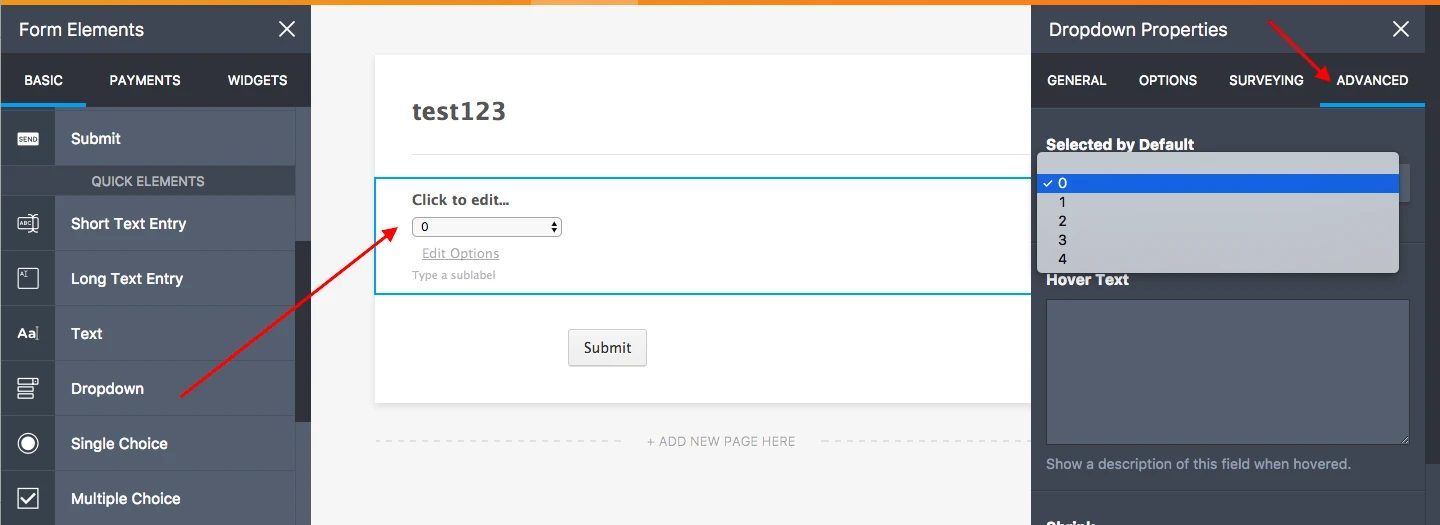
So your users could submit the form with zero in that field and without actually touching it.
Could that work for you by any chance?
Please let us know.
Thank you!
-
clarkschoolReplied on March 27, 2017 at 1:48 PM
Thank you for your reply.
That wouldn't work, as I only have 80 seats to reserve for each performance. Is there another widget that acts like Inventory and allows a 0?
-
MikeReplied on March 27, 2017 at 4:47 PM
Unfortunately, this is not going to work even if we add the 0 option to the quantity dropdown. The required validation mode will not accept the 0 quantity as filled input. When the inventory widget field is marked as required the minimum quantity value is 1.
-
clarkschoolReplied on March 27, 2017 at 4:55 PM
Ok, thank you for your reply.
My fix is to mark the Inventory fields as not required. My only problem with that is that in the past I've had some of our student's parents skip over this part of the form before submitting [if you're rolling your eyes right now, you're in good company...]. I thought that by requiring the fields, but allowing them to put a 0 for the performance times they did not want to sign up for, I would still be able to gather the data I need.
- Mobile Forms
- My Forms
- Templates
- Integrations
- INTEGRATIONS
- See 100+ integrations
- FEATURED INTEGRATIONS
PayPal
Slack
Google Sheets
Mailchimp
Zoom
Dropbox
Google Calendar
Hubspot
Salesforce
- See more Integrations
- Products
- PRODUCTS
Form Builder
Jotform Enterprise
Jotform Apps
Store Builder
Jotform Tables
Jotform Inbox
Jotform Mobile App
Jotform Approvals
Report Builder
Smart PDF Forms
PDF Editor
Jotform Sign
Jotform for Salesforce Discover Now
- Support
- GET HELP
- Contact Support
- Help Center
- FAQ
- Dedicated Support
Get a dedicated support team with Jotform Enterprise.
Contact SalesDedicated Enterprise supportApply to Jotform Enterprise for a dedicated support team.
Apply Now - Professional ServicesExplore
- Enterprise
- Pricing





























































