-
rodrigonogueira4Asked on March 27, 2017 at 9:53 AM
I need to change the address information in one of the submissions but cannot do it because the form is disabled to prevent further submissions.
I could enable the form temporally, but I'm afraid that I will receive new submissions in that time span.
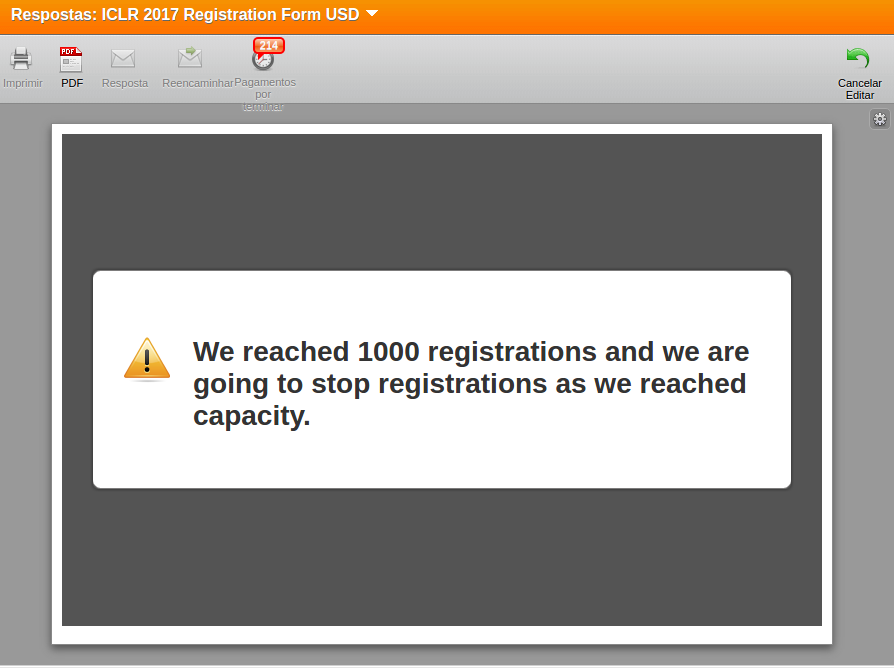
-
Welvin Support Team LeadReplied on March 27, 2017 at 12:50 PM
Hide the fields in the form view and enable the form. That should do it. Hidden fields are automatically shown when editing in the form submissions page.
To hide in version 4: Click the first field. Press Shift key and click the last field to select all. Then click Hide to the top part:
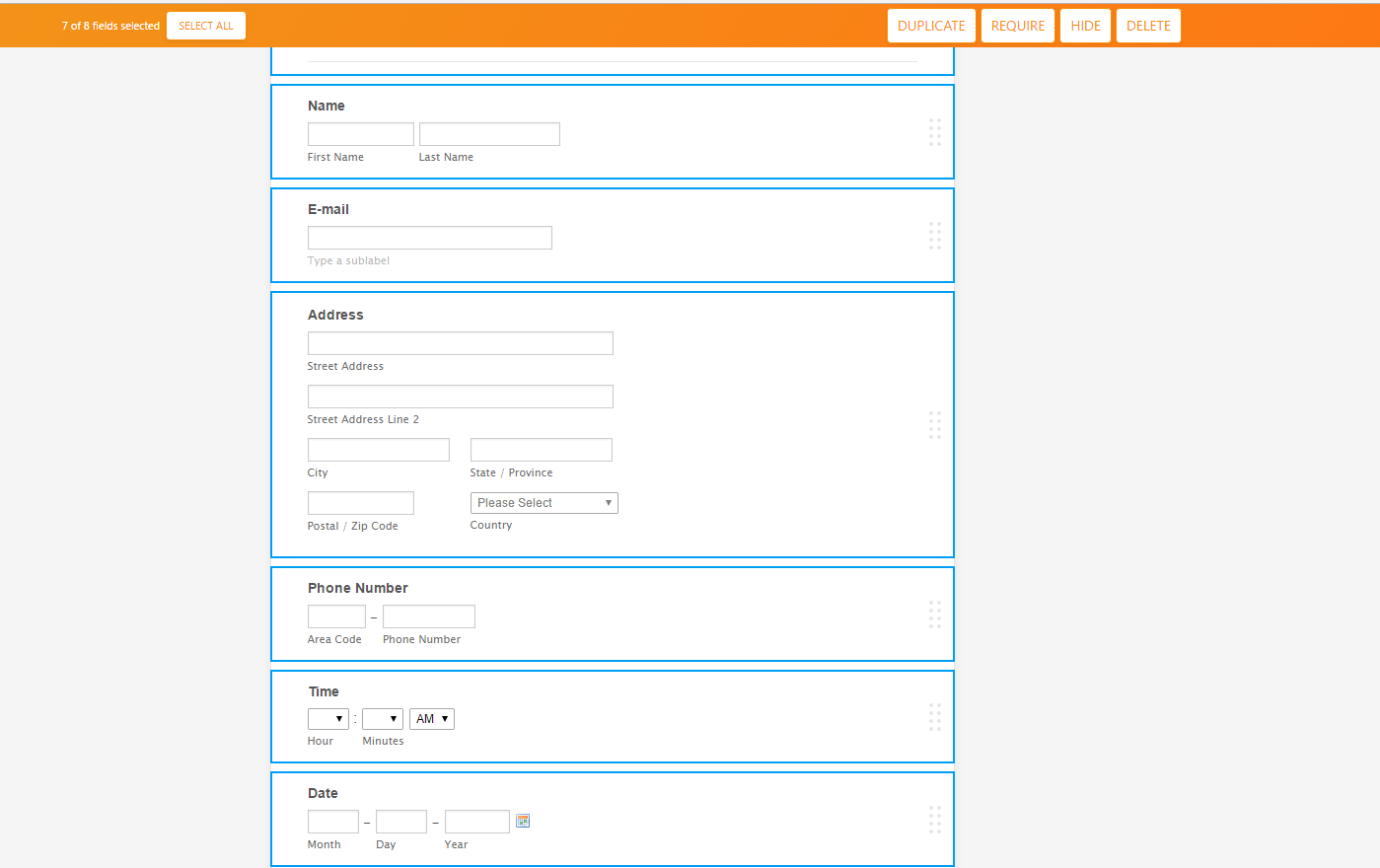
-
rodrigonogueira4Replied on March 27, 2017 at 12:59 PM
Thanks, it worked!
- Mobile Forms
- My Forms
- Templates
- Integrations
- INTEGRATIONS
- See 100+ integrations
- FEATURED INTEGRATIONS
PayPal
Slack
Google Sheets
Mailchimp
Zoom
Dropbox
Google Calendar
Hubspot
Salesforce
- See more Integrations
- Products
- PRODUCTS
Form Builder
Jotform Enterprise
Jotform Apps
Store Builder
Jotform Tables
Jotform Inbox
Jotform Mobile App
Jotform Approvals
Report Builder
Smart PDF Forms
PDF Editor
Jotform Sign
Jotform for Salesforce Discover Now
- Support
- GET HELP
- Contact Support
- Help Center
- FAQ
- Dedicated Support
Get a dedicated support team with Jotform Enterprise.
Contact SalesDedicated Enterprise supportApply to Jotform Enterprise for a dedicated support team.
Apply Now - Professional ServicesExplore
- Enterprise
- Pricing



























































