-
bhegmanAsked on March 27, 2017 at 10:54 AM
Attempting to change our payment from one PayPal account to another, but am simply re-directed to my own PayPal homepage and away from Jotform. Is there an efficient way to simply update the billing to a new PayPal account? Thanks-
-Adam
adamRterko@gmail.com
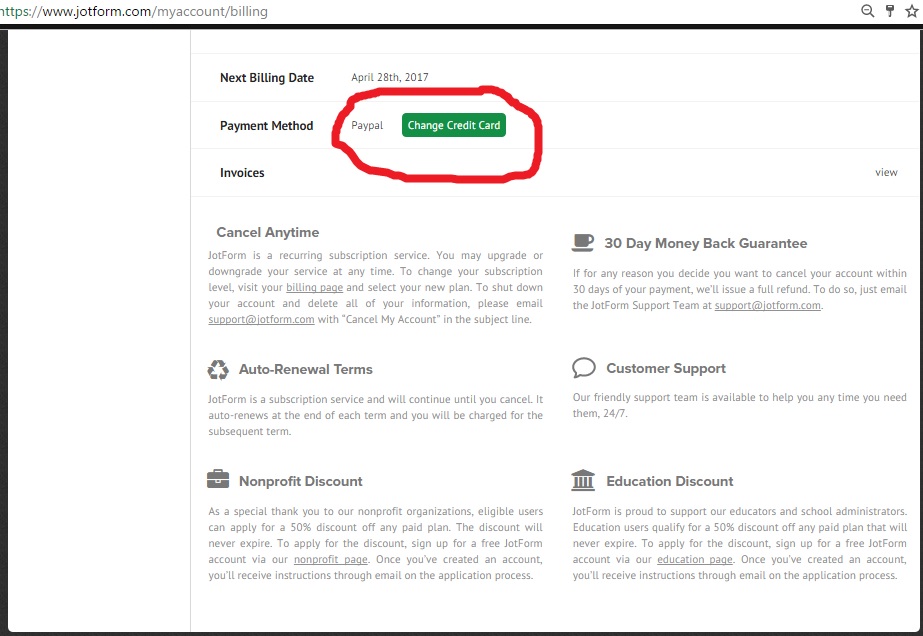
-
Nik_CReplied on March 27, 2017 at 1:20 PM
Hello Adam,
In order to change your payment method you need to cancel your current PayPal subscription that you have with us and to do that please follow:
1. Log into your PayPal account
2. Find the latest payment you made to us
3. Click on your subscription number
4. Click on "Cancel Subscription" button.
And then when you're downgraded to a Free account you can upgrade again through that another PayPal account.
If you have any further questions please let us know.
Thank you!
- Mobile Forms
- My Forms
- Templates
- Integrations
- INTEGRATIONS
- See 100+ integrations
- FEATURED INTEGRATIONS
PayPal
Slack
Google Sheets
Mailchimp
Zoom
Dropbox
Google Calendar
Hubspot
Salesforce
- See more Integrations
- Products
- PRODUCTS
Form Builder
Jotform Enterprise
Jotform Apps
Store Builder
Jotform Tables
Jotform Inbox
Jotform Mobile App
Jotform Approvals
Report Builder
Smart PDF Forms
PDF Editor
Jotform Sign
Jotform for Salesforce Discover Now
- Support
- GET HELP
- Contact Support
- Help Center
- FAQ
- Dedicated Support
Get a dedicated support team with Jotform Enterprise.
Contact SalesDedicated Enterprise supportApply to Jotform Enterprise for a dedicated support team.
Apply Now - Professional ServicesExplore
- Enterprise
- Pricing



























































