-
menstromAsked on March 27, 2017 at 12:38 PM
I want the third column of my Configurable List to be further to the right. I have tried increasing the left margin of the third column, increasing the width of the second column, increasing the padding of the second column, etc. Nothing seems to help. Can you suggest how I can move the third column (Number of hours) to the right?
Thanks,
Marilyn
-
Support_Management Jotform SupportReplied on March 27, 2017 at 2:45 PM
Hey Marilyn, this can be achieved by doing 2 things:
1. Adjust the total width of the Configurable List iFrame. To do that, inject these CSS Codes on your Form Builder:
#customFieldFrame_378 {
width: 750px !important;
}
Complete guide: How-to-Inject-Custom-CSS-Codes
2. Afterwards, inject these CSS Codes to the Configurable Widget's Custom CSS section:
#list > tbody > tr:nth-child(1) > th.col2 {
padding-right: 70px;
}
Result:
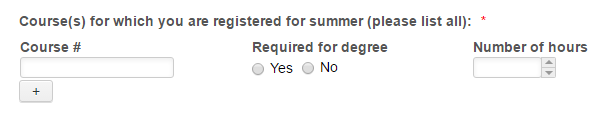
Feel free to further adjust the values in px to fit your needs.
-
menstromReplied on March 27, 2017 at 3:40 PM
Awesome! That did the trick.
Thanks,
Marilyn
-
Support_Management Jotform SupportReplied on March 27, 2017 at 4:51 PM
Always a pleasure to help. Just open a new thread if you need more help 😊
- Mobile Forms
- My Forms
- Templates
- Integrations
- INTEGRATIONS
- See 100+ integrations
- FEATURED INTEGRATIONS
PayPal
Slack
Google Sheets
Mailchimp
Zoom
Dropbox
Google Calendar
Hubspot
Salesforce
- See more Integrations
- Products
- PRODUCTS
Form Builder
Jotform Enterprise
Jotform Apps
Store Builder
Jotform Tables
Jotform Inbox
Jotform Mobile App
Jotform Approvals
Report Builder
Smart PDF Forms
PDF Editor
Jotform Sign
Jotform for Salesforce Discover Now
- Support
- GET HELP
- Contact Support
- Help Center
- FAQ
- Dedicated Support
Get a dedicated support team with Jotform Enterprise.
Contact SalesDedicated Enterprise supportApply to Jotform Enterprise for a dedicated support team.
Apply Now - Professional ServicesExplore
- Enterprise
- Pricing



























































