-
atmpalliardAsked on March 27, 2017 at 1:45 PM
hi! I knew how to do this previously, but with the new design I can't figure out how to prepopulate fields with certain clients information that are repeat customers so that they only need to fill out one field to submit an order, because the rest is always the same for them.
https://www.jotform.com/answers/578789-Can-we-add-default-values-to-fields
This thread was the previous way, but where is this now?
-
John_BensonReplied on March 27, 2017 at 4:29 PM
You can enable the Continue Forms Later feature in the Form Settings section. Here's how to enable it in V4:
Open your form and go to the Settings section page. Select the Form Settings tab and click the Show More Options button.
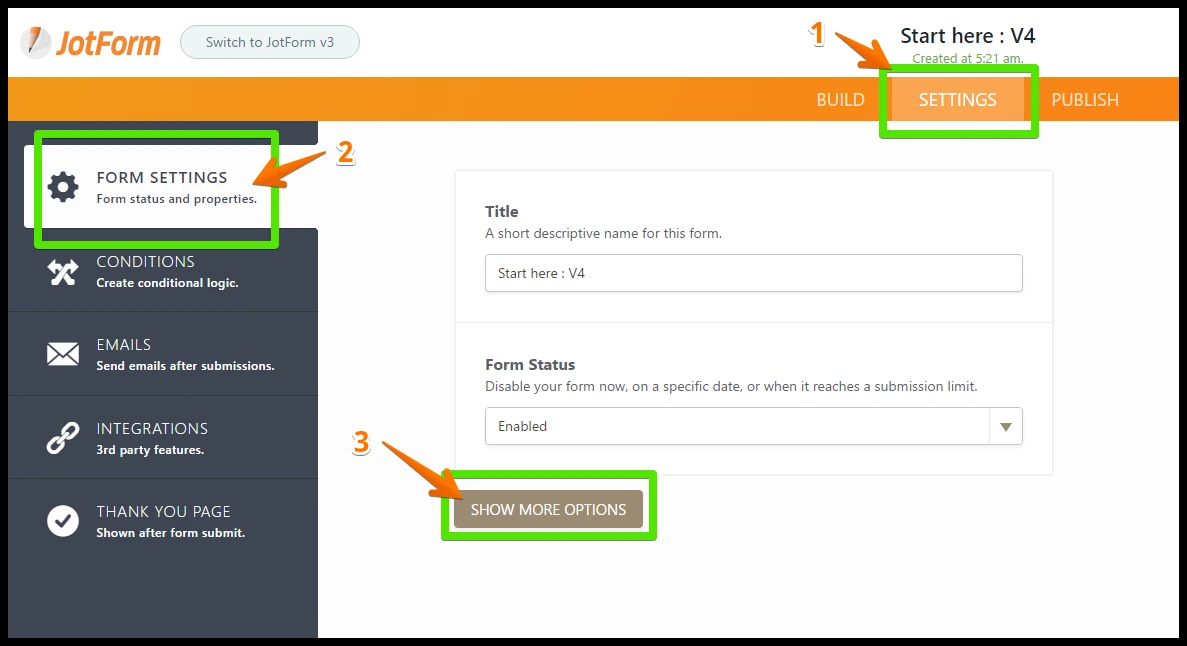
After that, click the drop down menu and enable the Continue Forms Later feature.
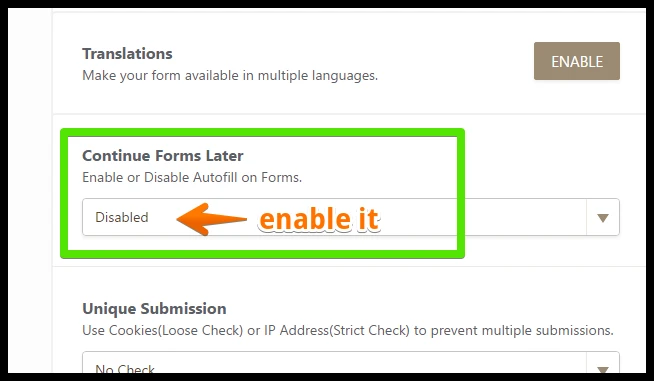
Hope that helps. If you have questions, please contact us again. Thank you.
- Mobile Forms
- My Forms
- Templates
- Integrations
- INTEGRATIONS
- See 100+ integrations
- FEATURED INTEGRATIONS
PayPal
Slack
Google Sheets
Mailchimp
Zoom
Dropbox
Google Calendar
Hubspot
Salesforce
- See more Integrations
- Products
- PRODUCTS
Form Builder
Jotform Enterprise
Jotform Apps
Store Builder
Jotform Tables
Jotform Inbox
Jotform Mobile App
Jotform Approvals
Report Builder
Smart PDF Forms
PDF Editor
Jotform Sign
Jotform for Salesforce Discover Now
- Support
- GET HELP
- Contact Support
- Help Center
- FAQ
- Dedicated Support
Get a dedicated support team with Jotform Enterprise.
Contact SalesDedicated Enterprise supportApply to Jotform Enterprise for a dedicated support team.
Apply Now - Professional ServicesExplore
- Enterprise
- Pricing



























































