-
htofficeAsked on March 27, 2017 at 2:25 PM
I am trying to input certain conditions within my "Hot Dog Thursdays-Spring" form, depending on the Grade chosen a certain amount i.e.-$36.24 (for grades 1-2, 4-7), should be calculated in the Total area. But the total is not adding up if someone has more than one child entered on the form. Please help.
Thank you, Rena
-
JanReplied on March 27, 2017 at 6:01 PM
This is happening because you are just using the condition to pass data to the calculation widget field. I would recommend you assigning a calculation value on the dropdown options. After that, you can use the Form Calculation widget to add the value of each field.
Please check this demo form: https://form.jotformpro.com/70857177853974. You can clone it if you like to. Here's a guide on how I created that demo form:
First, assign calculation values on the dropdown options. You can do that in the Properties > Surveying tab. For the 1st option, it should b "0" since by default, it is blank. Please take note that the values are separated by break lines.

Please check guide for more details: https://www.jotform.com/help/301-How-to-Assign-Calculation-Value.
After assigning the calculation values, you need to insert a Form Calculation widget. Create a formula that adds the value of each dropdown.

After doing this, you can just pass the calculated value to the payment integration. Here's a guide: https://www.jotform.com/help/275-How-to-Pass-a-Calculation-to-a-Payment-Field.
Here's the result:

Hope that helps. If you need further assistance, please let us know. Thank you.
-
htofficeReplied on March 28, 2017 at 11:51 AM
That worked great! Does this work for Checked buttons as well? And if they choose multiple options will it reflect in the totals? I added the button in the calculation matrix. Do I need to do something else there?
-
JanReplied on March 28, 2017 at 3:00 PM
Yes, it is possible to assign calculation in Check Box field or Multiple Choice. It can be found in the Properties > Surveying tab.
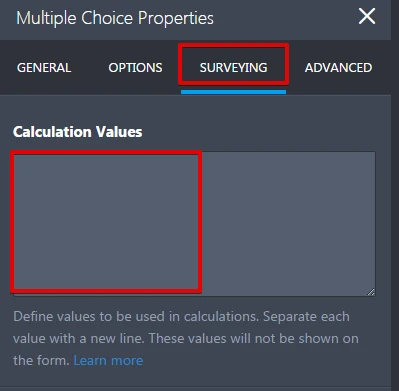
I checked your form and I can see that the total is calculating correctly.
Let us know if you need further assistance. Thank you.
- Mobile Forms
- My Forms
- Templates
- Integrations
- INTEGRATIONS
- See 100+ integrations
- FEATURED INTEGRATIONS
PayPal
Slack
Google Sheets
Mailchimp
Zoom
Dropbox
Google Calendar
Hubspot
Salesforce
- See more Integrations
- Products
- PRODUCTS
Form Builder
Jotform Enterprise
Jotform Apps
Store Builder
Jotform Tables
Jotform Inbox
Jotform Mobile App
Jotform Approvals
Report Builder
Smart PDF Forms
PDF Editor
Jotform Sign
Jotform for Salesforce Discover Now
- Support
- GET HELP
- Contact Support
- Help Center
- FAQ
- Dedicated Support
Get a dedicated support team with Jotform Enterprise.
Contact SalesDedicated Enterprise supportApply to Jotform Enterprise for a dedicated support team.
Apply Now - Professional ServicesExplore
- Enterprise
- Pricing



























































