-
menstromAsked on March 27, 2017 at 5:37 PM
-
IanReplied on March 27, 2017 at 9:29 PM
Setting label alignment to top should fix the issue.
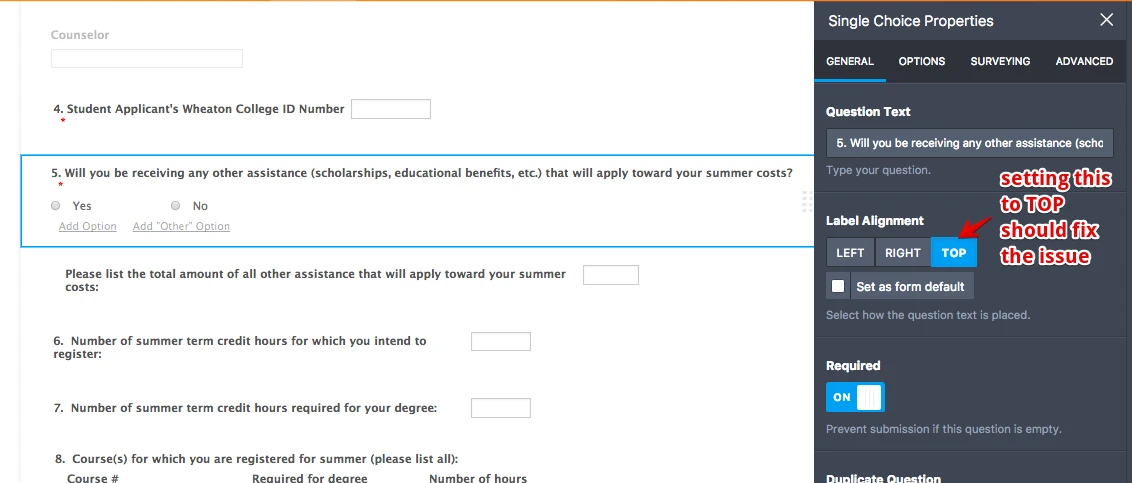
-
menstromReplied on March 28, 2017 at 9:00 AM
Yes, I know that will fix it, but I don't want the label on the top. I want the options to the right and for the text to be on two lines. I just would like the second line of text to line up under the first line of text rather than under the number, but I realize that is probably not possible since the number is just part of the text as far as JotForm knows. I was hoping there was a way to indent the second line of text further over than the first line.
Thanks,
Marilyn
-
Kevin Support Team LeadReplied on March 28, 2017 at 11:57 AM
I think injecting the following CSS code will help you to intend the second line of the labels:
.form-label {
text-indent: -17px;
margin-left: 17px;
}
This guide will help you to inject it: https://www.jotform.com/help/117-How-to-Inject-Custom-CSS-Codes
Here's the result: https://form.jotformpro.com/70864801338964
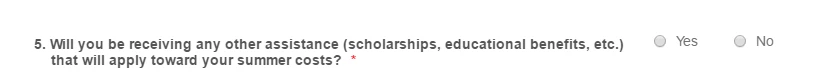
That code will affect all the labels in your form, please give it a try and let us know how it goes.
-
menstromReplied on March 29, 2017 at 3:14 PM
Worked like a charm! Thanks so much!
- Mobile Forms
- My Forms
- Templates
- Integrations
- INTEGRATIONS
- See 100+ integrations
- FEATURED INTEGRATIONS
PayPal
Slack
Google Sheets
Mailchimp
Zoom
Dropbox
Google Calendar
Hubspot
Salesforce
- See more Integrations
- Products
- PRODUCTS
Form Builder
Jotform Enterprise
Jotform Apps
Store Builder
Jotform Tables
Jotform Inbox
Jotform Mobile App
Jotform Approvals
Report Builder
Smart PDF Forms
PDF Editor
Jotform Sign
Jotform for Salesforce Discover Now
- Support
- GET HELP
- Contact Support
- Help Center
- FAQ
- Dedicated Support
Get a dedicated support team with Jotform Enterprise.
Contact SalesDedicated Enterprise supportApply to Jotform Enterprise for a dedicated support team.
Apply Now - Professional ServicesExplore
- Enterprise
- Pricing




























































