-
torreszachAsked on March 27, 2017 at 6:05 PM
Hey guys,
So I was testing my website on different firmwares and my website froze and recorded thousands of errors when I inspected the source. My website is hosted by Wix and I used an embed plugin for my jotform forms. That wasn't working, so I switched my plugin to HTML code and inserted the form code for dreamweaver onto my site, but that still didn't work.
I know it's a large form but I don't understand why it's not working. Any help is appreciated. Website is http://www.accustomdesigns.com/quote and the form is https://form.jotform.us/63447440386157Thanks,
Zach
Page URL: https://form.jotform.us/63447440386157 -
jonathanReplied on March 27, 2017 at 9:42 PM
Hi Zach,
I was also having issue loading the form on your website using my Windows 10 OS and browser.
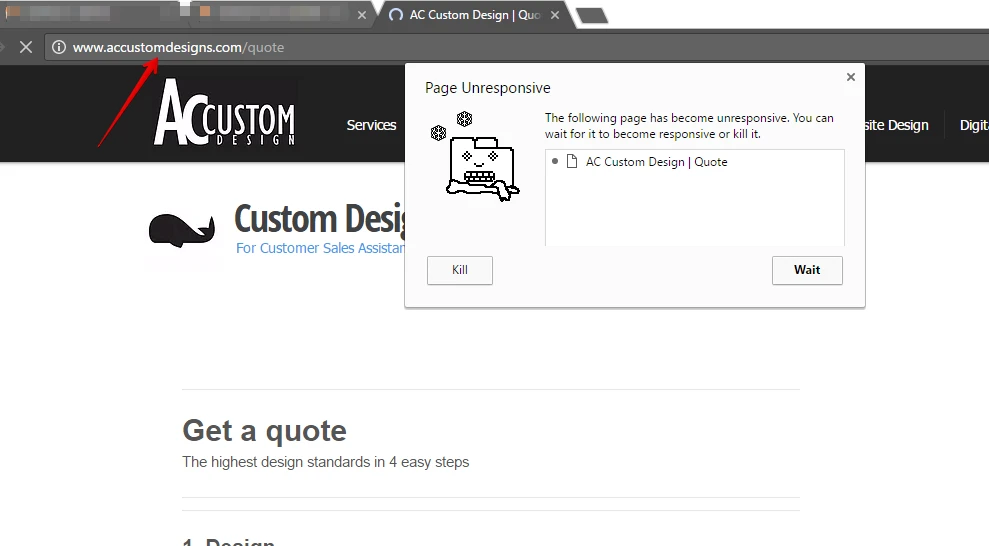
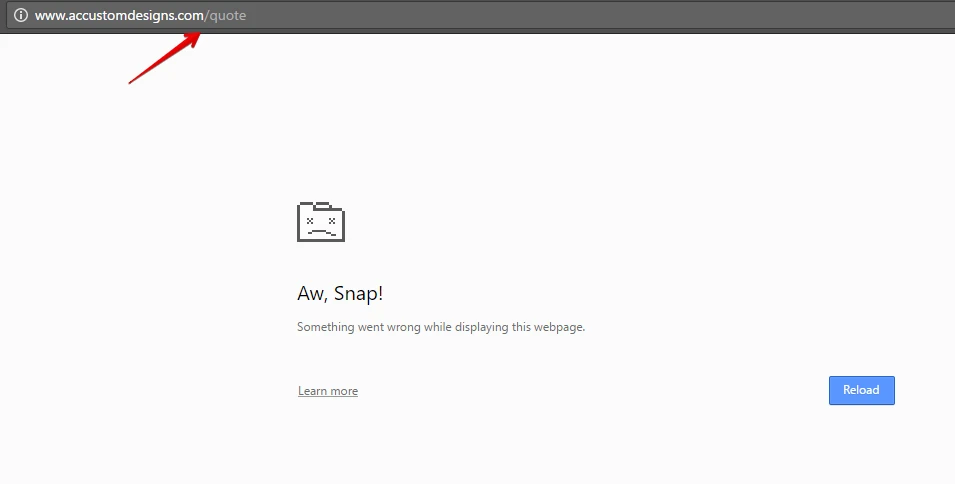
So the issue was not only specific to the system, OS and browser you mentioned.
However using only the form own URL did not show the same issue. The form load on the browser just fine.
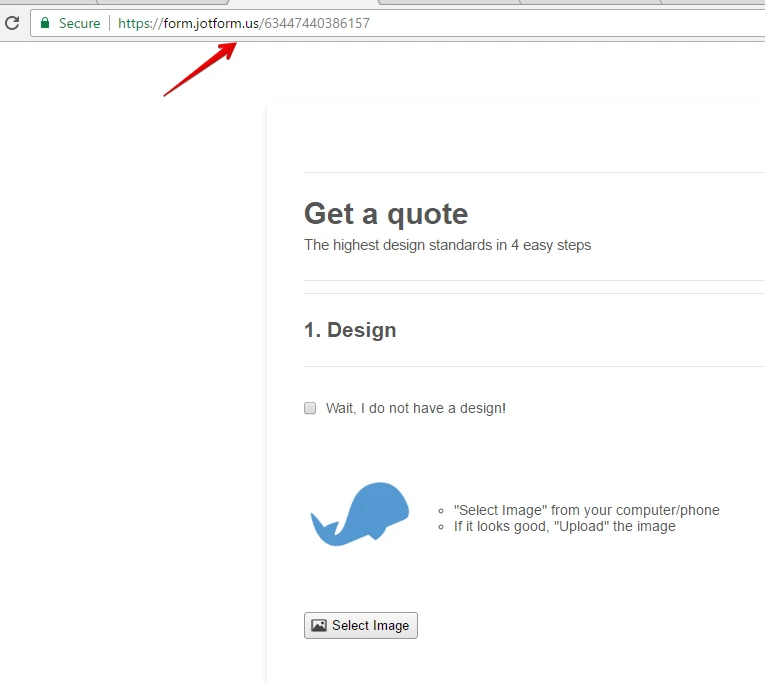
I was not able to identify which embed code you used on the form since the website was not loading properly.
What I suggest you try for now is to re-embed the form on your website using instead its iframe publish code. See if this options resolve the loading issue as well.
User guide: https://www.jotform.com/help/148-Getting-the-form-iFrame-code
Let us know if this process did not resolve the issue.
- Mobile Forms
- My Forms
- Templates
- Integrations
- INTEGRATIONS
- See 100+ integrations
- FEATURED INTEGRATIONS
PayPal
Slack
Google Sheets
Mailchimp
Zoom
Dropbox
Google Calendar
Hubspot
Salesforce
- See more Integrations
- Products
- PRODUCTS
Form Builder
Jotform Enterprise
Jotform Apps
Store Builder
Jotform Tables
Jotform Inbox
Jotform Mobile App
Jotform Approvals
Report Builder
Smart PDF Forms
PDF Editor
Jotform Sign
Jotform for Salesforce Discover Now
- Support
- GET HELP
- Contact Support
- Help Center
- FAQ
- Dedicated Support
Get a dedicated support team with Jotform Enterprise.
Contact SalesDedicated Enterprise supportApply to Jotform Enterprise for a dedicated support team.
Apply Now - Professional ServicesExplore
- Enterprise
- Pricing



























































