-
slonigirafAsked on March 28, 2017 at 8:54 AM
When somebody tryes to edit submission - the edited entry overwrites
not itself but the first one in spreadsheet. See example form that I created to show
this bug.
Form
https://form.jotformpro.com/70863925155967
Integrated spreadsheet
https://docs.google.com/spreadsheets/d/1P6BmiGcaKu_U0ys5kqq6hXVUck4vfpG1LstqYb7zvWo/edit?usp=sharing
Please look the attached screenshot.
It was generated in following steps:
1. Form created
2. Integration established
3. Entered "1" in q1, selected "Option 1" in q2. Submitted.
4. Entered "2" in q1, selected "Option 2" in q2. Submitted.
5. Entered "3" in q1, selected "Option 3" in q2. Submitted.
6. Click on "edit submission" in spreadsheet for entry #2
q1 changed to 2ed.This bug is crucial, please fix it as soon as possible.
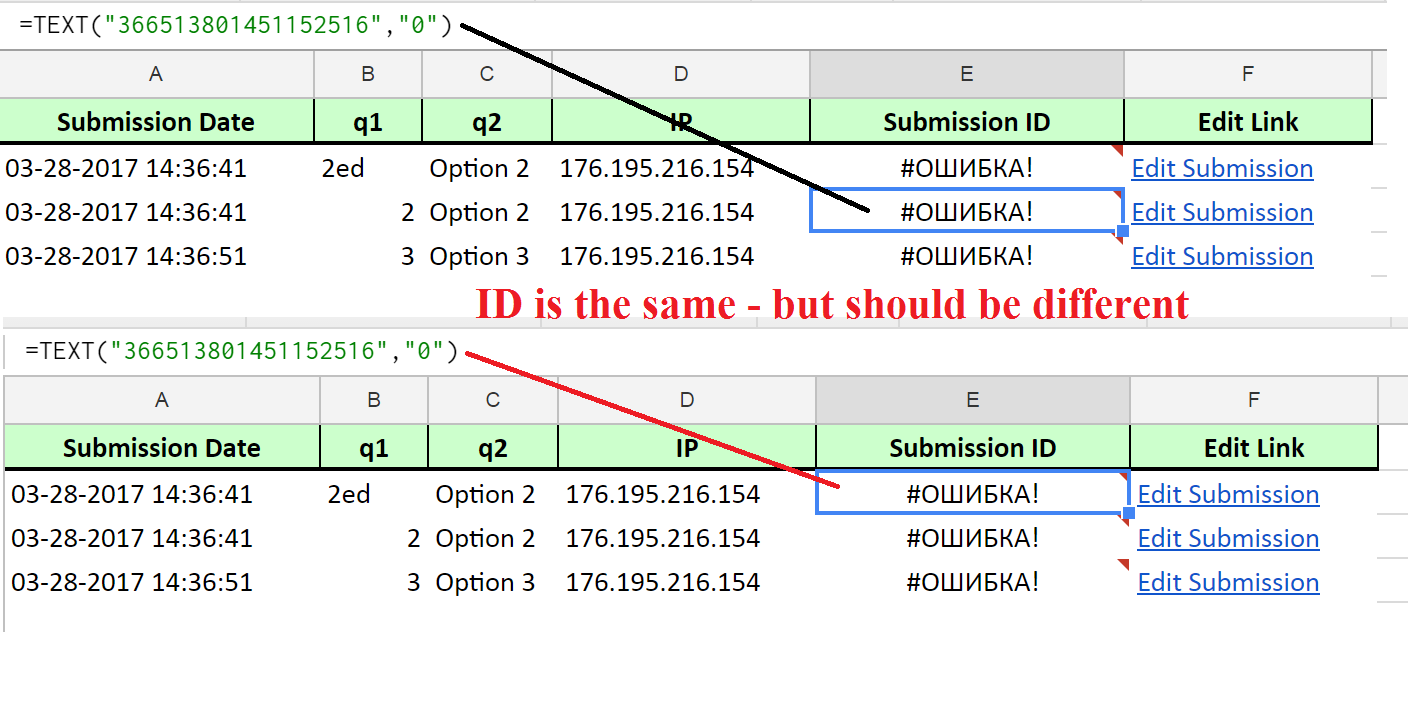
-
David JotForm SupportReplied on March 28, 2017 at 11:39 AM
I tested this on my end and the appropriate submission is being edited in the sheet. I entered 3 submissions:
Then clicked the edit link for the second submission and edited that submission:
The correct submission was updated and the ID's remained the same. Make sure you clicked on the correct edit link.
If this is still not working properly on your end, let us know and we will take another look.
-
slonigirafReplied on March 28, 2017 at 1:40 PM
Hi David, thanks for prompt reply. Still not working on my side - just try my form and spreadsheet.
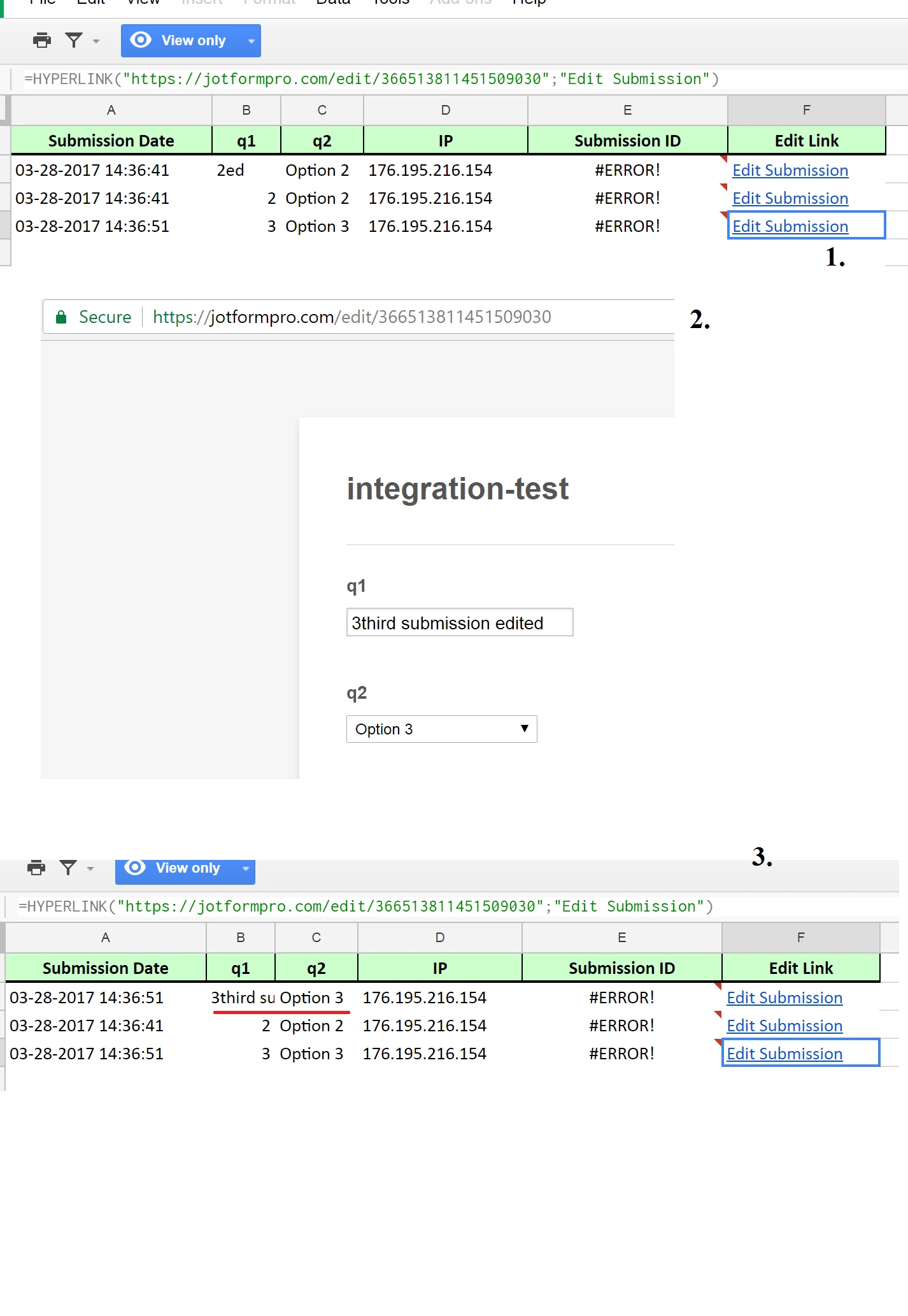
-
David JotForm SupportReplied on March 28, 2017 at 2:50 PM
It looks like the submission ID's are correctly populating to your sheet. This is causing the incorrect submission ID in the edit links.
Try removing the integration and adding it back once again. With a fresh integration, my submission ID's are being populated in the sheet. Let us know if they are still showing errors in your form and we will take another look.
-
slonigirafReplied on March 28, 2017 at 2:57 PM
No David, submission ID goes wrong. Also the same problem exists in all my integrations - I did this example just for showing to Jotform team the bug. It was buggy from the very beginning. Please help and stop arguing that everthing is working. It doesn't. I use jotform for my business and pay money for it. Please fix the bug.
-
David JotForm SupportReplied on March 28, 2017 at 4:14 PM
It seems there is indeed an error but it was not present due to my spreadsheet being set to English. The following thread describes the same error, as well as a temporary fix:
I will forward this to our developers to have a look. We will let you know as soon as it is fixed.
-
slonigirafReplied on March 29, 2017 at 1:10 AM
Great! Many thanks.
-
Denis VP of Engineering, EnterpriseReplied on April 11, 2017 at 4:59 AM
Hello,
Problem should be fixed now, but you should re-integrate your form with Google. Please check it and let us know if the issue still persists. Also if you need any further assistance please feel free to contact us.
Regards.
- Mobile Forms
- My Forms
- Templates
- Integrations
- INTEGRATIONS
- See 100+ integrations
- FEATURED INTEGRATIONS
PayPal
Slack
Google Sheets
Mailchimp
Zoom
Dropbox
Google Calendar
Hubspot
Salesforce
- See more Integrations
- Products
- PRODUCTS
Form Builder
Jotform Enterprise
Jotform Apps
Store Builder
Jotform Tables
Jotform Inbox
Jotform Mobile App
Jotform Approvals
Report Builder
Smart PDF Forms
PDF Editor
Jotform Sign
Jotform for Salesforce Discover Now
- Support
- GET HELP
- Contact Support
- Help Center
- FAQ
- Dedicated Support
Get a dedicated support team with Jotform Enterprise.
Contact SalesDedicated Enterprise supportApply to Jotform Enterprise for a dedicated support team.
Apply Now - Professional ServicesExplore
- Enterprise
- Pricing




























































