-
EsEconomia_USAAsked on March 28, 2017 at 12:03 PM
For example I need to create a form for inscriptions, the user put his/her DNI and if they aren't listed in the database the form don't let continue.
-
Support_Management Jotform SupportReplied on March 28, 2017 at 3:21 PM
I'm afraid that can't be achieved with JotForm. The only workaround I can think of is to use Conditions to conditionally show the entire form only after a user keyed in a correct/matching DNI.
If your DNI is somewhat manageable (e.g. just a few) then this would be a practical approach. However, if it's quite huge (e.g. thousands of DNI records), then it may become tedious pasting all of them in a condition (separated by commas).
Here's what I mean:
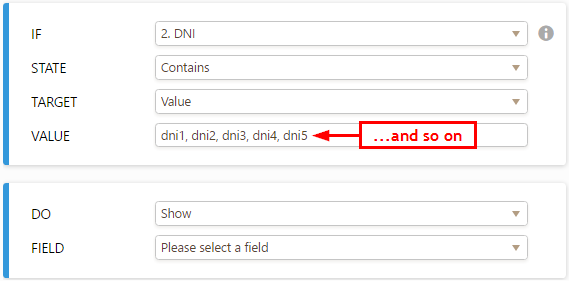
What this basically means is that you're checking if ANY of those DNI values match, then the form will be shown. You may use a Section Collapse tool to show the entire form in one go.
Complete guide: Show-or-Hide-Multiple-Fields-at-Once-Using-the-Form-Collapse-Tool
I'll be listing a few more related guides about Conditions that utilize showing/hiding fields.
Related guides:
Smart-Forms-Using-Conditional-Logic
- Mobile Forms
- My Forms
- Templates
- Integrations
- INTEGRATIONS
- See 100+ integrations
- FEATURED INTEGRATIONS
PayPal
Slack
Google Sheets
Mailchimp
Zoom
Dropbox
Google Calendar
Hubspot
Salesforce
- See more Integrations
- Products
- PRODUCTS
Form Builder
Jotform Enterprise
Jotform Apps
Store Builder
Jotform Tables
Jotform Inbox
Jotform Mobile App
Jotform Approvals
Report Builder
Smart PDF Forms
PDF Editor
Jotform Sign
Jotform for Salesforce Discover Now
- Support
- GET HELP
- Contact Support
- Help Center
- FAQ
- Dedicated Support
Get a dedicated support team with Jotform Enterprise.
Contact SalesDedicated Enterprise supportApply to Jotform Enterprise for a dedicated support team.
Apply Now - Professional ServicesExplore
- Enterprise
- Pricing



























































