-
sbreedAsked on March 28, 2017 at 5:58 PM
Is it possible to add more information if a person selects a yes or no answer? For example, say they have a choice of yes or no. If they choose yes, then I need moreinformation for them. Is there a way to do that? Thanks!
-
SafaaReplied on March 28, 2017 at 6:27 PM
Hi,
Thanks for contacting JotForm Support,
You can easily control your fields using conditions, in your case, you can set a condition on a specific field, based on that answer, you can show/hide and enable/disable other fields to collect more information. To achieve so, please do the following:
1. From your form builder, click on SETTINGS, then select CONDITIONS
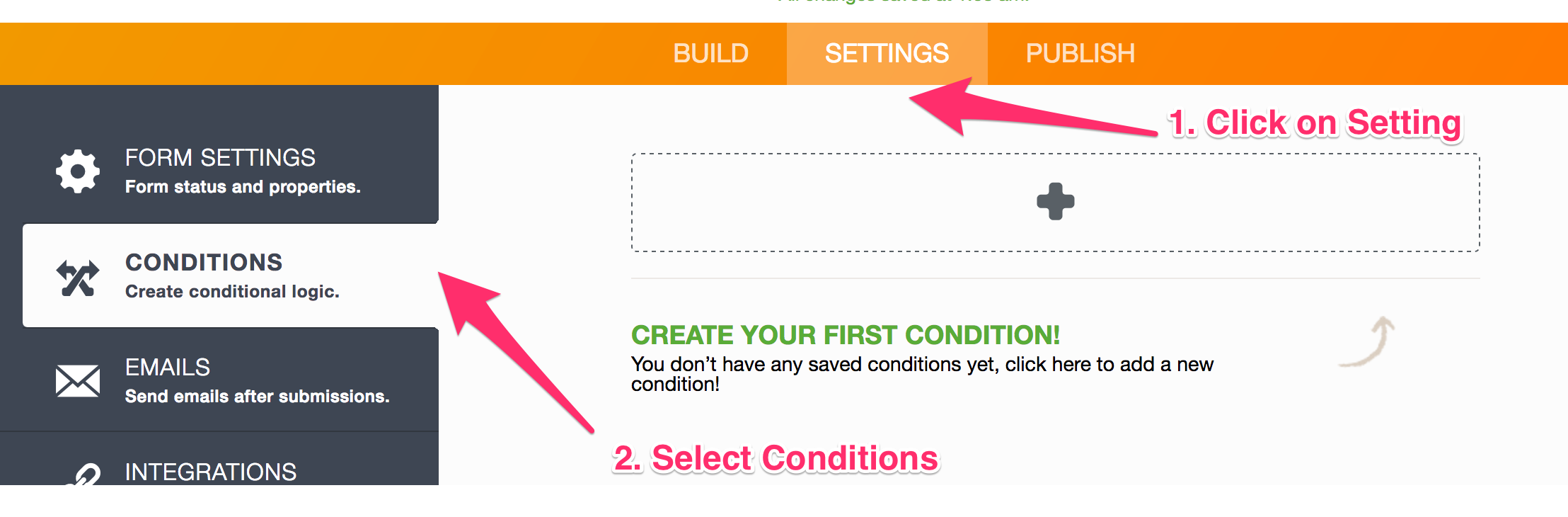
2. Create a condition using HIDE/SHOW FIELDS, similar to the following:
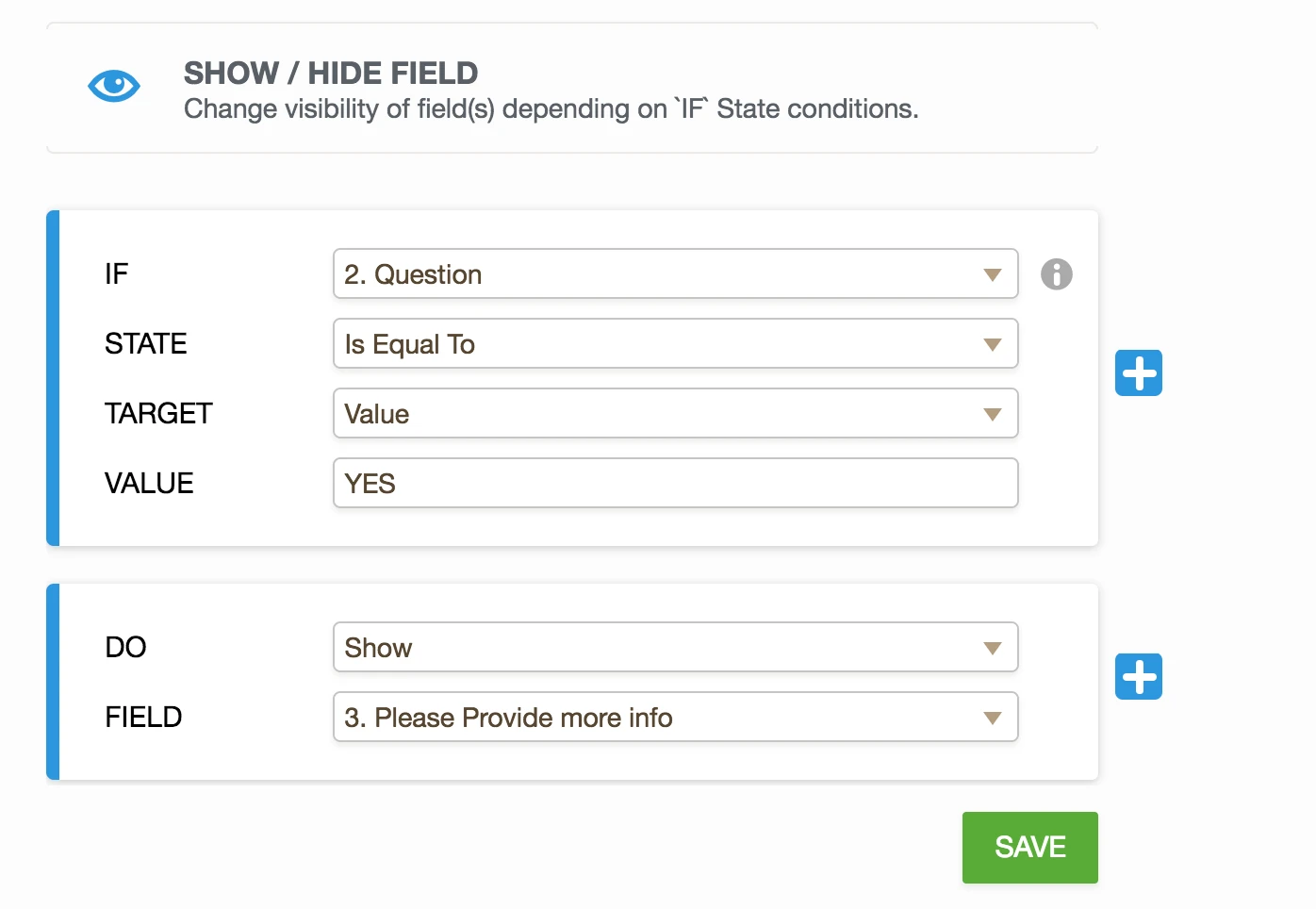
3. The result will be something like this:
IF Question Field value is YES,
THEN show Please provide more info
ELSE hide

Please note that this can also be done using DISABLE/ENABLE FIELD.
If you need any more info about using conditions, please refer to this guide:
Smart Forms Using Conditional Logic
Thank you for contacting us, please don't hesitate to contact us if you need any further support.
- Mobile Forms
- My Forms
- Templates
- Integrations
- INTEGRATIONS
- See 100+ integrations
- FEATURED INTEGRATIONS
PayPal
Slack
Google Sheets
Mailchimp
Zoom
Dropbox
Google Calendar
Hubspot
Salesforce
- See more Integrations
- Products
- PRODUCTS
Form Builder
Jotform Enterprise
Jotform Apps
Store Builder
Jotform Tables
Jotform Inbox
Jotform Mobile App
Jotform Approvals
Report Builder
Smart PDF Forms
PDF Editor
Jotform Sign
Jotform for Salesforce Discover Now
- Support
- GET HELP
- Contact Support
- Help Center
- FAQ
- Dedicated Support
Get a dedicated support team with Jotform Enterprise.
Contact SalesDedicated Enterprise supportApply to Jotform Enterprise for a dedicated support team.
Apply Now - Professional ServicesExplore
- Enterprise
- Pricing



























































