-
FernandoAsked on March 28, 2017 at 7:48 PM
and does the file uploaded go to my server or stays within the jotform servers?
Also, is there a way to automatically create a worksheet? -
IanReplied on March 29, 2017 at 2:39 AM
We use Amazon Storage Services for saving the uploaded files the submissions details and notification email includes a link to the uploaded file. If you have your own hosting with FTP or Dropbox account you can integrate it to the form so that uploaded files are saved there as well.
The following links provide further information about Dropbox:
https://www.jotform.com/help/77-Where-can-I-find-the-DropBox-integration
To send uploads to your own FTP server, please do the following steps:1. Go to My Forms, click on the form that you want to enable ftp in then click Submissions button
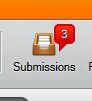
2. Click the settings icon to the right side of the submissions page3. Click Send Uploads to FTP
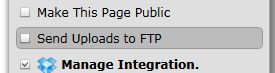
4. Enter your ftp credentials in the FTP Integration Wizard, then click Next
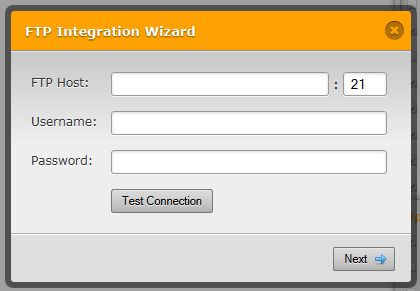
5. Configure the folders and directory where you want your uploads to be saved. Click Finish.
To Automatically create worksheet : Follow instructions provided at - https://www.jotform.com/help/73-How-to-Download-Form-Submissions-as-Excel-CSV-PDF
Let us know if you need further assistance.
- Mobile Forms
- My Forms
- Templates
- Integrations
- INTEGRATIONS
- See 100+ integrations
- FEATURED INTEGRATIONS
PayPal
Slack
Google Sheets
Mailchimp
Zoom
Dropbox
Google Calendar
Hubspot
Salesforce
- See more Integrations
- Products
- PRODUCTS
Form Builder
Jotform Enterprise
Jotform Apps
Store Builder
Jotform Tables
Jotform Inbox
Jotform Mobile App
Jotform Approvals
Report Builder
Smart PDF Forms
PDF Editor
Jotform Sign
Jotform for Salesforce Discover Now
- Support
- GET HELP
- Contact Support
- Help Center
- FAQ
- Dedicated Support
Get a dedicated support team with Jotform Enterprise.
Contact SalesDedicated Enterprise supportApply to Jotform Enterprise for a dedicated support team.
Apply Now - Professional ServicesExplore
- Enterprise
- Pricing



























































