-
melblueneonAsked on March 29, 2017 at 12:20 AM
-
IanReplied on March 29, 2017 at 12:30 AM
I tested the form at https://www.jotform.com/answers/1105103 and could not replicate the issue. Moreover I found only 3-4 mandatory fields on the form (not 95% of fields), which if not filled, did not let the form proceed.
Please test again and let us know which specific field you consider as mandatory, but does not work as mandatory.
-
IanReplied on March 29, 2017 at 12:31 AM
In my previous response, I meant that I tested the form https://form.jotformeu.com/70786455709368
-
melblueneonReplied on March 29, 2017 at 4:08 AM
Hi,
Thanks for being so fast! Sorry I should have been more clear: When editing the form, I clicked on the parameters of each section and clicked "Prevent submission is this question is empty"
When I'm in the editing mode, I can see all the red asterisks are present on my form but when I click preview mode, they all disappear except for the3-4 fields you mentioned.
When I click on the 'fill form' section in the upper left corner in the preview mode, the asterisks are back though.
This is really strange but the result is when people click my form, they only see 3-4 mandatory fields instead of ALL (except 'additional photo'-2nd and 3rd language", 'select experiences' and 'UTR number' fields which are NOT mandatory)
Thanks for your help!
Mel
-
Chriistian Jotform SupportReplied on March 29, 2017 at 5:10 AM
I cloned your form (https://form.jotformeu.com/70786455709368) and I noticed that you have set up a condition that when the Name field is filled, the other fields will be required. So it means that if the Name field is not filled the other fields are not required that's why the users are able to submit your form without filling our the mandatory fields.
So it means that if the Name field is not filled, the other fields are not required that's why the users can able to submit your form without filling our the mandatory fields.
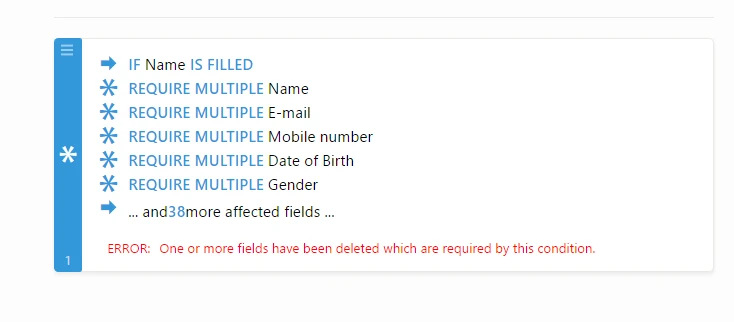
To prevent the users from submitting your form without filling out the mandatory fields, please remove this condition on your form. Moreover, there are errors on the conditions that's why the condition will not work.
Hope this helps.
Regards. -
melblueneonReplied on March 29, 2017 at 8:36 AM
Fixed,thanks a lot for your quick and efficient customer service! :)
- Mobile Forms
- My Forms
- Templates
- Integrations
- INTEGRATIONS
- See 100+ integrations
- FEATURED INTEGRATIONS
PayPal
Slack
Google Sheets
Mailchimp
Zoom
Dropbox
Google Calendar
Hubspot
Salesforce
- See more Integrations
- Products
- PRODUCTS
Form Builder
Jotform Enterprise
Jotform Apps
Store Builder
Jotform Tables
Jotform Inbox
Jotform Mobile App
Jotform Approvals
Report Builder
Smart PDF Forms
PDF Editor
Jotform Sign
Jotform for Salesforce Discover Now
- Support
- GET HELP
- Contact Support
- Help Center
- FAQ
- Dedicated Support
Get a dedicated support team with Jotform Enterprise.
Contact SalesDedicated Enterprise supportApply to Jotform Enterprise for a dedicated support team.
Apply Now - Professional ServicesExplore
- Enterprise
- Pricing




























































