-
jlosier5113Asked on March 29, 2017 at 2:53 PM
Hello,
When I am building my form, the picture stays solid in the background. When I click preview, and scroll through the form, the picture also scrolls. Then the bottom of the form has the same picture in another block. It looks really bad on mobile. How do I keep the picture solid in the background like the way it looks when im building the form?
Thanks
JL
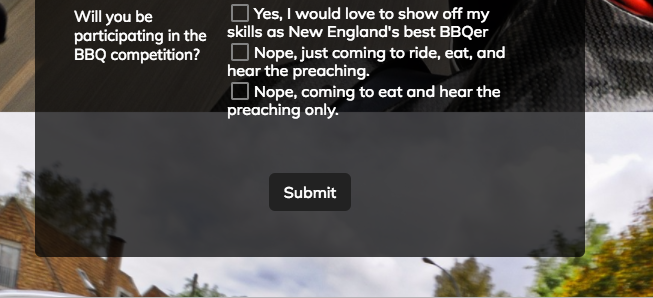 Page URL: https://form.jotform.us/70875845584169
Page URL: https://form.jotform.us/70875845584169 -
David JotForm Support ManagerReplied on March 29, 2017 at 4:24 PM
Please do the following:
1) Click on the Form Designer icon.
2) Click on the Advanced Designer button.
3) Click on the Background Image tab.
4) Under Form Background, check the "Fixed" and "Cover" options.
5) Save changes.

Let us know if you need more help.
-
jlosier5113Replied on March 29, 2017 at 5:03 PM
Thank you! That worked great!
- Mobile Forms
- My Forms
- Templates
- Integrations
- INTEGRATIONS
- See 100+ integrations
- FEATURED INTEGRATIONS
PayPal
Slack
Google Sheets
Mailchimp
Zoom
Dropbox
Google Calendar
Hubspot
Salesforce
- See more Integrations
- Products
- PRODUCTS
Form Builder
Jotform Enterprise
Jotform Apps
Store Builder
Jotform Tables
Jotform Inbox
Jotform Mobile App
Jotform Approvals
Report Builder
Smart PDF Forms
PDF Editor
Jotform Sign
Jotform for Salesforce Discover Now
- Support
- GET HELP
- Contact Support
- Help Center
- FAQ
- Dedicated Support
Get a dedicated support team with Jotform Enterprise.
Contact SalesDedicated Enterprise supportApply to Jotform Enterprise for a dedicated support team.
Apply Now - Professional ServicesExplore
- Enterprise
- Pricing



























































