-
hastiefitnessAsked on March 31, 2017 at 4:21 AM
I had trouble getting it to work properly initially, but then i finally had it running so that it would create a new lead in zoho, trigger workflow and populate the correct fields with the correct information. I hadn't made any changes and when i tested it again the mobile number would not populate in the lead’s mobile field after submission.
I removed the integration and set it up again from scratch, now it fails to create a new lead in zoho all together...
Please check the following form:
"Body Transformation Starter Program (2 weeks for $37 + FREE Boxing Gloves)"https://form.jotform.co/70780476354866Page URL: https://form.jotform.co/70780476354866 -
CharlieReplied on March 31, 2017 at 7:00 AM
Hi,
I cloned your form and set it up on my end. Here it is:
1. Here you can see that I matched the fields from Zoho leads to my clone form's fields, same as yours.
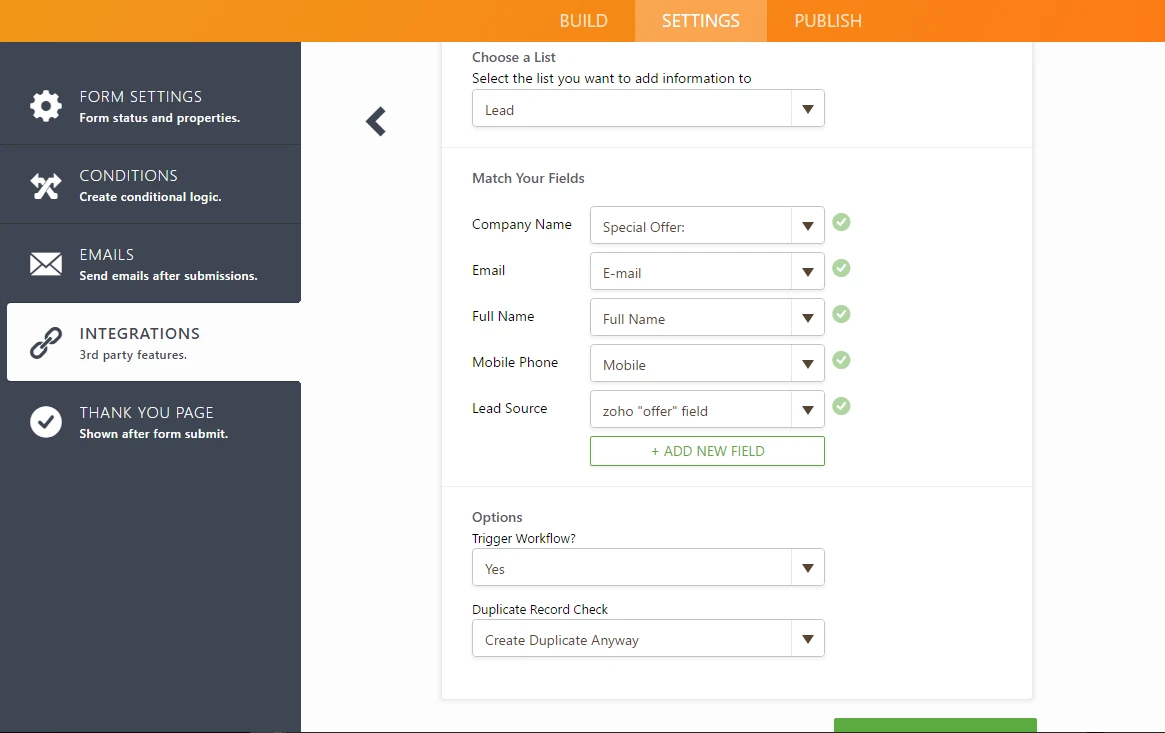
2. I then filled out my form:
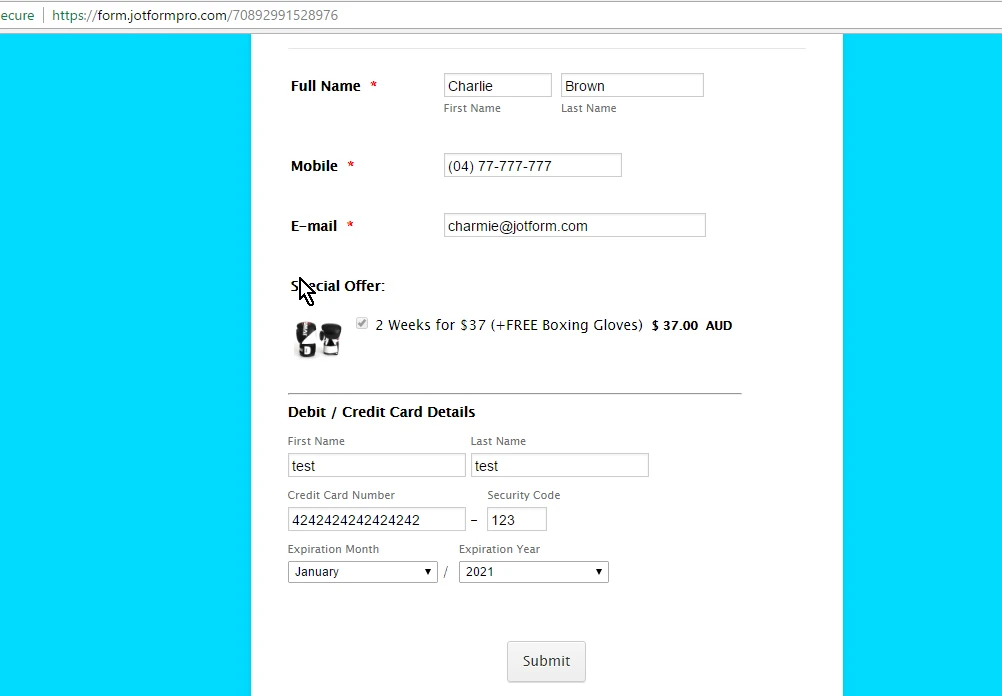
3. My submission went through and it was added on my Zoho leads. However, note that the "Company" field is NOT populated because it refers to the payment field in your form. The "Company" field does not match the field in your payment field. The "Company" field needs to be matched to a "Text Box" field.
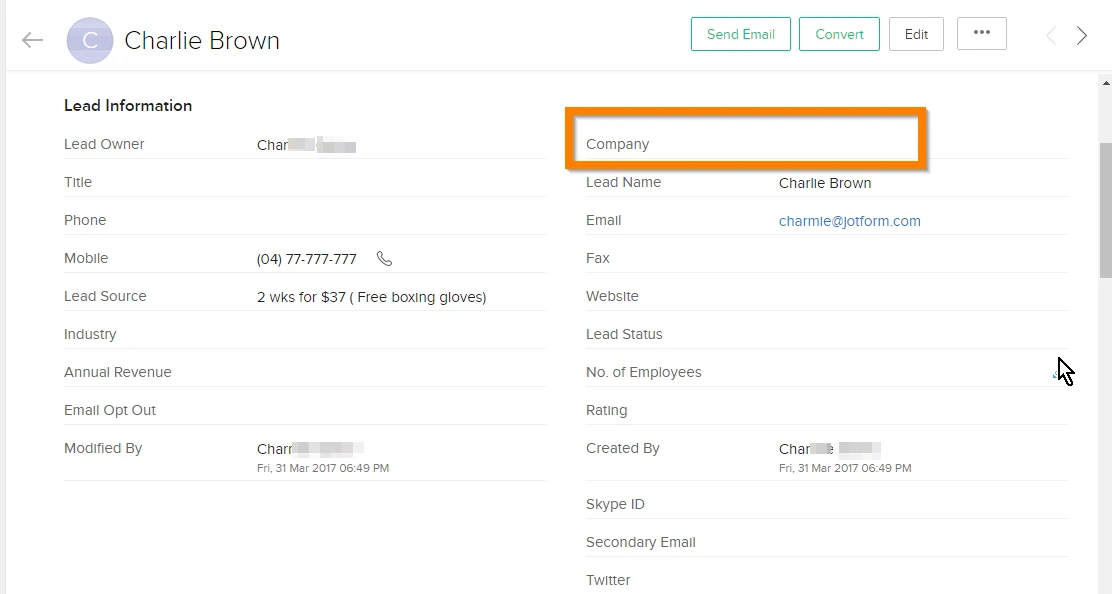
Please edit the mapping of the "Company" name, make sure to match it to a proper field type in your form. I suggest using a simple text box.
Also, there might be an issue with your authentication token. Try the following:
1. First, remove your integration.
2. Save the changes.
3. Open your form again in the editor.
4. Re-integrate Zoho, try using your login credentials to authenticate.
Let us know if that works.
-
hastiefitnessReplied on March 31, 2017 at 7:45 AMThank you for the prompt response.
The company name is irrelevant to us, I've only matched it to an irrelevant
field because it is "required" and cannot be removed.
I have completed these steps multiple times without any success (removing
the integration, saving the changes, re-integrating and authenticating,
re-matching the fields and saving)
Do you have any other suggestions?
Kind Regards,
Daniel Hastie
*Managing Director*
Hastie Fitness
COMMIT - ACHIEVE - INSPIRE
... -
Kiran Support Team LeadReplied on March 31, 2017 at 11:27 AM
I have cloned your JotForm and integrated with my Zoho account which seems to be working fine at my end.

Could you try generating a new Auth key and integrate Zoho again to see if that helps? Please get back to us if the issue still persists. We will be happy to help.
-
hastiefitnessReplied on March 31, 2017 at 10:45 PMHello,
I have waited and tested again, this was unsuccessful.
I have gone through the set up process again with a new authentication code
from zoho for jotform (i have done this many times already).
I have re-tested and it still does not create a new lead or anything at all
in zoho.
I have attached images of the authentication code from zoho, new setup of
zoho in jotform, the details entered into the form when submitting and the
notification email i receive when the form is completed and submitted.
Everything is working fine, except for the leads being created in zoho.
There must be another way to resolve this issue?
Please help me find a solution...
Kind Regards,
Daniel Hastie
*Managing Director*
Hastie Fitness
COMMIT - ACHIEVE - INSPIRE
... -
hastiefitnessReplied on March 31, 2017 at 10:45 PMHello,
I have waited and tested again, this was unsuccessful.
I have gone through the set up process again with a new authentication code
from zoho for jotform (i have done this many times already).
I have re-tested and it still does not create a new lead or anything at all
in zoho.
I have attached images of the authentication code from zoho, new setup of
zoho in jotform, the details entered into the form when submitting and the
notification email i receive when the form is completed and submitted.
Everything is working fine, except for the leads being created in zoho.
There must be another way to resolve this issue?
Please help me find a solution...
Kind Regards,
Daniel Hastie
*Managing Director*
Hastie Fitness
COMMIT - ACHIEVE - INSPIRE
... -
Kiran Support Team LeadReplied on April 1, 2017 at 2:24 AM
Could you try removing the Lead Source field from the field mapping and check if the integration works? This is for testing since the field has quotes in the field name. If the integration works fine after removing this mapped field, please try adding it again and check how it goes.
Please get back to us with the results. We will be happy to take a look again.
Also, please be noted that it is not required to open multiple threads for the same issue. We will be addressing all the questions in the order they come in and as assigned. We are marking the other thread as answered. We request you to follow-up on this thread to avoid confusion and duplication of threads.
Thank you!
-
hastiefitnessReplied on April 1, 2017 at 8:45 PMI have completed this and tested. It still does not work after removing the
lead source field from the field mapping.
What else can we try?
Kind Regards,
Daniel Hastie
*Managing Director*
Hastie Fitness
COMMIT - ACHIEVE - INSPIRE
... -
hastiefitnessReplied on April 1, 2017 at 8:45 PMI have just gone through the process of removing the integration and
setting it up again with a new authentication code.
This time, I did not add any new fields to the field map. I left it as full
name, company name and email.
After setting it up and testing with minimal fields, it still fails to
create a new lead in zoho.
Kind Regards,
Daniel Hastie
*Managing Director*
Hastie Fitness
COMMIT - ACHIEVE - INSPIRE
... -
Mike_G JotForm SupportReplied on April 2, 2017 at 2:12 AM
Apologies for any inconvenience this is causing you. Please allow us to help you further with your concern. I have made my own test after creating a clone version of your form and I was not able to reproduce the issue you are having.
Zoho has a lot of services and may create different Auth Token for each service. Just to be sure, may we know where in your Zoho account did you get the Auth Token you are using in the integration, please? And may we also know if the Auth Token you are using indicates CRM as its Service.
Here is where we get the Auth Token we use in the integration. https://accounts.zoho.com/u/h#home

Then, from the Active Authtokens

The instruction on how you can generate an Auth Token is found in this article: https://www.zoho.com/crm/help/api/using-authentication-token.html#Manage_Auth_Tokens
Aside from the Auth Token, you can also authenticate your Zoho account in the integration using your Zoho username and password.

You can try to generate a new Auth Token base on the instructions above or use your username and password to authenticate your account in the integration process and let us know of any result.
We will be looking forward to your response.
Thank you.
-
hastiefitnessReplied on April 2, 2017 at 11:45 PMHey there!
Firstly, I would like to thank you for all of your time and assistance...
as I'm sure you can imagine, this was extremely challenging haha
I have managed to get it up and running, creating the leads in zoho and
completing the required fields.
So that you are aware, for some reason, trying to use my zoho login details
to authenticate the integration would not work, it gave me an error stating
"Web login required" or something like that.
Previously, I was generating the authentication token in the "two factor
authentication" area of zoho, according to the API mode identified in this
guide:
https://www.zoho.com/crm/help/api/using-authentication-token.html#Manage_Auth_Tokens
This was working at some stage, but as you are aware, was inconsistent and
not working.
What I have done at this stage is re-set the authentication token in "two
factor authentication" as well as generating a new authentication token in
browser mode, which is also identified in the same guide as above.
When integrating zoho in jotform, i have used the authentication token
generated in browser mode and ignored the one generated in "two factor
authentication".
After matching the fields, completing the integration and testing it, it is
now working PERFECTLY!
I thought I would explain this for you in case anyone has issues in the
future, however I think this problem is resolved now...
I will contact you again if there are any issues moving forward, but
fingers crossed, this will be the end of this concern!
Thank you again for all of your time and assistance!
Kind Regards,
Daniel Hastie
*Managing Director*
Hastie Fitness
COMMIT - ACHIEVE - INSPIRE
...
- Mobile Forms
- My Forms
- Templates
- Integrations
- INTEGRATIONS
- See 100+ integrations
- FEATURED INTEGRATIONS
PayPal
Slack
Google Sheets
Mailchimp
Zoom
Dropbox
Google Calendar
Hubspot
Salesforce
- See more Integrations
- Products
- PRODUCTS
Form Builder
Jotform Enterprise
Jotform Apps
Store Builder
Jotform Tables
Jotform Inbox
Jotform Mobile App
Jotform Approvals
Report Builder
Smart PDF Forms
PDF Editor
Jotform Sign
Jotform for Salesforce Discover Now
- Support
- GET HELP
- Contact Support
- Help Center
- FAQ
- Dedicated Support
Get a dedicated support team with Jotform Enterprise.
Contact SalesDedicated Enterprise supportApply to Jotform Enterprise for a dedicated support team.
Apply Now - Professional ServicesExplore
- Enterprise
- Pricing





























































