-
b.portalAsked on March 31, 2017 at 6:26 AM
Hello,
Since today, I have a problem with the UTF-8 characters.
I wanted to modify my form named "[VAE] Conseils et inscription", and on the edit screen all is allright, but when I look on the preview screen, characters wasn't correctly displayed. Before the modification, the form was ok.
Then I tried to create a new form named Test and I have the same problem.
You can see here screen captures :
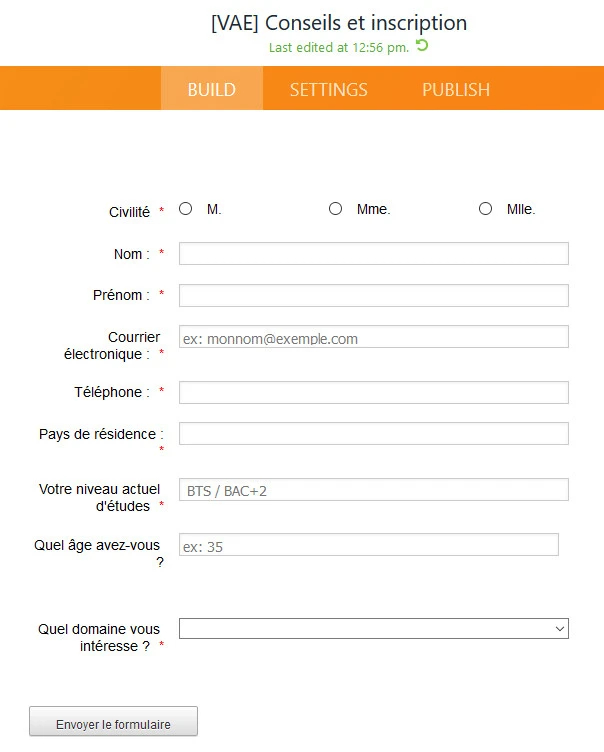
------------------------------
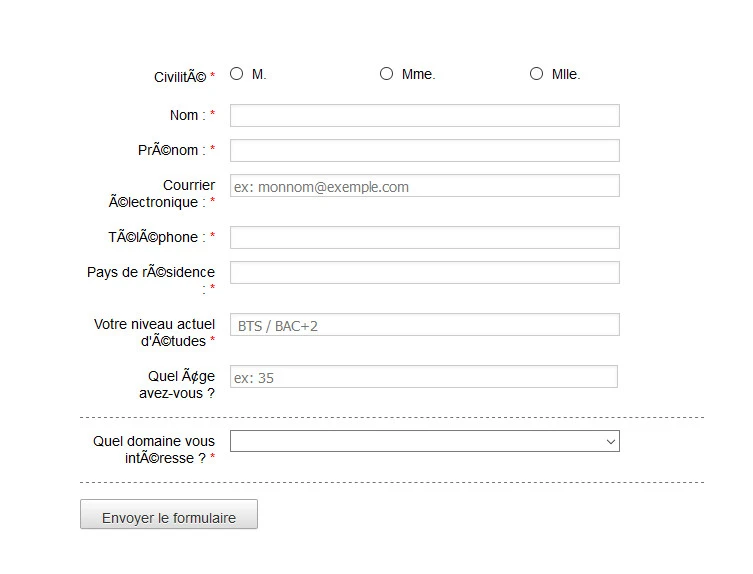
Can you help me please for restore the UTF-8 characters on my forms ?
Thank you.
Brice
-
RoseReplied on March 31, 2017 at 6:35 AM
It should be fixed now. I checked your form and it seems fine now.
Please feel free to contact us if you encounter any other issue.
-
b.portalReplied on March 31, 2017 at 6:39 AM
Yes that's fixed, I confirm ;)
Many thanks
-
mikrolReplied on April 15, 2017 at 4:18 AM
-
Support_Management Jotform SupportReplied on April 15, 2017 at 5:22 AM
@mikrol - To give way to the OP, I moved your post to a separate thread https://www.jotform.com/answers/1120075
We'll have it addressed there shortly.
- Mobile Forms
- My Forms
- Templates
- Integrations
- INTEGRATIONS
- See 100+ integrations
- FEATURED INTEGRATIONS
PayPal
Slack
Google Sheets
Mailchimp
Zoom
Dropbox
Google Calendar
Hubspot
Salesforce
- See more Integrations
- Products
- PRODUCTS
Form Builder
Jotform Enterprise
Jotform Apps
Store Builder
Jotform Tables
Jotform Inbox
Jotform Mobile App
Jotform Approvals
Report Builder
Smart PDF Forms
PDF Editor
Jotform Sign
Jotform for Salesforce Discover Now
- Support
- GET HELP
- Contact Support
- Help Center
- FAQ
- Dedicated Support
Get a dedicated support team with Jotform Enterprise.
Contact SalesDedicated Enterprise supportApply to Jotform Enterprise for a dedicated support team.
Apply Now - Professional ServicesExplore
- Enterprise
- Pricing





























































