-
HMSSPAAsked on March 31, 2017 at 11:09 AM
Hi,
it looks like something happened to my form and now the school logo does not display correctly, I know the logo is there because when I go to edit the form, I can see it clearly displaying in the same format that I originally set it - this is when I edit that particular field. However, as soon as I switch to another field, or if I go in production, the logo is no longer there.
I went in couple of days ago and tinker with it a little more, and now the logo is more visible but is still not the size that it needs to be. Does anyone have any advice on how to correct this?
The form is at - https://form.jotform.com/HMSSPA/hms-datasheet.
Thank you,
Ivona
-
David JotForm SupportReplied on March 31, 2017 at 1:31 PM
It seems the table dimensions are a bit off. While editing the field, click the source code button:
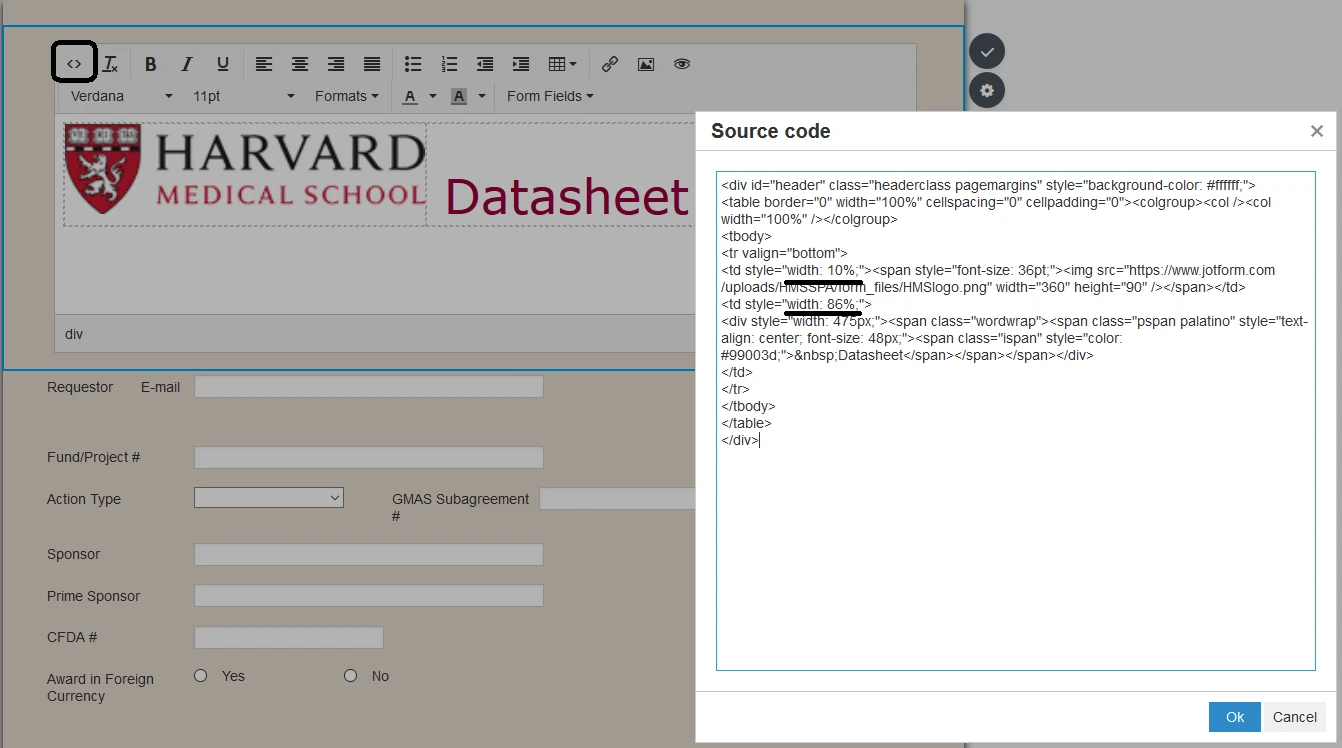
From there, change the width percentages of the table elements to something more proportional:
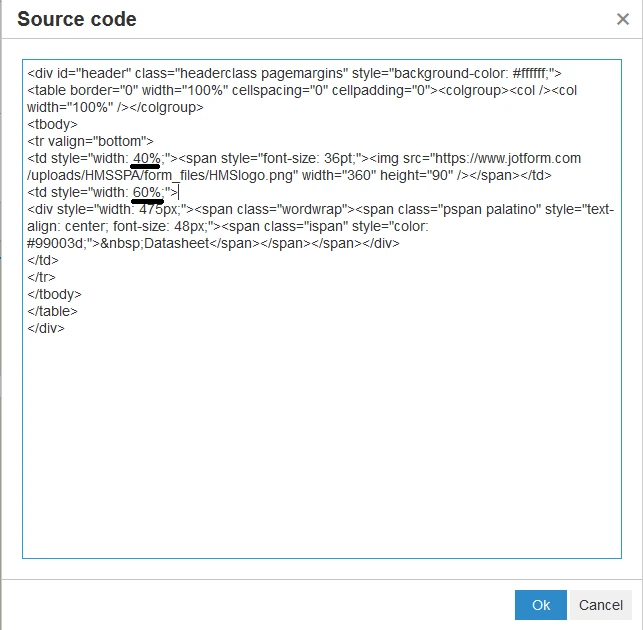
Click "OK", then save the field to apply the changes. Here is how the form would look adjusted to 40% for the image portion of the table and 60% for the text portion:
- Mobile Forms
- My Forms
- Templates
- Integrations
- INTEGRATIONS
- See 100+ integrations
- FEATURED INTEGRATIONS
PayPal
Slack
Google Sheets
Mailchimp
Zoom
Dropbox
Google Calendar
Hubspot
Salesforce
- See more Integrations
- Products
- PRODUCTS
Form Builder
Jotform Enterprise
Jotform Apps
Store Builder
Jotform Tables
Jotform Inbox
Jotform Mobile App
Jotform Approvals
Report Builder
Smart PDF Forms
PDF Editor
Jotform Sign
Jotform for Salesforce Discover Now
- Support
- GET HELP
- Contact Support
- Help Center
- FAQ
- Dedicated Support
Get a dedicated support team with Jotform Enterprise.
Contact SalesDedicated Enterprise supportApply to Jotform Enterprise for a dedicated support team.
Apply Now - Professional ServicesExplore
- Enterprise
- Pricing



























































