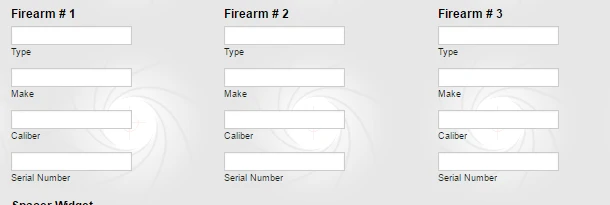-
safeinsightAsked on March 31, 2017 at 9:36 PM
On the form below there is random spaces between "Firearms #1" and "Type" as well as with "Firearms #2" and "Type" on the printed form. There was a previous answer given, but that CSS code did nothing.
https://form.jotform.us/70886283122155
I have attached a photo to highlight the problem area.
Page URL: https://form.jotform.us/70886283122155 -
liyamReplied on April 1, 2017 at 6:45 AM
I noticed that your form's setting in its supposed 3-column isn't aligning properly. Notice that Firearm #1 and Firearm #2 are not aligned well with Firearm #3. This may be causing the spaces. But as I have cloned your form in order to attempt to debug it, it seems that the positioning of the fields are fixed already (checked using Chrome, Firefox, and Internet Explorer).
However, if this is not the case, please let us know. It would also be great if you can tell us which browser you are using in order for us to be able to identify what's causing it.
Thanks.
-
safeinsightReplied on April 2, 2017 at 11:59 AM
The form looks fine in Chrome or IE when I am creating it. The problem is with the "PRINT FORM" button. When this is done, you get the results shown in pic above.
-
Nik_CReplied on April 2, 2017 at 1:34 PM
This is what I see when the form is in Print preview:

And this is how I see it in the Browser:

Did you change your layout now? I tested in Chrome by the way.
If the problem persists, please let us know.
Thank you!
- Mobile Forms
- My Forms
- Templates
- Integrations
- INTEGRATIONS
- See 100+ integrations
- FEATURED INTEGRATIONS
PayPal
Slack
Google Sheets
Mailchimp
Zoom
Dropbox
Google Calendar
Hubspot
Salesforce
- See more Integrations
- Products
- PRODUCTS
Form Builder
Jotform Enterprise
Jotform Apps
Store Builder
Jotform Tables
Jotform Inbox
Jotform Mobile App
Jotform Approvals
Report Builder
Smart PDF Forms
PDF Editor
Jotform Sign
Jotform for Salesforce Discover Now
- Support
- GET HELP
- Contact Support
- Help Center
- FAQ
- Dedicated Support
Get a dedicated support team with Jotform Enterprise.
Contact SalesDedicated Enterprise supportApply to Jotform Enterprise for a dedicated support team.
Apply Now - Professional ServicesExplore
- Enterprise
- Pricing