-
crosslandAsked on March 31, 2017 at 11:31 PM
Is there a way we can be notified when an employee is placed on the JotForm bounce list?
Thanks
-
Support_Management Jotform SupportReplied on April 1, 2017 at 7:55 AM
Sadly, there's no real notification in place for when an email goes to the Bounce List. The only way to get sort of notified is if you meet these 2 conditions:
1. If your registered email is the same as your recipient email
2. If you login to your account right at the moment it is in the bounce list
As soon as you login to your JotForm Account, if the system sees that your email is in the Bounce List, you'll be presented with this modal popup:
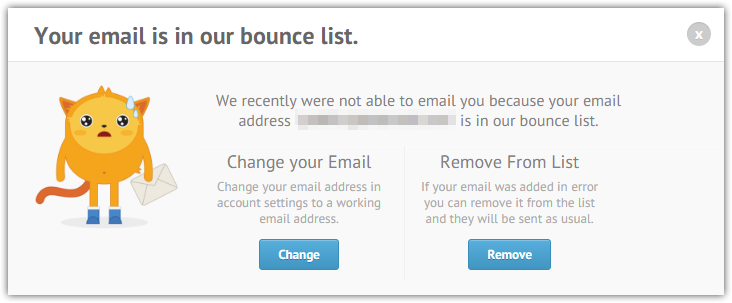
You can then either change your registered email or remove it from the Bounce List. Now, I understand this would be inconvenient if you happen to be using different email addresses as recipients for different forms so, as an alternative, I think a better way to know is to check your Email History logs.
1. Prior to contacting us, check your EMAIL HISTORY logs if you suspect you're not receiving emails. Here's How-to-View-All-Your-Form-Email-History
2. If you found some emails showing as FAILED or IN BOUNCE/BLOCK LIST on your EMAIL HISTORY, check these emails if they are on the Bounce List and remove them by following this guide on How-to-Remove-Your-Email-Address-from-Bounce-List
3. Lastly, here's a quick guideline on How-to-Prevent-Email-Bouncing-Related-Issues
4. If you want more control over the email sending, you may also try using your own SMTP sender: How-to-Setup-SMTP-for-a-Form
I know the guides and steps above may look generic but please take your time following them (especially items #1 to #2).
- Mobile Forms
- My Forms
- Templates
- Integrations
- INTEGRATIONS
- See 100+ integrations
- FEATURED INTEGRATIONS
PayPal
Slack
Google Sheets
Mailchimp
Zoom
Dropbox
Google Calendar
Hubspot
Salesforce
- See more Integrations
- Products
- PRODUCTS
Form Builder
Jotform Enterprise
Jotform Apps
Store Builder
Jotform Tables
Jotform Inbox
Jotform Mobile App
Jotform Approvals
Report Builder
Smart PDF Forms
PDF Editor
Jotform Sign
Jotform for Salesforce Discover Now
- Support
- GET HELP
- Contact Support
- Help Center
- FAQ
- Dedicated Support
Get a dedicated support team with Jotform Enterprise.
Contact SalesDedicated Enterprise supportApply to Jotform Enterprise for a dedicated support team.
Apply Now - Professional ServicesExplore
- Enterprise
- Pricing



























































