-
Pam HolderAsked on April 1, 2017 at 1:46 AM
The form number was 61151120466141 It was a registration form for A Joyful Noise Creative Camp for my church, Vista de la Montana United Methodist Church.
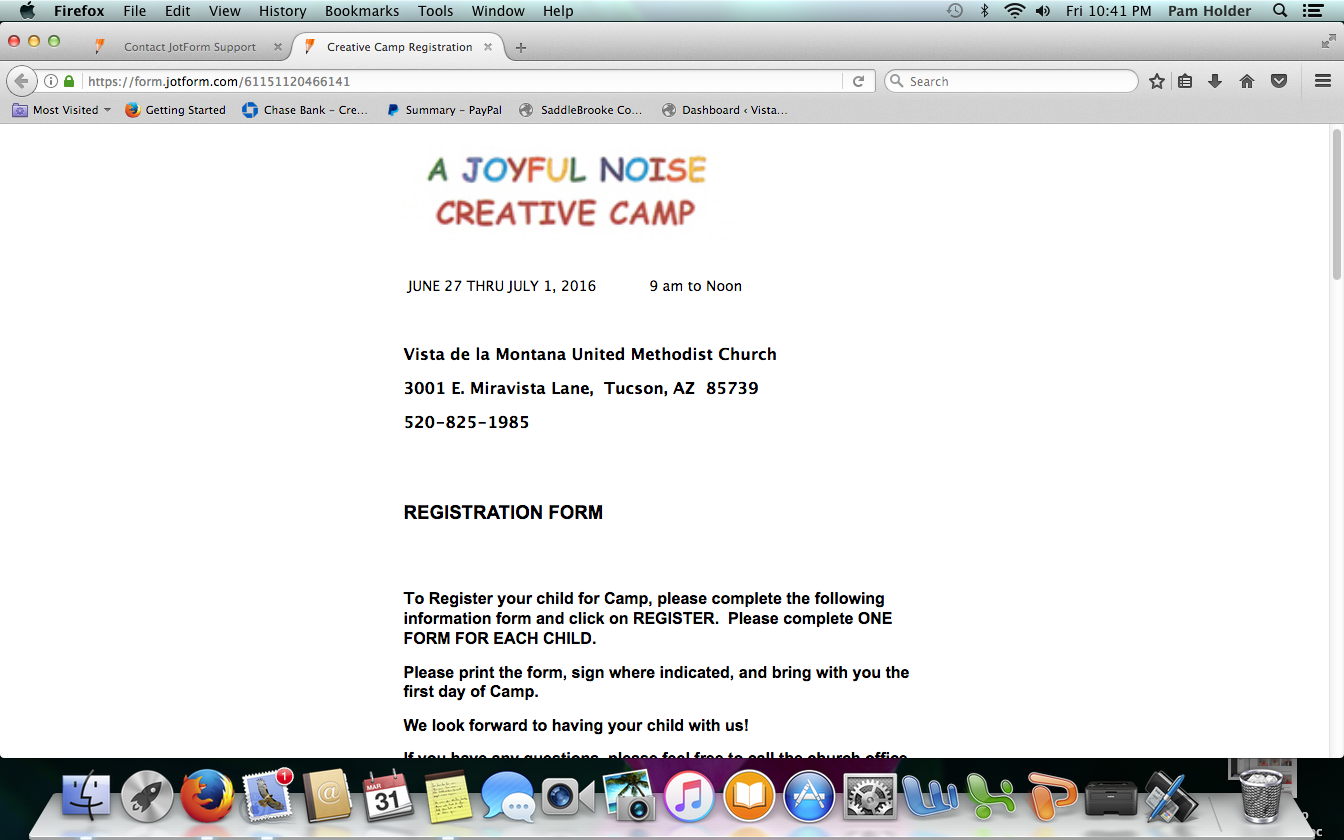
-
Mike_G JotForm SupportReplied on April 1, 2017 at 9:18 AM
We will be glad to help you with your concern and we appreciate the information you have provided.
May we just know the email address you used as a recipient of the email notification that is sent every time the form is submitted, please?
We will wait for your response.
Thank you.
-
pamholderReplied on April 1, 2017 at 11:45 AMThank you for your response. I don't know what email I used. I believe that I created a gmail account for that purpose. I recently switched to a Mac computer and removed a lot of data from my PC in the process, so I have no files with the info I need. If there is no other way to retrieve the account I will create a new one for this year's event.
Sent from my iPad
... -
pamholderReplied on April 1, 2017 at 11:45 AMI believe it had reference to "creative camp" in the email address.
Sent from my iPad
... -
Support_Management Jotform SupportReplied on April 1, 2017 at 12:55 PM
Thanks Pam, looks like you posted your last 2 replies while logged in to the actual account associated with this form 61151120466141.
Username: pamholder
Email: creativecamp@gmail.com
So I'm sure you already know the login information. In case you're still having troubles logging in, try resetting your password by doing the following:
1. Go to the LOGIN PAGE https://www.jotform.com/login
2. Click FORGOT PASSWORD
3. Type pamholder
4. Click SEND RESET INSTRUCTIONS
Afterwards, open your email (creativecamp@gmail.com) > look for the password reset email > then follow the instructions.
-
pamholderReplied on April 1, 2017 at 3:45 PMHi again. Sorry to be such a pest. I am not able to get to the account, only the form itself. The email of creativecamp@gmail.com is apparently no longer valid. I may have entered a different email for the response to the form. It would be bsherman25@hotmail.com. Is there anyway you can check that and then send a password reset to my current email of pam@pcholder.net? I REALLY dont want to have to recreate the form for this years program.
Thanks.
Pam Holder
... -
Support_Management Jotform SupportReplied on April 1, 2017 at 4:34 PM
Nah, no biggie 😉 But I think there's a bit of a confusion. As mentioned, you're already logged in to the account that you're hoping to login to. You're posting your replies to this Forum as pamholder (see below):
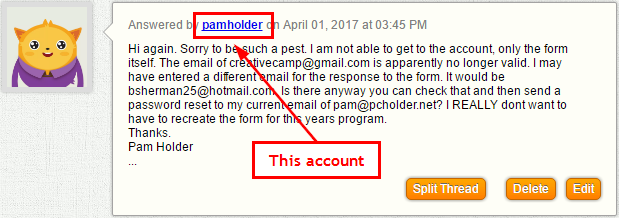
If what you wanted to do was either change the account's registered email or the recipient of your form submissions, then you can do both with no issues.
The steps highly depends on what particular email address you're hoping to change.
1. If what you're trying to change is the registered email associated with your JotForm Account (not with your forms), then just go to your Account's Profile page https://www.jotform.com/myaccount/profile and change it from there.
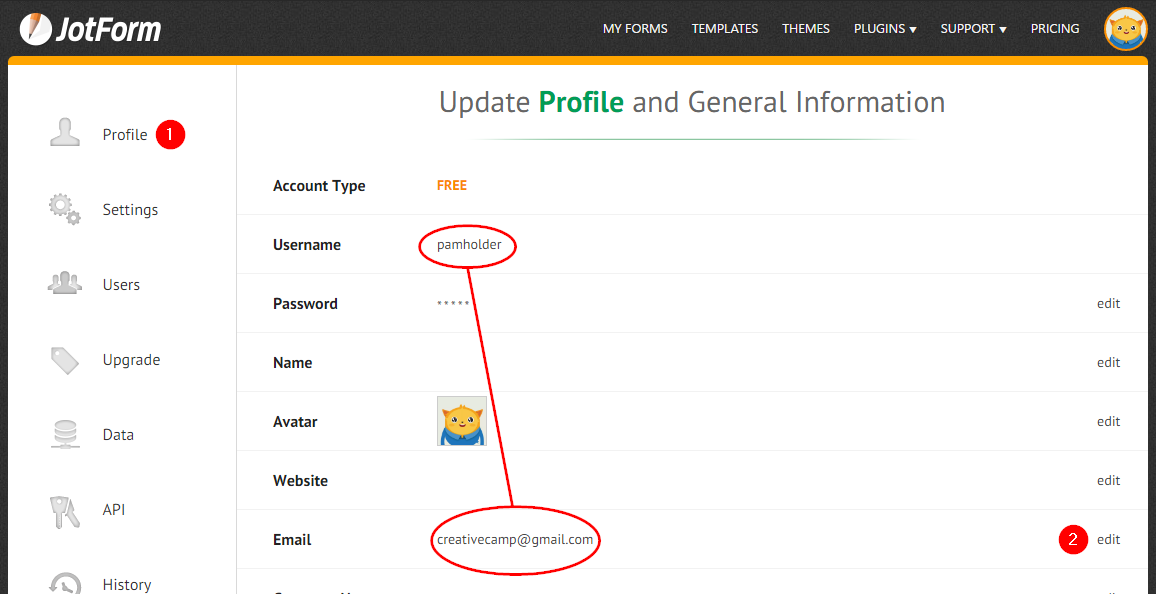
2. And if you wish to change the recipient for your form's Email Notifications, follow the guide I'm linking below.
Complete guide: How-to-Find-and-Change-the-Email-Address-Used-for-Notification-Email
So just to recap one by one:
I am not able to get to the account, only the form itself.
You're already logged in and technically, you don't login to your forms.
The email of creativecamp@gmail.com is apparently no longer valid.
I ran a quick check against this email and it's still valid. Also, @gmail email addresses don't get deleted unless you opted to.
I may have entered a different email for the response to the form. It would be bsherman25@hotmail.com.
No - You have used the same email as the recipient (creativecamp@gmail.com)
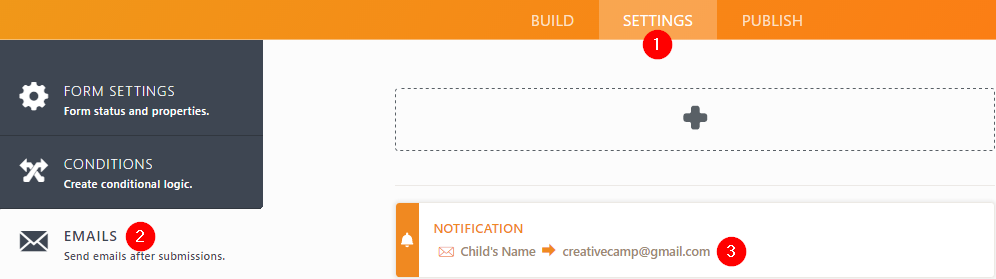
Is there anyway you can check that and then send a password reset to my current email of pam@pcholder.net? I REALLY dont want to have to recreate the form for this years program.
We can't do password resets for accounts that are not associated with the right email address. By following the reset instructions I sent earlier, you should be able to do it from your end. But seeing you're already logged in to that same account, there's really no need to.
Lastly, you mentioned another email address bsherman25@hotmail.com I'm mentioning this because I found another account under that email address:
Username: VistaCamp
Email: bsherman25@hotmail.com
Form: 61337202513141
Now, if this is the account you're hoping to login to, just use the steps I suggested earlier. For your convenience, I'll paste them here:
1. Go to the LOGIN PAGE https://www.jotform.com/login
2. Click FORGOT PASSWORD
3. Type VistaCamp
4. Click SEND RESET INSTRUCTIONS
Afterwards, open your email (bsherman25@hotmail.com) > look for the password reset email > then follow the instructions.
- Mobile Forms
- My Forms
- Templates
- Integrations
- INTEGRATIONS
- See 100+ integrations
- FEATURED INTEGRATIONS
PayPal
Slack
Google Sheets
Mailchimp
Zoom
Dropbox
Google Calendar
Hubspot
Salesforce
- See more Integrations
- Products
- PRODUCTS
Form Builder
Jotform Enterprise
Jotform Apps
Store Builder
Jotform Tables
Jotform Inbox
Jotform Mobile App
Jotform Approvals
Report Builder
Smart PDF Forms
PDF Editor
Jotform Sign
Jotform for Salesforce Discover Now
- Support
- GET HELP
- Contact Support
- Help Center
- FAQ
- Dedicated Support
Get a dedicated support team with Jotform Enterprise.
Contact SalesDedicated Enterprise supportApply to Jotform Enterprise for a dedicated support team.
Apply Now - Professional ServicesExplore
- Enterprise
- Pricing





























































