-
miguelbenAsked on April 1, 2017 at 3:35 PM
-
jonathanReplied on April 1, 2017 at 3:43 PM
To send the email message to intended recipient in BBC mode, simply add multiple separate Notification Email on the form.
User guide: https://www.jotform.com/help/25-Setting-Up-Email-Notifications
Since you need the email to in BBC mode, do not put all the Recipient Emails addresses all on the same Notifier...
Ex:
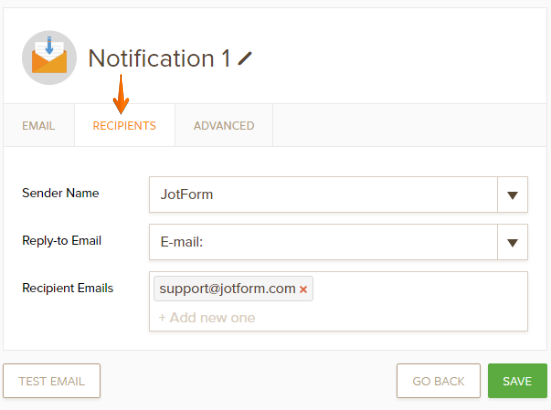
Instead create a new Notification and then in the Recipient Emails put the next email address of the next intended recipient.
Let us know if you need further assistance.
-
miguelbenReplied on April 1, 2017 at 4:45 PMHi,
I tried but it didn't work. Please have a look;
https://form.jotformpro.com/70157283122954
Thanks,
Miguel
... -
jonathanReplied on April 1, 2017 at 5:07 PM
I reviewed your form Email settings and I see the existing template emails like this.
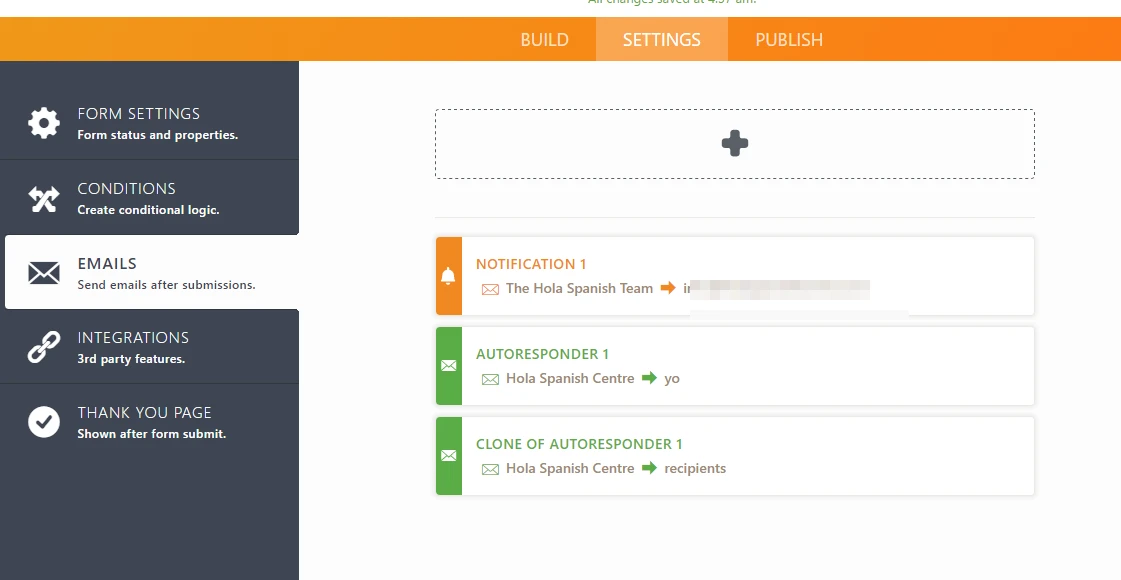
If my understanding of what you need is correct, I think what you want to do is to have a different Sender Email instead using the form so that the email recipient will see different email sender (TO) every time.
You can add multiple Sender Emails in your form so that you can select the sender email needed for each of the form.
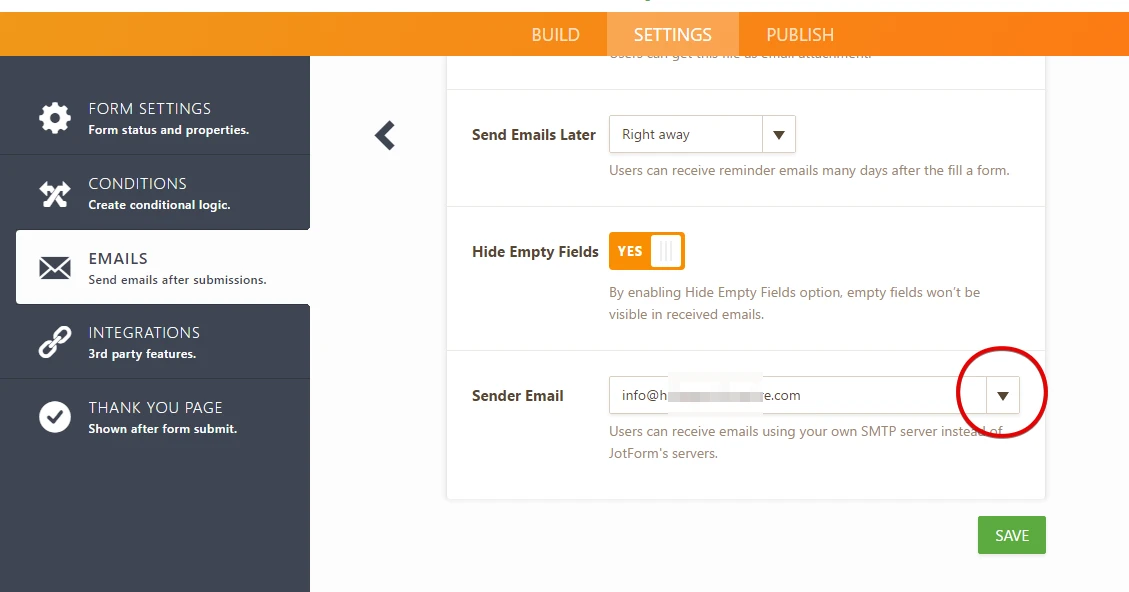
Review this guide: How-to-Add-a-Custom-Sender-Address-to-an-Email-Alert
Once the email address was added in the Sender Email list, it should be available in the Dropdown option for each of the email template.
Let us know if you need further assistance.
-
miguelbenReplied on April 1, 2017 at 11:45 PMHi,
This question is linked to this thread
https://www.jotform.com/answers/1100461#1102518
I want the recipients to be chosen from a dropdown, so with your help I was
able to achieve this. However when I select more than one, all the email
address appear in the 'to' field and I would like the to appear in 'bcc'
field.
I hope that this makes sense to you.
Thank you.
... -
Ashwin JotForm SupportReplied on April 2, 2017 at 6:02 AM
Hello miguelben,
With which form you are having this issue with?
I did check few of your last edited form but could not locate any which is sending submission email based on dropdown. I was able to find one form with dropdown which has only one email address.
I would suggest you to please let us know with which form you are having this issue with and we will take a look.
To achieve your requirement, I would suggest you to please add new notification email alert for every submission email you want to send from your form. The following guide should help you how to add new email alert in form: https://www.jotform.com/help/25-Setting-Up-Email-Notifications
We will wait for your response.
Thank you!
- Mobile Forms
- My Forms
- Templates
- Integrations
- INTEGRATIONS
- See 100+ integrations
- FEATURED INTEGRATIONS
PayPal
Slack
Google Sheets
Mailchimp
Zoom
Dropbox
Google Calendar
Hubspot
Salesforce
- See more Integrations
- Products
- PRODUCTS
Form Builder
Jotform Enterprise
Jotform Apps
Store Builder
Jotform Tables
Jotform Inbox
Jotform Mobile App
Jotform Approvals
Report Builder
Smart PDF Forms
PDF Editor
Jotform Sign
Jotform for Salesforce Discover Now
- Support
- GET HELP
- Contact Support
- Help Center
- FAQ
- Dedicated Support
Get a dedicated support team with Jotform Enterprise.
Contact SalesDedicated Enterprise supportApply to Jotform Enterprise for a dedicated support team.
Apply Now - Professional ServicesExplore
- Enterprise
- Pricing




























































