-
kaiusafanunionAsked on April 2, 2017 at 3:43 AM
I have tried to change it to payment authorization but they are still being directed to paypal how do it change it. I followed the steps but is not working.
-
Support_Management Jotform SupportReplied on April 2, 2017 at 10:16 AM
Enabling Payment Authorization doesn't mean they won't get to the Paypal page. They would still see that but they won't get charged immediately, and that's the whole goal of Payment Authorization.
If you don't want your users/respondents to be redirected to Paypal after form submission, you should hide/delete the Paypal payment field on your form.
In case we misunderstood your question, just get back to us with a bit more info and a clearer description of what you're trying to do so we can better assist you.
-
kaiusafanunionReplied on April 2, 2017 at 10:28 AM
Thanks for getting back to me. I really just want them to be able to submit the form right now. How do I hid the paypal button without having to redo the form?
-
SvenReplied on April 2, 2017 at 11:18 AM
You won't have to redo the form. You can either click the HIDE option when selecting the product in your build mode, or click on the bin icon to delete the payment widget. Please see image below:

Thank you.
-
Support_Management Jotform SupportReplied on April 2, 2017 at 11:28 AM
In addition to what my colleague mentioned - To hide it, just hold down the CTRL key on your keyboard then click the Paypal Field on your form. A menu will then show up at the top. Click HIDE and that should do it.
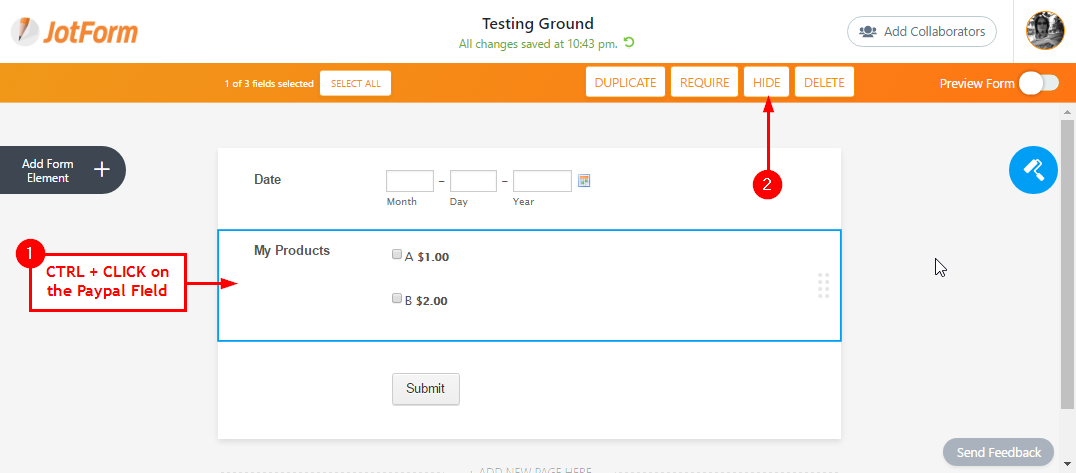
- Mobile Forms
- My Forms
- Templates
- Integrations
- INTEGRATIONS
- See 100+ integrations
- FEATURED INTEGRATIONS
PayPal
Slack
Google Sheets
Mailchimp
Zoom
Dropbox
Google Calendar
Hubspot
Salesforce
- See more Integrations
- Products
- PRODUCTS
Form Builder
Jotform Enterprise
Jotform Apps
Store Builder
Jotform Tables
Jotform Inbox
Jotform Mobile App
Jotform Approvals
Report Builder
Smart PDF Forms
PDF Editor
Jotform Sign
Jotform for Salesforce Discover Now
- Support
- GET HELP
- Contact Support
- Help Center
- FAQ
- Dedicated Support
Get a dedicated support team with Jotform Enterprise.
Contact SalesDedicated Enterprise supportApply to Jotform Enterprise for a dedicated support team.
Apply Now - Professional ServicesExplore
- Enterprise
- Pricing





























































