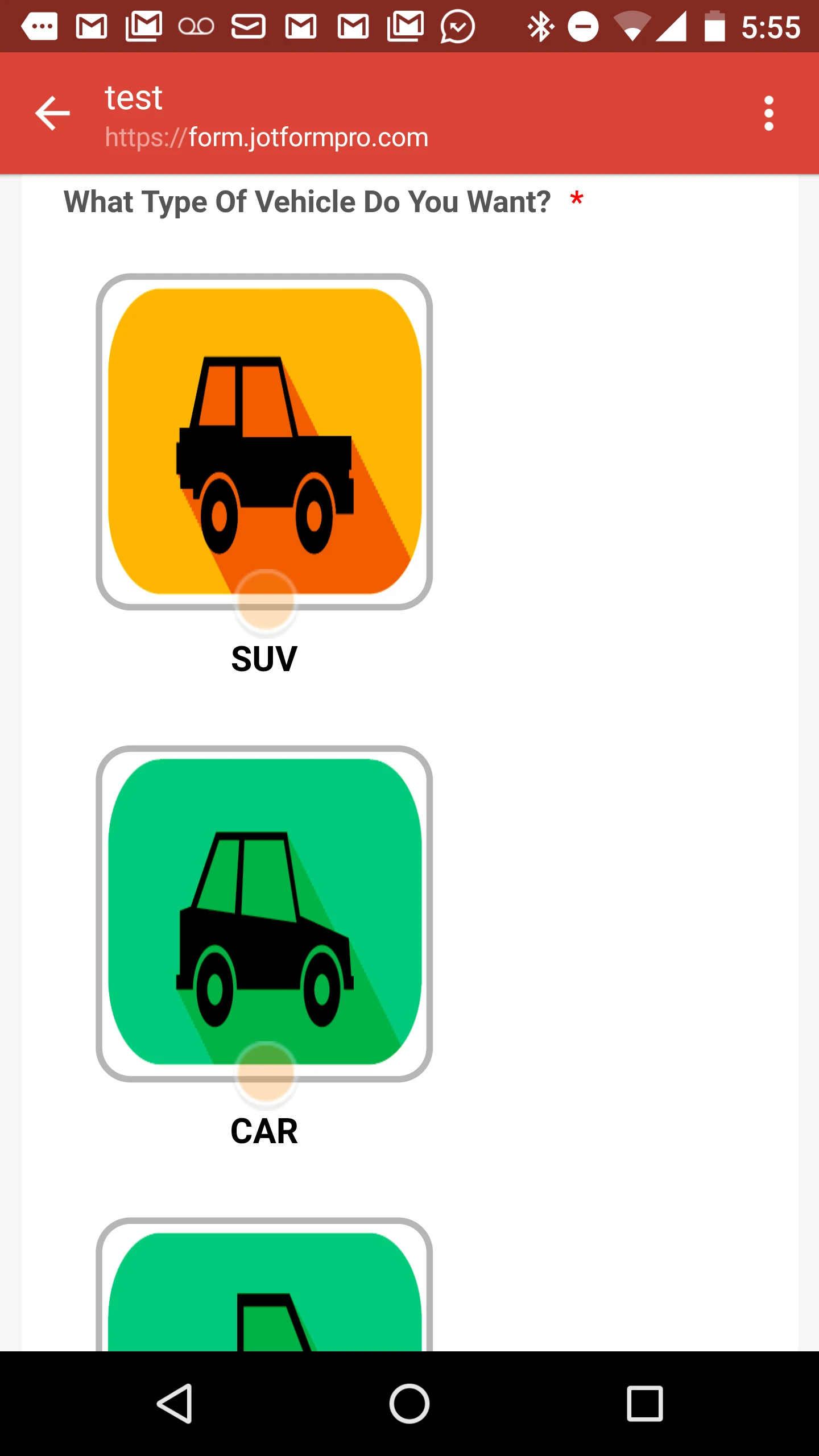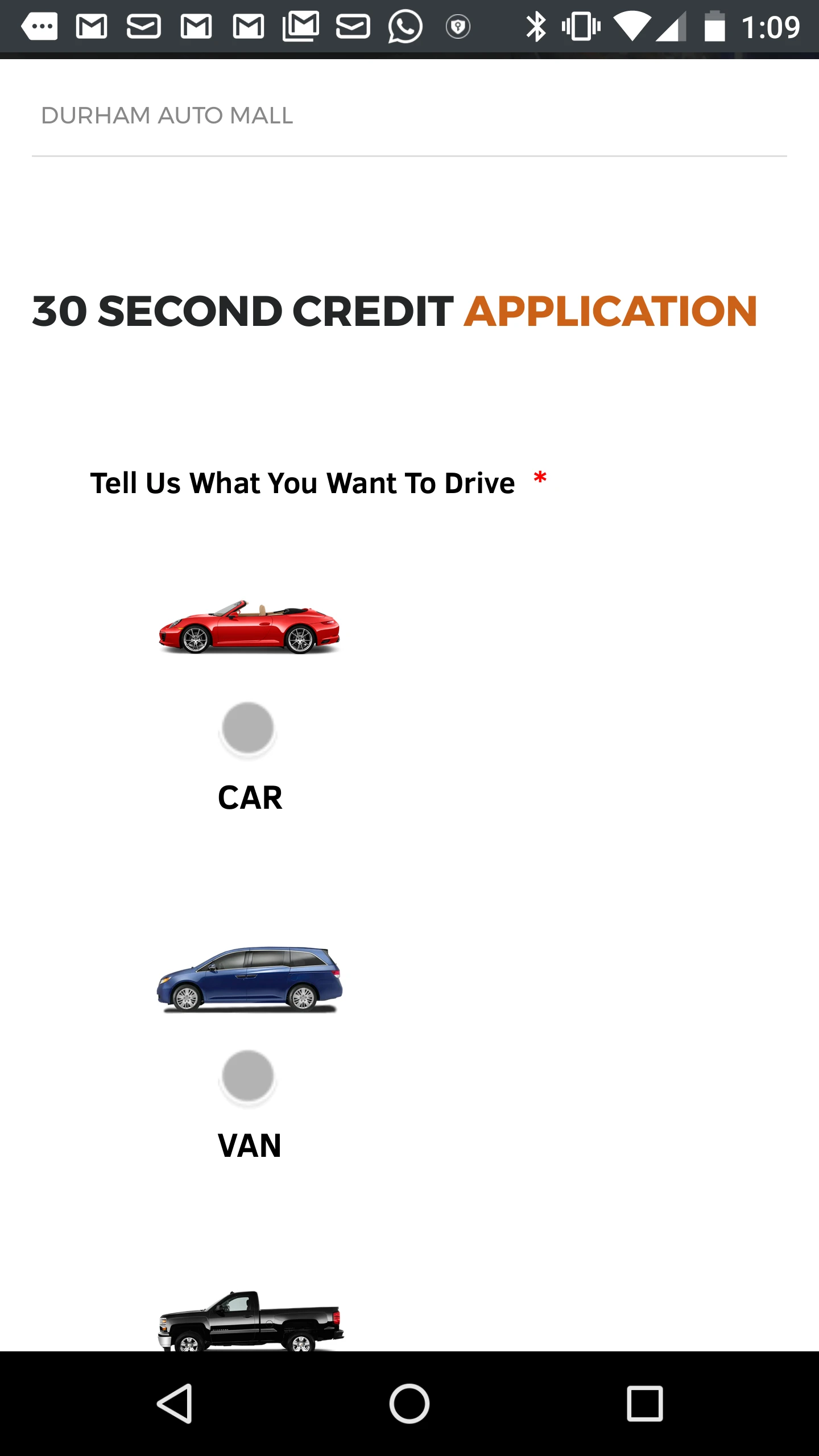-
2adorableAsked on April 2, 2017 at 11:31 PM
jotform by default makes forms responsive how can i bypass this
https://form.jotformpro.com/70796245663971
-
IanReplied on April 3, 2017 at 12:41 AM
All you need to do is select the Mobile Responsive Widget and hit the Delete icon

Hope this helps
-
2adorableReplied on April 3, 2017 at 1:43 AM
that didnt work when i tested it on my iphone the form is responsive
-
IanReplied on April 3, 2017 at 3:02 AM
I am forwarding the issue to Developer team so they can look into it and update you on the same thread.
-
RoseReplied on April 3, 2017 at 3:33 AM
I would like to say that forms are responsive as default regardless adding mobile responsive widget to the form.
If you provide us some more additional information about why you need your form unresponsive, we may find another way to achieve it. Is your form seen differently though different mobile devices? Or, is there anything affect your form view?
-
2adorableReplied on April 5, 2017 at 10:52 PM
the form questions shift from horizontal to a vertical downward. i do not want them to move on mobile screen
-
2adorableReplied on April 6, 2017 at 12:19 AM
https://form.jotformpro.com/70796245663971
I finally found a widget that is not responsive for the question I want but it doesn't have images I'd like to ad an image of a car truck Suv along with the text is there a way to do this
-
candyReplied on April 6, 2017 at 4:31 AM
Hello,
We're sorry for the inconvenience you have.
As far as I test your form on my android mobile device, the car images have shown vertically on the mobile web browser as seen below:

As I understand, you do not want them to appear vertically on mobile devices.
Let me some time to investigate this situation further.
Thanks for your patience.
-
candyReplied on April 6, 2017 at 7:15 AM
Hello again,
I have tested your form again. I've injected the following CSS codes to the related Image Checkboxes widget in order to make them appear on mobile devices as the following screenshot below:
@media screen and (max-width: 480px) {
#images_button_container li {
width: 40% !important;
margin: 10px !important;
}
#images_button_container li img {
width: 50% !important;
}
}

Please try and if you need further assistance, let us know.
Thanks in advance.
-
2adorableReplied on April 7, 2017 at 6:04 PM
-
2adorableReplied on April 7, 2017 at 6:16 PM

-
jonathanReplied on April 7, 2017 at 11:25 PM
Please try adding a new Image Checkboxes widget into the form. It seems the previous one was corrupted already so it was not functioning well. You can reuse the images URL from the old widget.
Example:

and then add the custom CSS into the widget
@media screen and (max-width: 480px) {
#images_button_container li {
width: 40% !important;
margin: 10px !important;
}
#images_button_container li img {
width: 50% !important;
}
}

it work like this on my test.

Let us know if this did not work
-
2adorableReplied on April 8, 2017 at 11:06 PM
ok it worked. can the size if the image be changed? i tried changing it and it did t change with the css code added?
-
2adorableReplied on April 9, 2017 at 12:25 AM
never mind i got it. thanks
-
2adorableReplied on April 10, 2017 at 1:12 AM
-
2adorableReplied on April 10, 2017 at 1:14 AM
On my iPhone the question loads correctly.. On chrome
But on my android nexus 6p phone latest Android version it loads like the screen shot I uploaded previously. Any ideas?
-
Chriistian Jotform SupportReplied on April 10, 2017 at 1:30 AM
I checked your form (https://form.jotformpro.com/70796245663971) on a mobile emulator. Here's how it appears on Chrome and Firefox browser on Nexus 6p.
Chrome:

Firefox:

Are you still having issues on your end?
Let us know if you need further assistance.
Regards. -
2adorableReplied on April 10, 2017 at 12:38 PM
i thought it was maybe just my phone but i tested it on another android phone today and got the same thing.. not sure whats going on but ill keep testing for a few days and update you
-
Ashwin JotForm SupportReplied on April 10, 2017 at 1:28 PM
Hello 2adorable,
Sure. Please us know if you find any issue and we will take a look.
We will wait for your response.
Thank you!
-
2adorableReplied on April 11, 2017 at 1:41 AM
Check out my site www.durhamautomall.com
I have the form installed in WordPress.. With a script try running it on safari iPhone it will not load the question correctly..
Should I use iframe or jotform plugin for WordPress?
-
Chriistian Jotform SupportReplied on April 11, 2017 at 1:50 AM
@2adorable,
Since your question now is different from the original thread and it is about embedding the other form in a Wordpress site, I moved it to a separate thread to better assist you. You can find it in this link: https://www.jotform.com/answers/1116198
Thanks
- Mobile Forms
- My Forms
- Templates
- Integrations
- INTEGRATIONS
- See 100+ integrations
- FEATURED INTEGRATIONS
PayPal
Slack
Google Sheets
Mailchimp
Zoom
Dropbox
Google Calendar
Hubspot
Salesforce
- See more Integrations
- Products
- PRODUCTS
Form Builder
Jotform Enterprise
Jotform Apps
Store Builder
Jotform Tables
Jotform Inbox
Jotform Mobile App
Jotform Approvals
Report Builder
Smart PDF Forms
PDF Editor
Jotform Sign
Jotform for Salesforce Discover Now
- Support
- GET HELP
- Contact Support
- Help Center
- FAQ
- Dedicated Support
Get a dedicated support team with Jotform Enterprise.
Contact SalesDedicated Enterprise supportApply to Jotform Enterprise for a dedicated support team.
Apply Now - Professional ServicesExplore
- Enterprise
- Pricing