-
MEM2017Asked on April 3, 2017 at 10:40 AM
I created the dynamic text box for extra guest banquet tickets on the form, however, the calculation still does not work! Do I need conditional logic and on which one? Do I put it on the Extra Guests dynamic text box or on the Form Calculator? Currently it shows in both. Is this right?
Also, need help with setting up the paypal payment option integration at the bottom of the form - do I need an API from Paypal? or???Thanks!
Lori
-
Kiran Support Team LeadReplied on April 3, 2017 at 12:24 PM
Do you mean to calculate a value using the number of guests entered in the Dynamic Text box field? Unfortunately, it is not possible to perform calculations using the Dynamic text box widgets. If is required to use a number/text box/dropdown with calculation values in order to perform the calculations.
Hope this information helps! Let us know if you are referring something different. We will be happy to assist.
The other question related to PayPal is moved to a separate thread and shall be addressed there shortly.
https://www.jotform.com/answers/1109925
Thank you!
-
MEM2017Replied on April 3, 2017 at 12:45 PM
I cloned the example of the dynamic textbox and it is calculating now so all is good! Thanks!
Looking forward to the piece on integration of paypal
... -
Kiran Support Team LeadReplied on April 3, 2017 at 2:02 PM
I am not sure if you are referring to the calculation using a condition on the form for the Dynamic Text box.

Please be noted that the calculation using this widget only when numerics are used in the entries. Also, when you have multiple entries in the Dynamic text box, the numerics are added as they are strings. For example, if you have the values 2 and 3 in two entries, it calculates as 23 and not 5. Please see the screencast below:

If you are not expecting this behaviour with the calculation, it is required to change it as mentioned in earlier post.
Hope this information helps! Let us know if you are referring something different. We will be happy to help.
-
Kiran Support Team LeadReplied on April 3, 2017 at 5:08 PM
Sorry. I've missed the Count textboxes? option in the widget settings that helps using count in calculations.
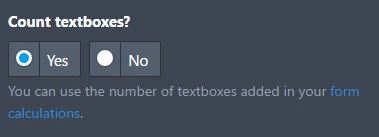
When this option is enabled, the number of entries can be used for calculation.

Thank you!
-
MEM2017Replied on April 3, 2017 at 5:45 PMSorry, maybe I’m not being clear in what I am wanting…I need to limit the total number of times a registrant can hit the ADD MORE button at the Extra Banquet Guests. Is there a way to put a restriction on it to only allow 16 guests added?
... -
Chriistian Jotform SupportReplied on April 3, 2017 at 7:46 PM
Unfortunately, I was not able to find a way to restrict the user from clicking ADD MORE button more than 16 times. The only way I think is to get the form source code of your form, embed it to your page and use javascript to manipulate the functionality of the Add More button.
Let us know if you need further assistance.
Regards.
-
MEM2017Replied on April 5, 2017 at 10:45 AMOkay, please help more….once we have the source code what are the next steps?
... -
Kiran Support Team LeadReplied on April 5, 2017 at 12:08 PM
Unfortunately, it is not possible to limit the number of entries for the Dynamic Textbox widget. It is required to write a custom javascript code in order to control the widget. Since the widget is loaded inside an iframe, it might be tricky and you may need to hire a programmer from Upwork or Freelancer to achieve this requirement using the source code.
However, on the other thread of yours, we have sent a feature request to our backend team for the same issue.
https://www.jotform.com/answers/1110248
Thanks!
- Mobile Forms
- My Forms
- Templates
- Integrations
- INTEGRATIONS
- See 100+ integrations
- FEATURED INTEGRATIONS
PayPal
Slack
Google Sheets
Mailchimp
Zoom
Dropbox
Google Calendar
Hubspot
Salesforce
- See more Integrations
- Products
- PRODUCTS
Form Builder
Jotform Enterprise
Jotform Apps
Store Builder
Jotform Tables
Jotform Inbox
Jotform Mobile App
Jotform Approvals
Report Builder
Smart PDF Forms
PDF Editor
Jotform Sign
Jotform for Salesforce Discover Now
- Support
- GET HELP
- Contact Support
- Help Center
- FAQ
- Dedicated Support
Get a dedicated support team with Jotform Enterprise.
Contact SalesDedicated Enterprise supportApply to Jotform Enterprise for a dedicated support team.
Apply Now - Professional ServicesExplore
- Enterprise
- Pricing




























































