-
TravisRomineAsked on April 3, 2017 at 8:19 PM
I setup a ZOHO CRM Account and am trying to integrate with Jotform. When I authenticate either using my ZOHO creds or an Authentication API key from ZOHO I have the same issue: I can't get anything to popup in the drop down fields to map FULL NAME, COMPANY NAME, EMAIL. Nothing ever comes up in the drop downs...? Any suggestions? Also, the 'Add New Field' in Jotform is greyed out and unavailable...weird?
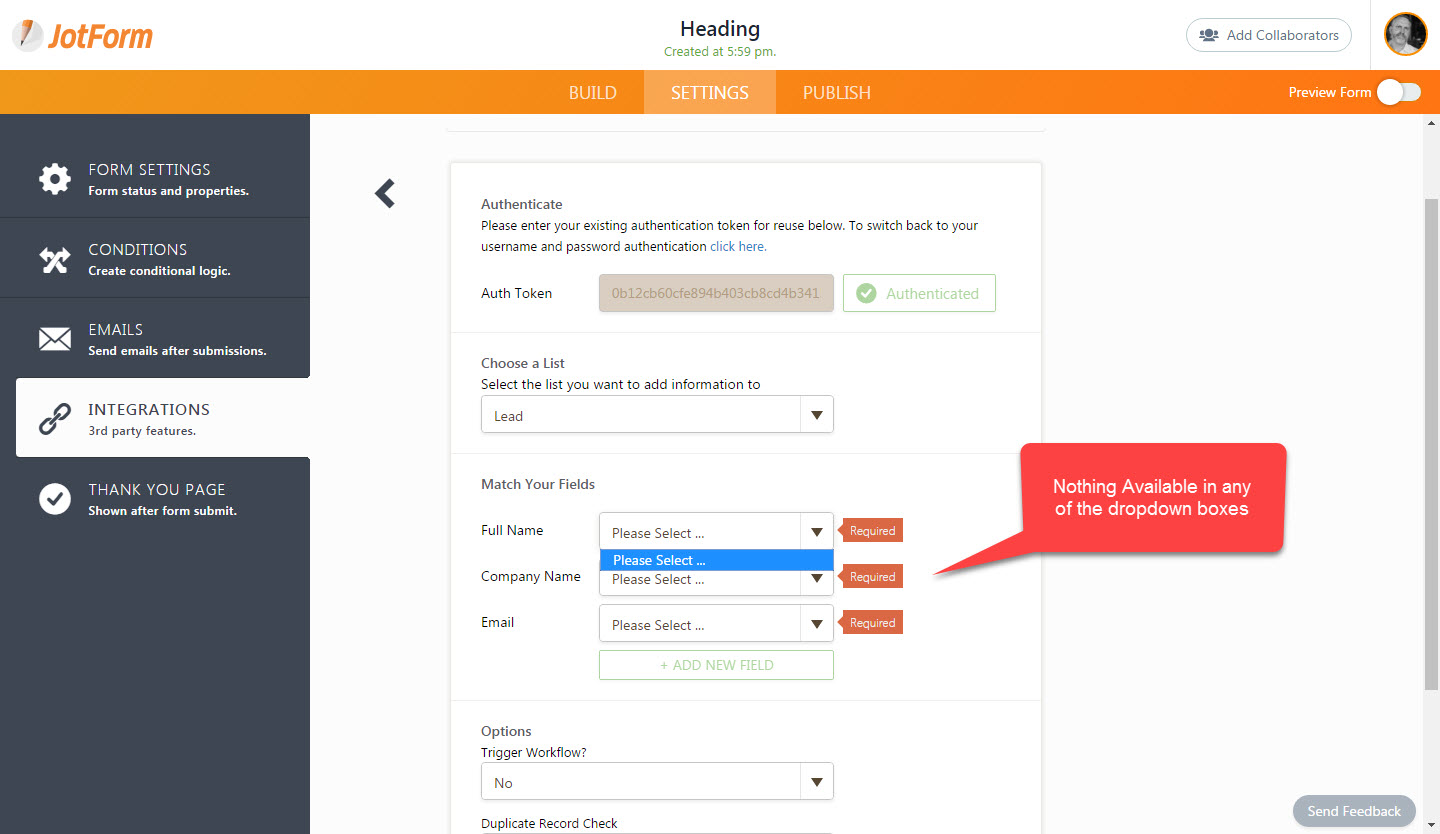
-
David JotForm Support ManagerReplied on April 3, 2017 at 11:26 PM
Nothing is showing because you do not have any input field in your form:

Please add a field from the "Form Elements" section:

Then try the integration with Zoho CRM again. Let us know if you need more help, we will be glad to assist you.
- Mobile Forms
- My Forms
- Templates
- Integrations
- INTEGRATIONS
- See 100+ integrations
- FEATURED INTEGRATIONS
PayPal
Slack
Google Sheets
Mailchimp
Zoom
Dropbox
Google Calendar
Hubspot
Salesforce
- See more Integrations
- Products
- PRODUCTS
Form Builder
Jotform Enterprise
Jotform Apps
Store Builder
Jotform Tables
Jotform Inbox
Jotform Mobile App
Jotform Approvals
Report Builder
Smart PDF Forms
PDF Editor
Jotform Sign
Jotform for Salesforce Discover Now
- Support
- GET HELP
- Contact Support
- Help Center
- FAQ
- Dedicated Support
Get a dedicated support team with Jotform Enterprise.
Contact SalesDedicated Enterprise supportApply to Jotform Enterprise for a dedicated support team.
Apply Now - Professional ServicesExplore
- Enterprise
- Pricing



























































