-
tcharlestonAsked on April 4, 2017 at 2:46 AM
Hi. I left a message a few days ago with no response from your team. It is imperative I get this working as I can't do proper business without this being fixed. As mentioned in the first message, I had created price points attached to a field of checkboxes, and I need to change both the checkboxes (to radios) and the price points themselves; but because it was an old version of your site that I used to create that section, it will no longer let me edit it. That, or I'm being totally daft and can't figure it out myself. Either way, help needed ASAP!
Please rush response. Thanks!
-
CharlieReplied on April 4, 2017 at 4:26 AM
Hi,
I can't seem to find a record that you submitted a question or inquiry here in the forum the last few days. Did you send it via email instead?
I presume you are referring to this form: http://www.jotform.us/form/60081555758158. Here's how to edit:
1. First, select the payment/product field. Click the wand icon to open the payment wizard. Here you can hover on the products and edit it. After that, click the gear icon (4th step on the screenshot).
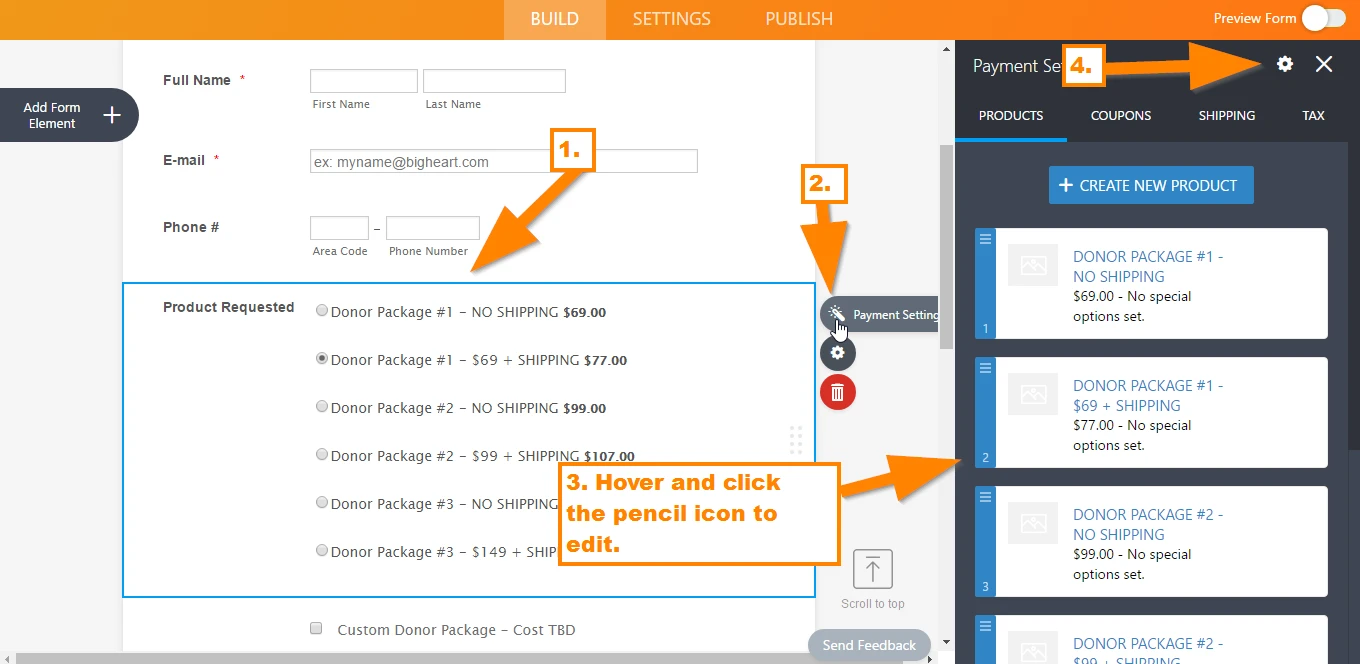
2. In the general settings of the payment wizard, open the "Additional Settings" section. Disable the "Users Can Select Multiple Products", that would change the product selection from check box to radio buttons.
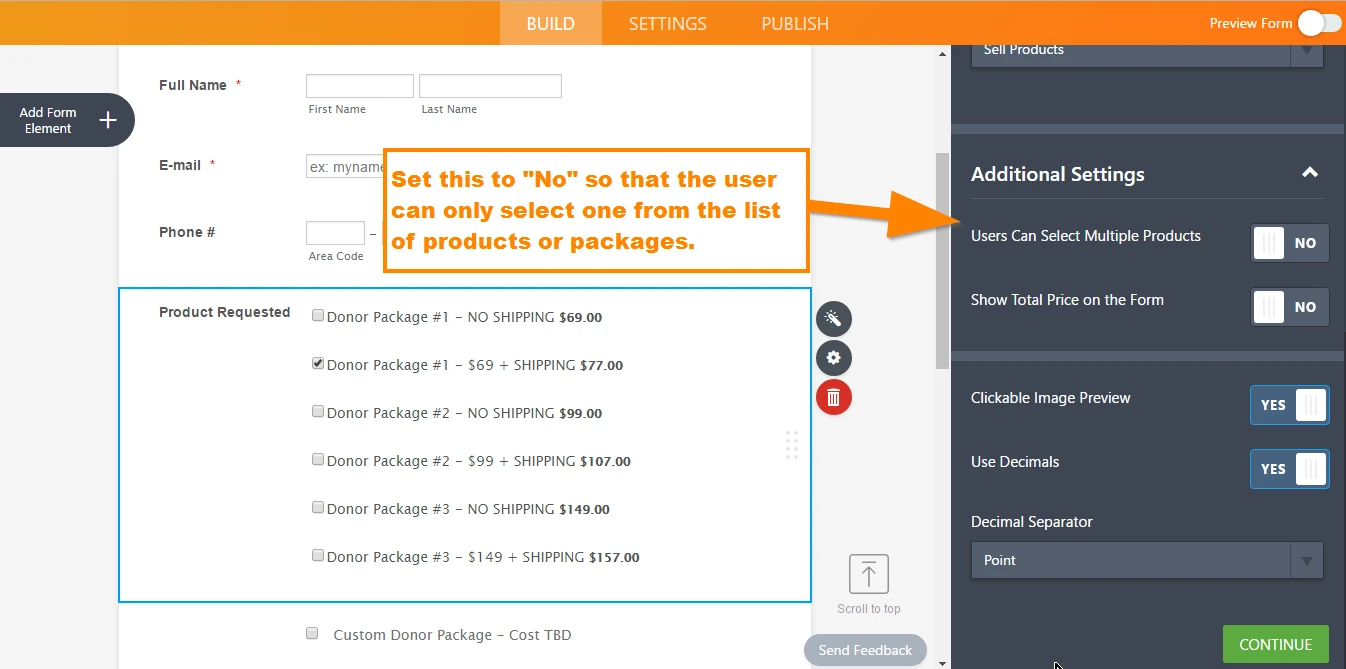
3. Click "Continue", this is how it looks like after the change: https://form.jotformpro.com/70931787220962.
I hope that helps.
-
tcharlestonReplied on April 5, 2017 at 6:44 PMThat worked thank you. The payments section was not populating when I
tapped into it the first few times (same issue as before) and then I waited
a while and tried it on an incognito window and it worked. Maybe a bug?
Either way, I got done what I needed.
Thanks
Theresa Charleston
312-810-9670
Facebook | Twitter
| LinkedIn
| Portfolio
... -
Kiran Support Team LeadReplied on April 6, 2017 at 1:39 AM
Glad to see that the issue is now resolved for you. Since you say that it worked on an incognito window, it looks like the issue is with the browser cache. You may try clearing the browser cache and cookies and see if that helps.
Please do not hesitate to get back to us if you need any further assistance. We will be happy to help.
Thank you for using JotForm!
- Mobile Forms
- My Forms
- Templates
- Integrations
- INTEGRATIONS
- See 100+ integrations
- FEATURED INTEGRATIONS
PayPal
Slack
Google Sheets
Mailchimp
Zoom
Dropbox
Google Calendar
Hubspot
Salesforce
- See more Integrations
- Products
- PRODUCTS
Form Builder
Jotform Enterprise
Jotform Apps
Store Builder
Jotform Tables
Jotform Inbox
Jotform Mobile App
Jotform Approvals
Report Builder
Smart PDF Forms
PDF Editor
Jotform Sign
Jotform for Salesforce Discover Now
- Support
- GET HELP
- Contact Support
- Help Center
- FAQ
- Dedicated Support
Get a dedicated support team with Jotform Enterprise.
Contact SalesDedicated Enterprise supportApply to Jotform Enterprise for a dedicated support team.
Apply Now - Professional ServicesExplore
- Enterprise
- Pricing




























































