-
koypoAsked on April 4, 2017 at 8:01 AM
Hi,
How do I increase the spacing between the options on multiple choice?
I would also like to increase the space between the question and the first option.
Thanks
George
-
SvenReplied on April 4, 2017 at 10:12 AM
You can use our Form Designer Tool, to control the spacing and positioning of your fields.
Or you can add your own custom CSS if you want, for more information on how to inject custom CSS, please follow this link:
How to Inject Custom CSS Codes
Thank you.
-
koypoReplied on April 4, 2017 at 11:08 AM
Hi Sven,
Thanks for the response.
I have managed to use the form designer for the spacing between drop downs and text fields but it doesnt seem to have the capability to change the spacing between multiple choice options.
Do you have any CSS that would take care of the multiple choice options?
The form is placed here: http://ub.the-debt-advice-people.co.uk/ft/
Thanks
George
-
David JotForm Support ManagerReplied on April 4, 2017 at 1:15 PM
Please try injecting the following CSS code: https://www.jotform.com/help/117-How-to-Inject-Custom-CSS-Codes
.form-checkbox-item{
padding-bottom: 20px !important;
}
Result:
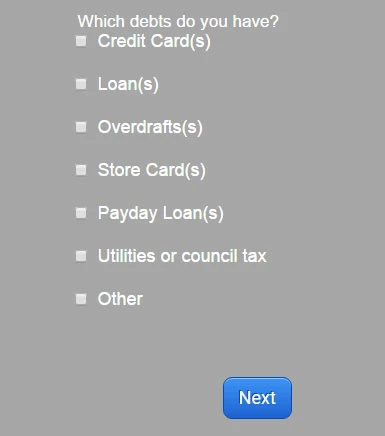
Let us know if you need more help, we will be glad to assist you.
-
koypoReplied on April 5, 2017 at 6:58 AM
Great, got it, thanks,
So I am still struggling to increase the space between the question and the first select option.
Is there some CSS that covers this?
Thanks
-
sethReplied on April 5, 2017 at 9:22 AM
Hello,
You can increase the spacing between the label of the question and the options by two strategies.
1) Increase all the labels spacing from options:
.form-label.form-label-left {
padding-bottom: 25px;
}
2) Just the multiple choice:
#label_15 {
padding-bottom:25px;
}
You can also increase the spacing between options in the Advanced Designer. You should first click on the field. Special option will appear on the right.
Here is what should your form would like:

I hope this answer helps. Please don't hesitate to contact us for your further queries.
All the best!
-
koypoReplied on April 5, 2017 at 11:30 AM
Amazing, thank you.
One final one on this. How do I increase the font size of the question in the multiple choice?
Thanks
-
Welvin Support Team LeadReplied on April 5, 2017 at 1:33 PM
You need to inject the following custom CSS codes:
label#label_15 {
font-size: 22px;
}
Change the 22 to your preffered size.
- Mobile Forms
- My Forms
- Templates
- Integrations
- INTEGRATIONS
- See 100+ integrations
- FEATURED INTEGRATIONS
PayPal
Slack
Google Sheets
Mailchimp
Zoom
Dropbox
Google Calendar
Hubspot
Salesforce
- See more Integrations
- Products
- PRODUCTS
Form Builder
Jotform Enterprise
Jotform Apps
Store Builder
Jotform Tables
Jotform Inbox
Jotform Mobile App
Jotform Approvals
Report Builder
Smart PDF Forms
PDF Editor
Jotform Sign
Jotform for Salesforce Discover Now
- Support
- GET HELP
- Contact Support
- Help Center
- FAQ
- Dedicated Support
Get a dedicated support team with Jotform Enterprise.
Contact SalesDedicated Enterprise supportApply to Jotform Enterprise for a dedicated support team.
Apply Now - Professional ServicesExplore
- Enterprise
- Pricing






























































