-
sommerville88Asked on April 4, 2017 at 3:13 PM
I want my form submissions to land in my dropbox. I have a folder set, and I have "applicants name selected from the dropdown to designate where to put the PDF file and what to name it. When i have "Add response date before your subfolder name." checked, this is what the folder and file are named:
2017-03-26 03-19PM - PATRICIA MCINTOSH.pdf.
If I uncheck the datetime bax, the name of the PDF changes to:
PATRICIA MCINTOSH - Applicant's Name.pdf.
1) very annoying to have a litteral "- Applicant's Name" appended to my file name.
2) I want a date stamp, but not the time stamp. How can i select that?
I've tried removing the integration and setting it up again from scratch. Nada. Help me fix this o'techie gurus of jotform!
Page URL: https://form.jotform.us/21318361647150 -
David JotForm Support ManagerReplied on April 4, 2017 at 6:42 PM
Could you check a screenshot of the integration where you have set the name of the folder and the PDF file?
I have tested with your form, and this is how I set it up:
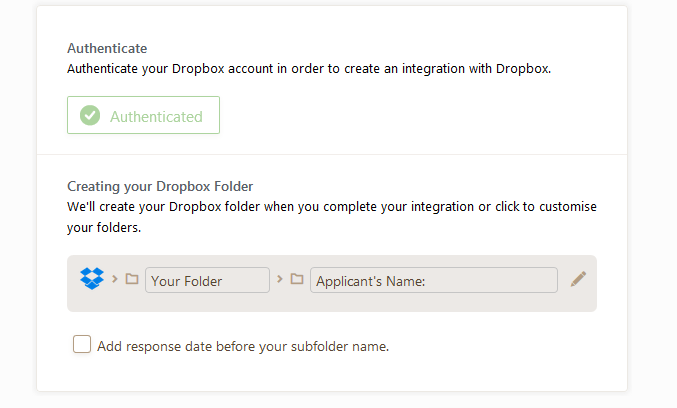
And this is the end result in Dropbox:

Let us know if you need more help.
-
sommerville88Replied on April 4, 2017 at 11:53 PM
Yes, mine matches yours, but you can see that the result is not the same once it gets to Dropbox:
Also, can i get an answer to the date time stamp question?
Thanks
Forum -
CharlieReplied on April 5, 2017 at 4:55 AM
Is this what you are aiming for:
The folder name for each submission would be current date + applicant name:

Now the integration is designed to have the PDF submission to have the same name.

If that would work for you, this is how I set up mine:
1. First, you need to prepare a date field that will be used in the folder name, note that you can use any existing date field in your form, I see you have a "Submission Date" field at the bottom of your form. For simplicity, I will just add a new date field and set it to get the current date of the user.

2. I will then add a Form Calculation widget and name it as "FolderName". Note that the purpose of this here is NOT to calculate things but instead combine things from different fields.

3. Here you can see that I added the "Current Date" and "Applicant's Name" fields. You can do that by using the "Add Fields" button. After you added the fields, make sure that you set them to "A-Z".

4. Now I presume you do not want these fields to be displayed on the form, if so, simply hide them.

5. Now we can use the "FolderName" field as the name of the submission folders in the Dropbox integration:

Test out your form and see if it works the way you expected it to.
We'll wait for your response.
-
sommerville88Replied on April 7, 2017 at 12:14 AM
Thank you for helping with the folder name. That works fine. However, you will notice that the integration to Dropbox still appends the words "Applicants Name". How do I get it to stop doing this?
-
IanReplied on April 7, 2017 at 1:06 AM
I cloned the form and tested it on my end.
I could not replicate the issue. I configured the folder names to be myf1 and myf2 and the same appeared on the Dropbox

I would suggest you to clear the form cache and the browser cache and reintegrate the Dropbox again
. Browser cache http://www.refreshyourcache.com/en/home/
Form cache https://www.jotform.com/help/229-How-to-Clear-Your-Form-Cache
Hope this helps
- Mobile Forms
- My Forms
- Templates
- Integrations
- INTEGRATIONS
- See 100+ integrations
- FEATURED INTEGRATIONS
PayPal
Slack
Google Sheets
Mailchimp
Zoom
Dropbox
Google Calendar
Hubspot
Salesforce
- See more Integrations
- Products
- PRODUCTS
Form Builder
Jotform Enterprise
Jotform Apps
Store Builder
Jotform Tables
Jotform Inbox
Jotform Mobile App
Jotform Approvals
Report Builder
Smart PDF Forms
PDF Editor
Jotform Sign
Jotform for Salesforce Discover Now
- Support
- GET HELP
- Contact Support
- Help Center
- FAQ
- Dedicated Support
Get a dedicated support team with Jotform Enterprise.
Contact SalesDedicated Enterprise supportApply to Jotform Enterprise for a dedicated support team.
Apply Now - Professional ServicesExplore
- Enterprise
- Pricing





























































