-
kyledavidAsked on April 4, 2017 at 4:55 PM
If you fill out the form but in the Authorize.net widget use too short of a card number (i.e. 42) the form lets you past the submit and takes you to a PCI error. If you hit the "go back" link it takes you to the page but the form doesn't reload.
I'm currently using a script embed, and I cannot use the iframe embed as it jumps to the top of the page.
-
Chriistian Jotform SupportReplied on April 4, 2017 at 10:33 PM
I test the form embedded on the link you have provided (http://bvb.kdgtest.com/annual-fund.php ) and I was able to replicate the issue. I was not able to take back to the form when I hit the "go back" button from the PCI error.

However, It was working fine on the form alone: http://www.jotformpro.com/form/70873568108969.
To fix this issue, can you please try re-embedding your form using the iFrame embed method? If you cannot use the iframe embed as it jumps to the top of the page, please try adding ?noJump on the iFrame code.
For example:
<iframe id="JotFormIFrame-70873568108969" onDISABLEDload="window.parent.scrollTo(0,0)" allowtransparency="true" src="https://form.jotformpro.com/70873568108969?noJump" frameborder="0" style="width:100%; height:539px; border:none;" scrolling="no"> </iframe>
If you need further assistance, please let us know.
Regards. -
kyledavidReplied on April 5, 2017 at 8:20 AM
Hello,
I gave this a try. The go back link works now. However, when I do get to the PCI error screen, it jumps me to the top of the page even with adding "?nojump" to the form. Any thoughts?
-
Chriistian Jotform SupportReplied on April 5, 2017 at 9:53 AM
Can you try re-embed again your form using the <scirpt> embed code and add this code before the <script> embed code and see if this will help fix the issue in reloading the form using the <script> embed code?
<script type="text/javascript">
$.noConflict();
</script> -
kyledavidReplied on April 5, 2017 at 10:17 AM
I have updated the form. When I hit the "go back" link the form still does not reload - it just has a blank space.
-
Welvin Support Team LeadReplied on April 5, 2017 at 12:08 PM
I don't think the no script will work. I just tried this with a simple HTML page, the same blank page appears when clicking the back link in the error page.
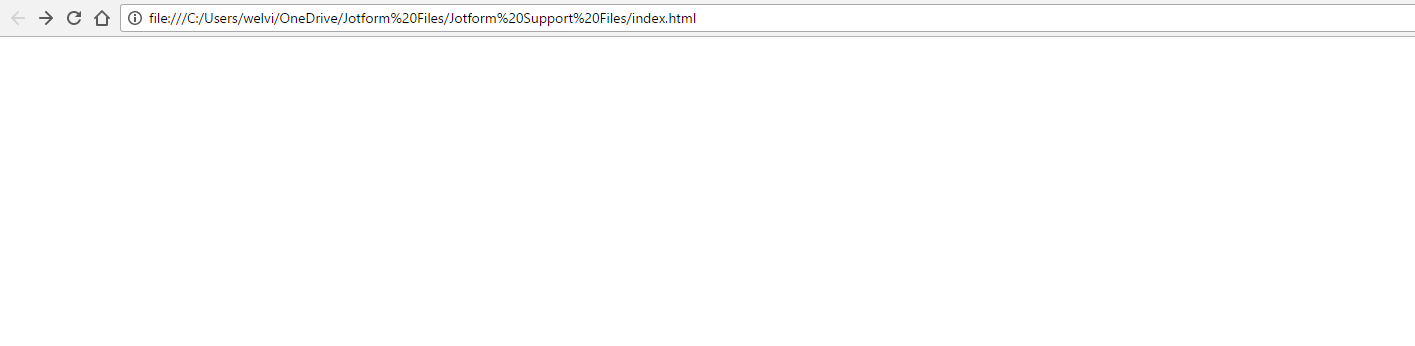
I will forward this thread to our developers so they can check this for us. If there are updates, you should know it through this thread. For the meantime, you may consider the iframe. Try the following codes:
<iframe id="JotFormIFrame-70873568108969" allowtransparency="true" src="https://form.jotformpro.com/70873568108969" frameborder="0" style="width:100%; height:539px; border:none;" scrolling="no"> </iframe>
Without the window scroll script.
-
kyledavidReplied on April 5, 2017 at 12:34 PM
Hi Welvin,
I tried it this way but the form wasn't tall enough. I tried adjusting the height to "auto" instead of 539px but it then was cropping even more.
For the time being I have gone back to the script embed. Please update me when you find a resolution for this. Thank you!
-
Welvin Support Team LeadReplied on April 5, 2017 at 2:02 PM
The auto height won't work, you need to have a fixed value. You just need to increase 539px to something bigger. That should work. Your clients can just scroll down to see the form again after clicking the back link.
We will make sure to give you the updates here.
- Mobile Forms
- My Forms
- Templates
- Integrations
- INTEGRATIONS
- See 100+ integrations
- FEATURED INTEGRATIONS
PayPal
Slack
Google Sheets
Mailchimp
Zoom
Dropbox
Google Calendar
Hubspot
Salesforce
- See more Integrations
- Products
- PRODUCTS
Form Builder
Jotform Enterprise
Jotform Apps
Store Builder
Jotform Tables
Jotform Inbox
Jotform Mobile App
Jotform Approvals
Report Builder
Smart PDF Forms
PDF Editor
Jotform Sign
Jotform for Salesforce Discover Now
- Support
- GET HELP
- Contact Support
- Help Center
- FAQ
- Dedicated Support
Get a dedicated support team with Jotform Enterprise.
Contact SalesDedicated Enterprise supportApply to Jotform Enterprise for a dedicated support team.
Apply Now - Professional ServicesExplore
- Enterprise
- Pricing




























































