-
HACAAsked on April 4, 2017 at 9:32 PM
I have a form with PayPal. I had cloned a form and changed the PayPal email. However, when checking out the user is not redirected to PayPal, but sent the thank you.
I deleted the PayPal check out and reconfigured, but it is still not working.
I created a blank form with just the PayPal payment and it works.
Need assistance figuring out the issue.
https://www.jotform.com/build/70920723953963
Thanks,
-
CharlieReplied on April 5, 2017 at 3:44 AM
Hi,
The reason why the form is not redirecting to the PayPal gateway page is that the value being purchased is "0".
If you check your list of submissions, you can see the "paypal_input" is "0":
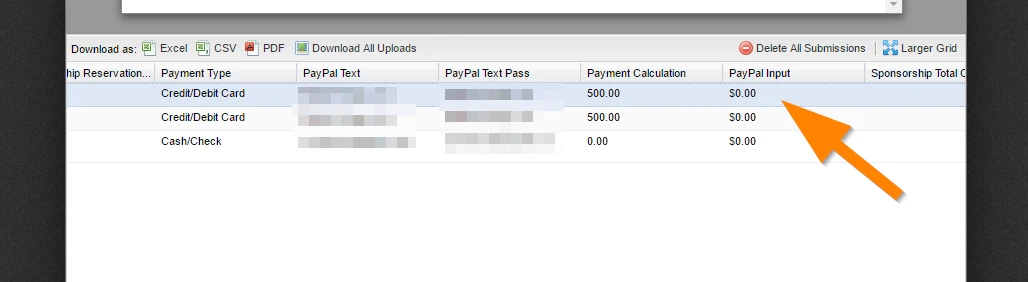
Here are the things needed to be fixed:
1. First, open the widget settings for the "Payment Calculation" field, remove the excess "(" there.
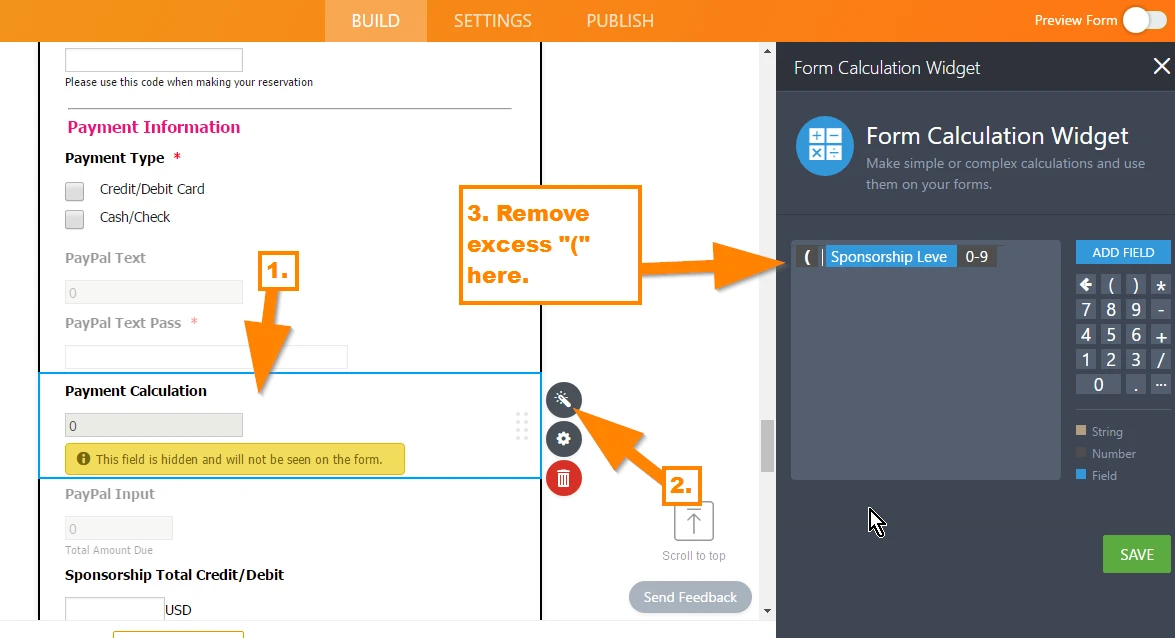
2. After that, open the widget settings for the "paypal_input" field. Remove all the text input there. You already have a conditional logic that inserts value here and this is a hidden field.
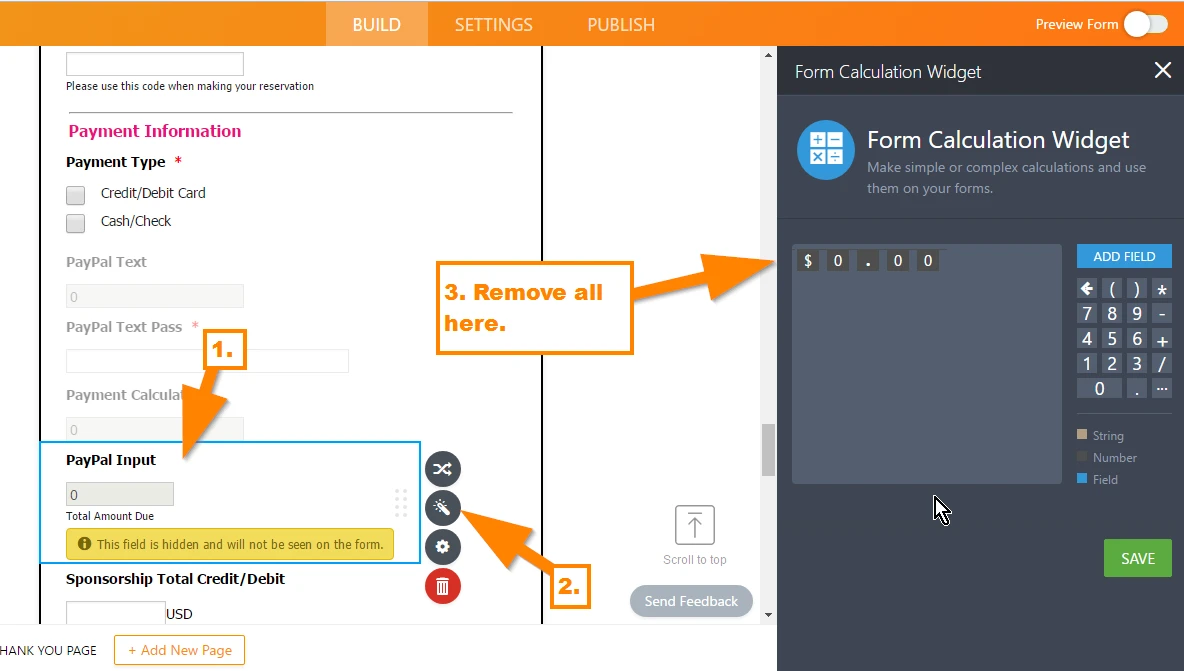
3. Now edit the conditional logic that inserts value to the "paypal_input" field. Change the "DO" option to "Calculate a field's value", you'll see below that the "Payment Calculation" value is set to "A-Z", we want to change that to "0-9". You can follow my screencast below:

4. Make sure to save the changes and test your form. You can test it out on this cloned form that I have: https://form.jotformpro.com/70941518520958. This is how the form behaves after the changes above.
Let us know if that works.
-
HACAReplied on April 5, 2017 at 8:11 AM
Thank you, I appreciate the quick response. I will reset. However, I do want to note that there was not a $0 amount in the PayPal input field because the dollars shown in both the PayPal input and PayPal Amount due field was correct. Thus, there was no indicator that field was not working or that the value being passed was $0. Also, the form was working. I am unclear how the extra "(" was added.
Thanks,
-
sethReplied on April 5, 2017 at 10:19 AM
Hello,
I sent a test submission to your form and I see that it redirects to PayPal page successfully.
I am glad that your issue has been resolved.
Please feel free to contact us for your further queries.
Regards.
-
HACAReplied on April 5, 2017 at 10:59 AM
Thank you. I am not sure why it was not redirecting. I would see on the form the following, but after submission show $0 in the PayPal Input so it went to the Thank You page. I had to reset the field multiple times to hold the changes after saving.
Thanks for the test and, yes it does seem to be working now.
- Mobile Forms
- My Forms
- Templates
- Integrations
- INTEGRATIONS
- See 100+ integrations
- FEATURED INTEGRATIONS
PayPal
Slack
Google Sheets
Mailchimp
Zoom
Dropbox
Google Calendar
Hubspot
Salesforce
- See more Integrations
- Products
- PRODUCTS
Form Builder
Jotform Enterprise
Jotform Apps
Store Builder
Jotform Tables
Jotform Inbox
Jotform Mobile App
Jotform Approvals
Report Builder
Smart PDF Forms
PDF Editor
Jotform Sign
Jotform for Salesforce Discover Now
- Support
- GET HELP
- Contact Support
- Help Center
- FAQ
- Dedicated Support
Get a dedicated support team with Jotform Enterprise.
Contact SalesDedicated Enterprise supportApply to Jotform Enterprise for a dedicated support team.
Apply Now - Professional ServicesExplore
- Enterprise
- Pricing




























































