-
travisfooteAsked on April 5, 2017 at 9:35 AM
The form was created without any symbols in the text. After a day or so I noticed some of the text has changed with some symbols added in. Here is an example Landlordâs
Page URL: https://form.jotform.com/70673642507155 -
SvenReplied on April 5, 2017 at 11:37 AM
I have cloned your form to my account, and I was able to reproduce the same issue, texts are being changed into some random characters, and the form seems to be set up correctly without any problems.
I have assigned this to our development team to look into it, and we will update you via this thread.
Thank you.
-
travisfooteReplied on April 5, 2017 at 11:45 AMthank you. it appears to be where ever there is a apostrophe and = sign
... -
eee Chief Technology OfficerReplied on April 5, 2017 at 12:12 PM
Hey @travisfoote,
Did you copy/paste the text from Microsoft Word / HTML ?
-
travisfooteReplied on April 5, 2017 at 12:44 PM
-
travisfooteReplied on April 5, 2017 at 1:44 PMit was copied and pasted from a page on our WordPress site
... -
MikeReplied on April 5, 2017 at 3:21 PM
Thank you for your update. As a workaround to the special characters issue displayed on the form, you may try using a 'Paste as plain text' option to paste the text.
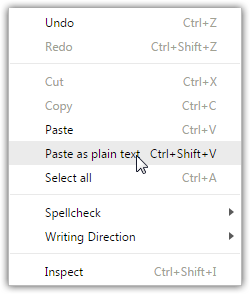
The issue about the Google Spread integration has been moved into a separate thread:
https://www.jotform.com/answers/1112254
It will be addressed shortly.
- Mobile Forms
- My Forms
- Templates
- Integrations
- INTEGRATIONS
- See 100+ integrations
- FEATURED INTEGRATIONS
PayPal
Slack
Google Sheets
Mailchimp
Zoom
Dropbox
Google Calendar
Hubspot
Salesforce
- See more Integrations
- Products
- PRODUCTS
Form Builder
Jotform Enterprise
Jotform Apps
Store Builder
Jotform Tables
Jotform Inbox
Jotform Mobile App
Jotform Approvals
Report Builder
Smart PDF Forms
PDF Editor
Jotform Sign
Jotform for Salesforce Discover Now
- Support
- GET HELP
- Contact Support
- Help Center
- FAQ
- Dedicated Support
Get a dedicated support team with Jotform Enterprise.
Contact SalesDedicated Enterprise supportApply to Jotform Enterprise for a dedicated support team.
Apply Now - Professional ServicesExplore
- Enterprise
- Pricing





























































