-
Sherif Al-MarayatiAsked on April 6, 2017 at 11:36 AM
Dear all,
When me and my colleagues refresh the page on jotform the timefield is not updating correctly. For some people its updating with an incorrect time (see attached screenshot) and for others its showing up as blank. Is there a way to fix this?
Thanks
-
SvenReplied on April 6, 2017 at 12:55 PM
Can you please provide the form name/link so we can investigate this?
Thank you.
-
Sherif Al-MarayatiReplied on April 7, 2017 at 4:11 AM
Hi Sven,
Sure thing its called
Helpline Enquiry LogKr,
Sherif
-
BJoannaReplied on April 7, 2017 at 5:16 AM
I have inspected your form and I was not able to replicate mentioned issue. Correct time is shown.
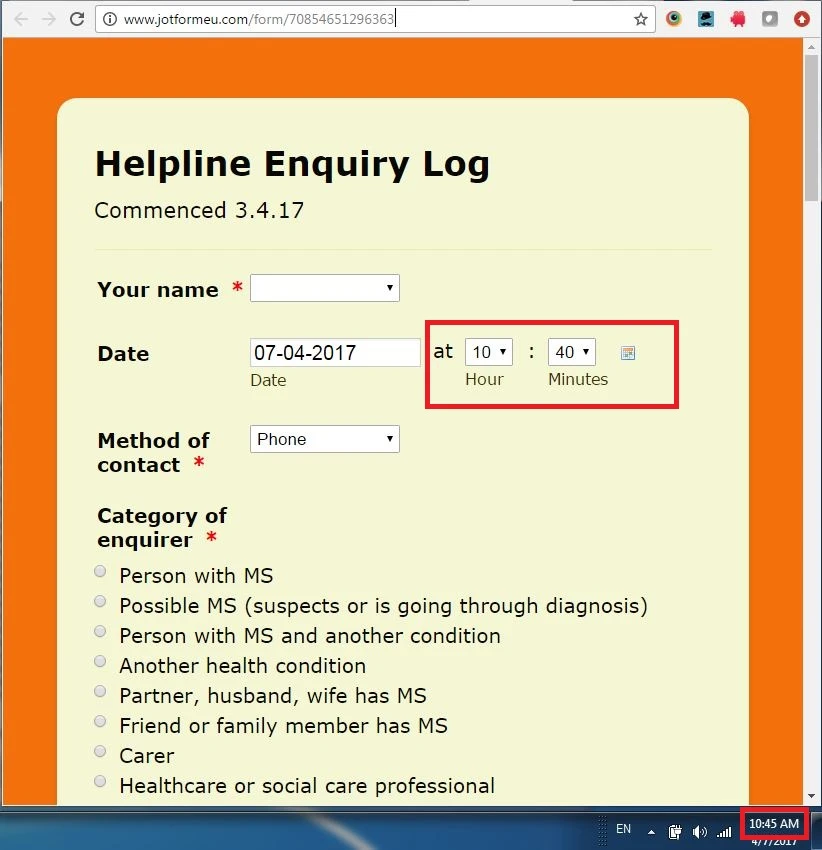
Time field is set to show current time and Minute Stepping is set to 10 minutes.
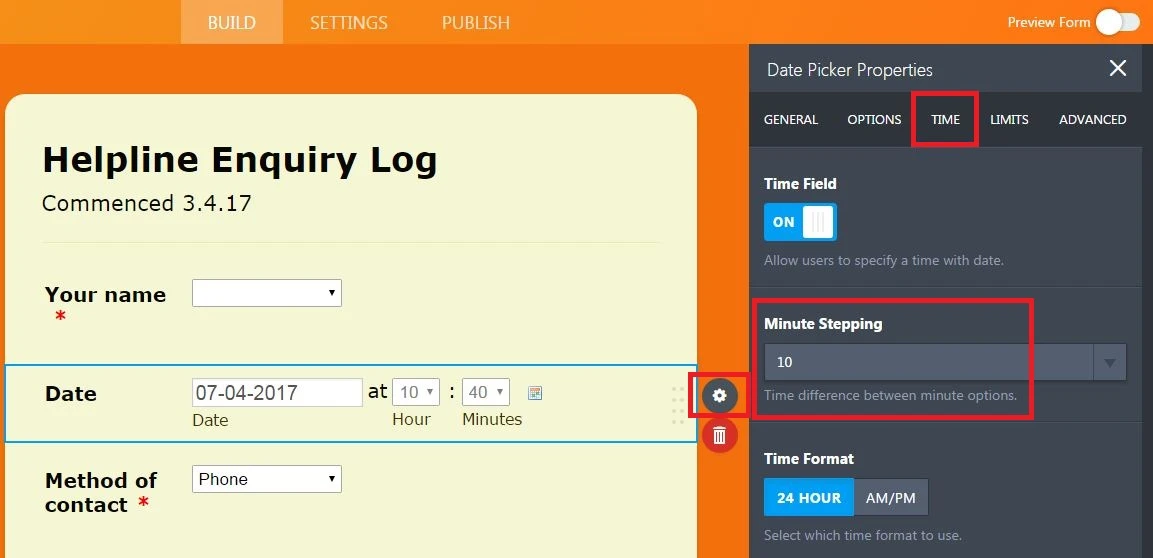
I have inspected other form settings and I saw that auto fill feature is enabled.
How to Enable Auto Fill on Forms
Please note that if your users close the form without submitting it, once they re-open the form time that was originally captured will be shown.
For example I reloaded your form after 9 minutes and original time (when I opened your form first time) was still shown.
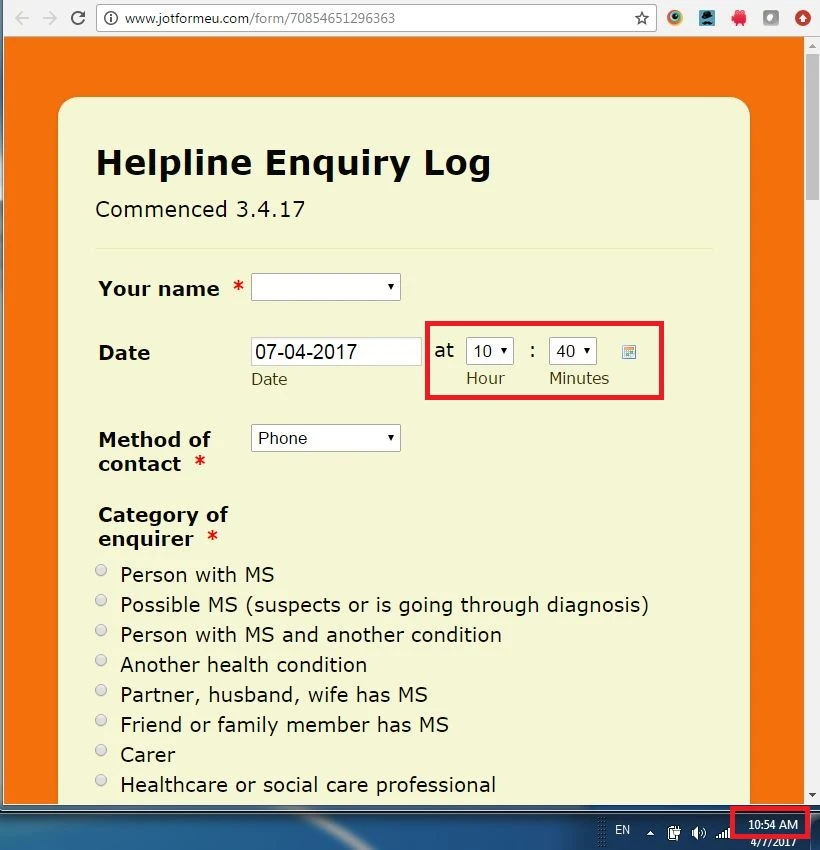
This is not a bug, because auto fill feature is saving your data. When form is submitted it will be cleared.
I have submitted your form and I got redirected to same form and time was updated.
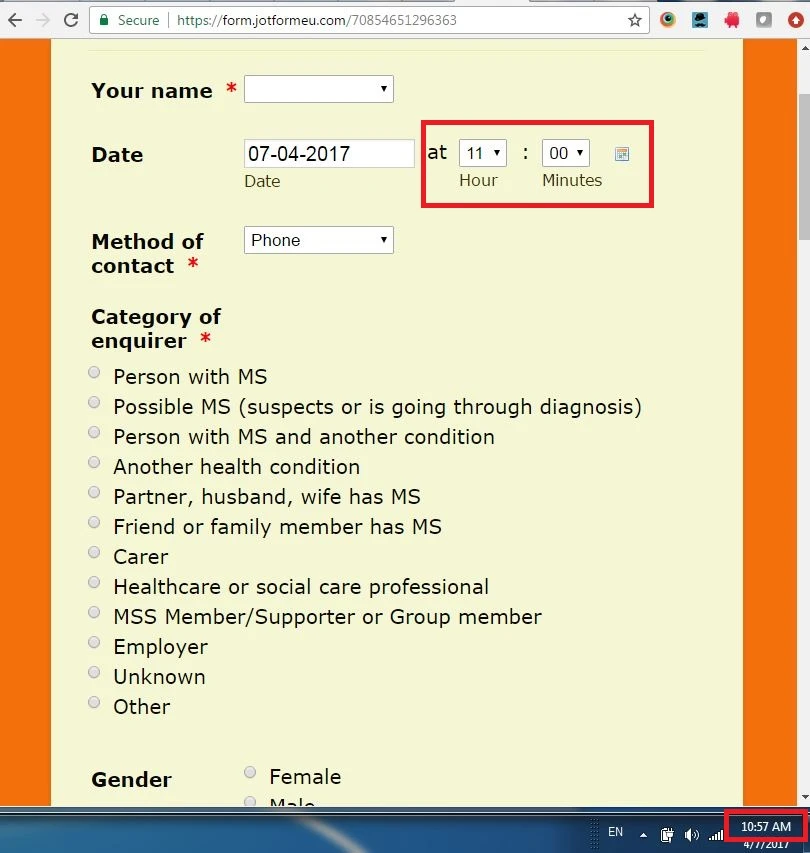
However this is causing mentioned issue on your form, because you are redirecting your users to the same form. Once they are redirected time will be saved because of auto save feature and when they decide to fill form again later, previous time will be shown.
To resolve your issue you should disable auto fill feature or redirect your users to thank you page or some other page, so that time is not saved once they submit the form.
Hope this will help. Let us know if you need further assistance.
- Mobile Forms
- My Forms
- Templates
- Integrations
- INTEGRATIONS
- See 100+ integrations
- FEATURED INTEGRATIONS
PayPal
Slack
Google Sheets
Mailchimp
Zoom
Dropbox
Google Calendar
Hubspot
Salesforce
- See more Integrations
- Products
- PRODUCTS
Form Builder
Jotform Enterprise
Jotform Apps
Store Builder
Jotform Tables
Jotform Inbox
Jotform Mobile App
Jotform Approvals
Report Builder
Smart PDF Forms
PDF Editor
Jotform Sign
Jotform for Salesforce Discover Now
- Support
- GET HELP
- Contact Support
- Help Center
- FAQ
- Dedicated Support
Get a dedicated support team with Jotform Enterprise.
Contact SalesDedicated Enterprise supportApply to Jotform Enterprise for a dedicated support team.
Apply Now - Professional ServicesExplore
- Enterprise
- Pricing




























































