-
jmonetteAsked on April 6, 2017 at 12:06 PM
Hello
Desperately need your help! I created my form for members to register and choose the courses they wish to attend with the cost, plus misc items. How would you recommend I proceed? Right now, I have one condition on the form which calculates cost of t-shirts - but I need a form total based on all the selections.
One more thing - I tested the form by clicking on some of the courses, but was unable as a 'user' to uncheck if I changed my mind. Did I do something wrong?
Thank you for your help!!!Page URL: http://www.jotform.ca/70927627370259 -
Kevin Support Team LeadReplied on April 6, 2017 at 1:31 PM
I have checked your form and I can see you're using radio buttons, do note that once an option has been selected you cannot remove the selection, if you would like to allow your users to uncheck an option then you would need to switch to check boxes.
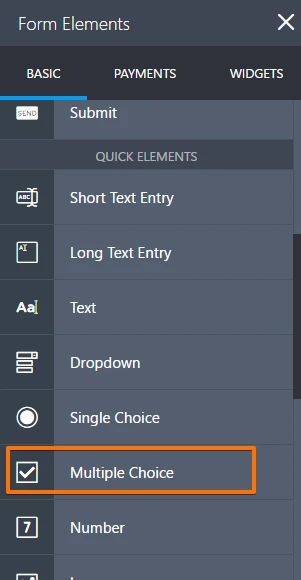
You could also assign calculation values to each option, this guide will help you doing that: https://www.jotform.com/help/301-How-to-Assign-Calculation-Value
Then with the Form Calculation widget you will be able to perform all the calculations on your form and get the total value, here's a guide about it: https://www.jotform.com/help/259-How-to-Perform-Form-Calculation-Using-a-Widget
If you need to pass the calculated amount to a payment field then you could take a look on this guide that will help doing it: https://www.jotform.com/help/275-How-to-Pass-a-Calculation-to-a-Payment-Field
If you have any question, please let us know.
- Mobile Forms
- My Forms
- Templates
- Integrations
- INTEGRATIONS
- See 100+ integrations
- FEATURED INTEGRATIONS
PayPal
Slack
Google Sheets
Mailchimp
Zoom
Dropbox
Google Calendar
Hubspot
Salesforce
- See more Integrations
- Products
- PRODUCTS
Form Builder
Jotform Enterprise
Jotform Apps
Store Builder
Jotform Tables
Jotform Inbox
Jotform Mobile App
Jotform Approvals
Report Builder
Smart PDF Forms
PDF Editor
Jotform Sign
Jotform for Salesforce Discover Now
- Support
- GET HELP
- Contact Support
- Help Center
- FAQ
- Dedicated Support
Get a dedicated support team with Jotform Enterprise.
Contact SalesDedicated Enterprise supportApply to Jotform Enterprise for a dedicated support team.
Apply Now - Professional ServicesExplore
- Enterprise
- Pricing



























































