-
mushkagAsked on April 6, 2017 at 12:17 PM
On my form I'd like to give people the choice to pay by credit card online or by check/cash at the event. I set a condition that the payment gateway (with authorize.net) should only show if they choose the pay by credit card option, but it's not letting people submit the form with pay by check/cash if they don't fill out the credit card info. Is there a way to fix it?
Page URL: https://form.jotform.us/70894579734171 -
Welvin Support Team LeadReplied on April 6, 2017 at 1:30 PM
Setting up the "Clear Hidden Field Values" to Clear on Being Hidden should fix the problem.
Settings > Form Settings > Show More Options > Clear Hidden Field Values:
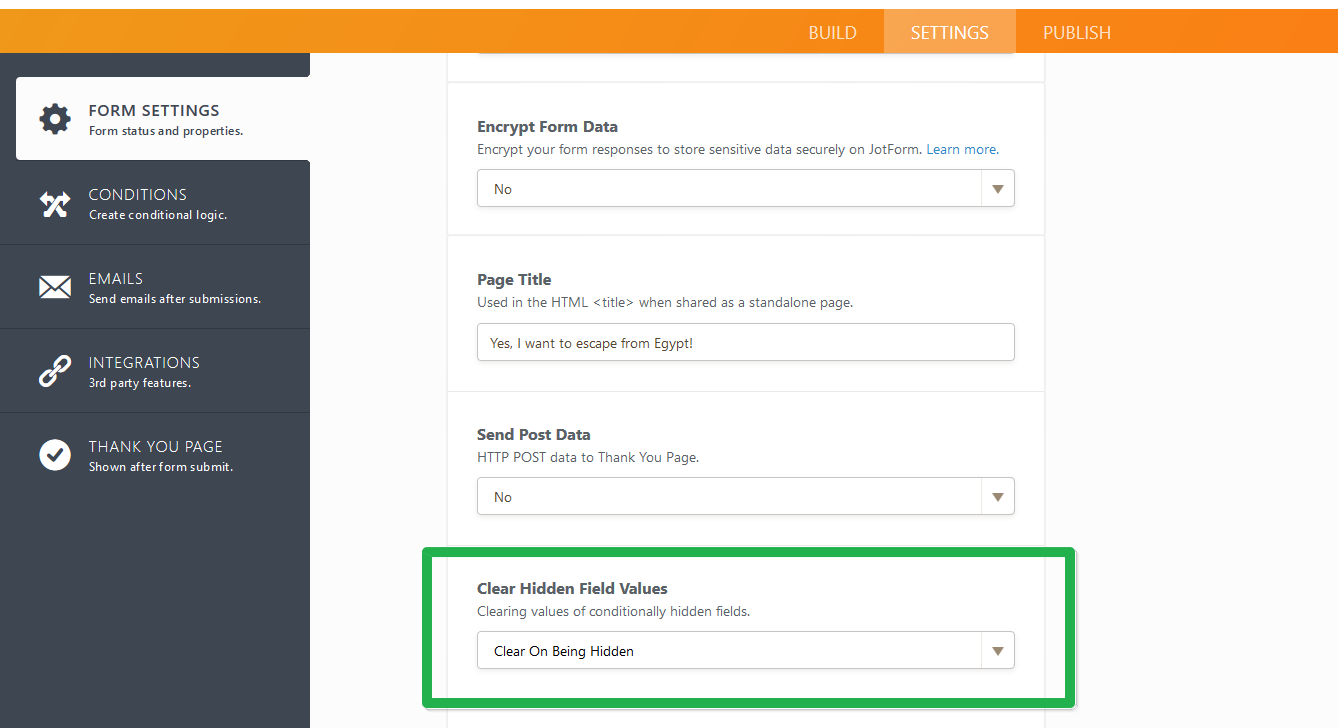
-
mushkagReplied on April 6, 2017 at 3:24 PM
That didn't work. After submitting it still says error credit card required.
-
KadeJMReplied on April 6, 2017 at 4:51 PM
I believe I have found the cause of this problem.
You have the Authorize.NET Payment Integration on your form set up to pull cost from the " Total Cost " field that is generated from your chosen date spots offered.
The problem with this is that even though a user might opt to select to pay with check/cash the value for that is actually still going there and therefore Authorize.NET thinks that the customer is using it so this is breaking your form and requiring it.
One way around that problem would be to set up another condition to include or exclude the value if it's empty or not needed and that would allow your form to submit properly.
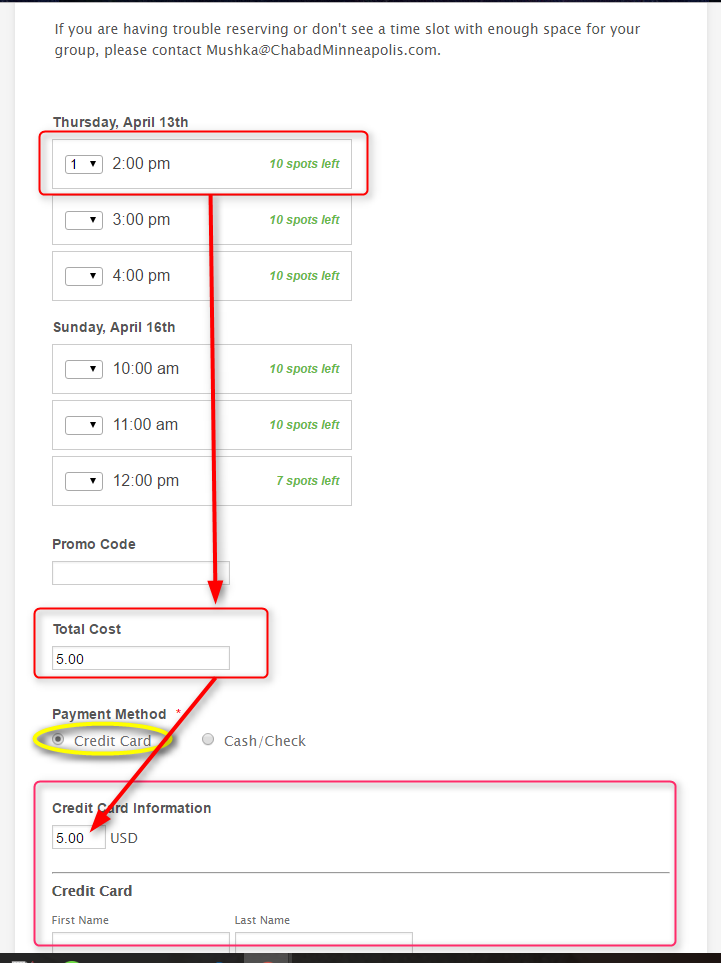
-
mushkagReplied on April 6, 2017 at 6:25 PM
That makes sense. I tried to fix it by making a condition that if the payment method field is equal to cash/check then disable credit card information, but it still has the same problem as before. How do I set it to exclude that value when it's not needed?
-
MikeReplied on April 6, 2017 at 9:17 PM
The problem is related to the Inventory widgets which forcing the calculations once again upon the form submission.
I have re-worked your form using an additional field for credit card total based on conditional logic.
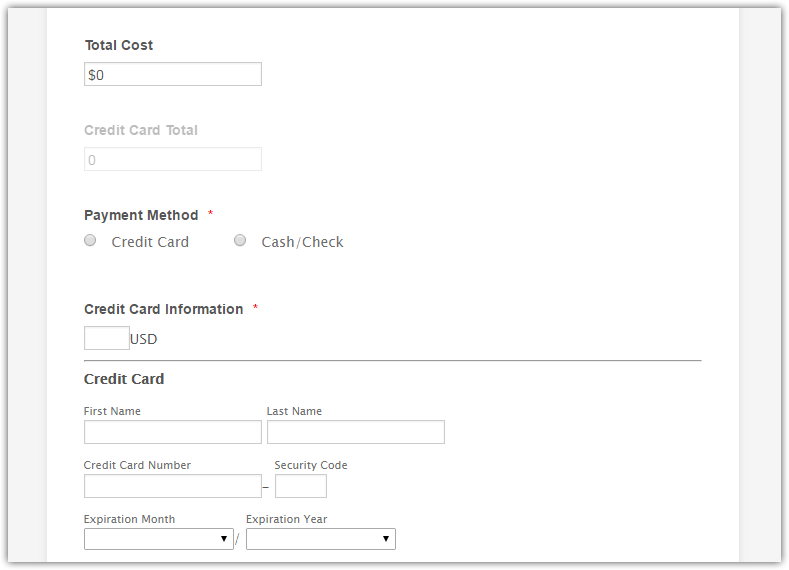
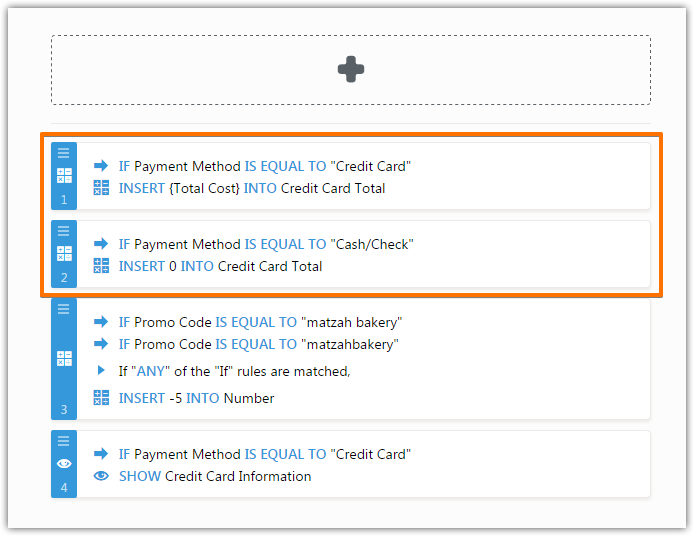
You can re-check the form now.
It is also recommended to add Question Text description to your Inventory widget fields. Otherwise, the question titles will be empty in submission data and emails.
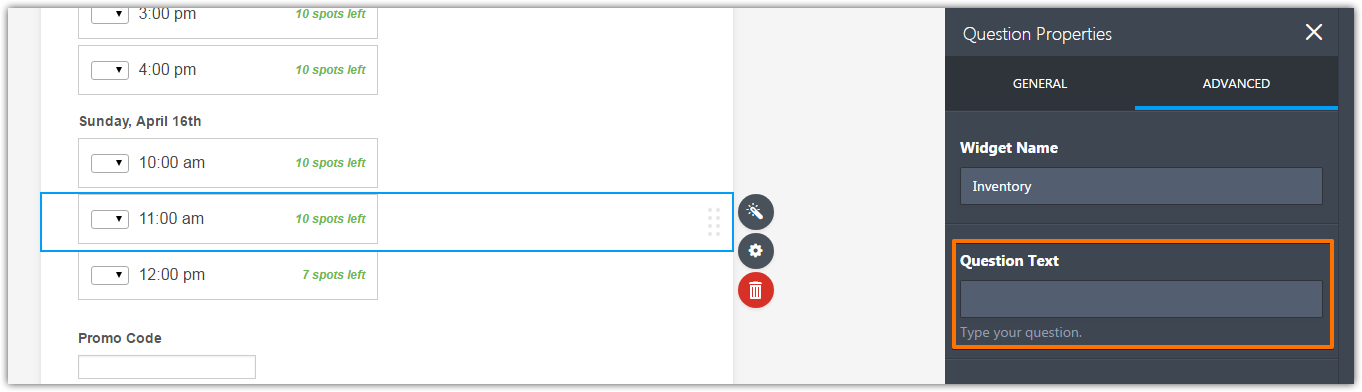
-
mushkagReplied on April 6, 2017 at 9:45 PM
Thanks so much! It works perfectly now. Also, thanks for pointing out about the question text, that would have caused some confusion.
- Mobile Forms
- My Forms
- Templates
- Integrations
- INTEGRATIONS
- See 100+ integrations
- FEATURED INTEGRATIONS
PayPal
Slack
Google Sheets
Mailchimp
Zoom
Dropbox
Google Calendar
Hubspot
Salesforce
- See more Integrations
- Products
- PRODUCTS
Form Builder
Jotform Enterprise
Jotform Apps
Store Builder
Jotform Tables
Jotform Inbox
Jotform Mobile App
Jotform Approvals
Report Builder
Smart PDF Forms
PDF Editor
Jotform Sign
Jotform for Salesforce Discover Now
- Support
- GET HELP
- Contact Support
- Help Center
- FAQ
- Dedicated Support
Get a dedicated support team with Jotform Enterprise.
Contact SalesDedicated Enterprise supportApply to Jotform Enterprise for a dedicated support team.
Apply Now - Professional ServicesExplore
- Enterprise
- Pricing





























































