-
TannerAsked on April 6, 2017 at 4:39 PM
I have a developer creating a custom survey using your Jotform platform. Everything looks good so far, except for the buttons on mobile. I was wondering if you would know of any possible way to have the buttons stacks one on top of the other, as opposed to have them running side by side. If so, I'd love to hear from you. I've included an image to give you an idea of what it looks like now. I look forward to your response! :)
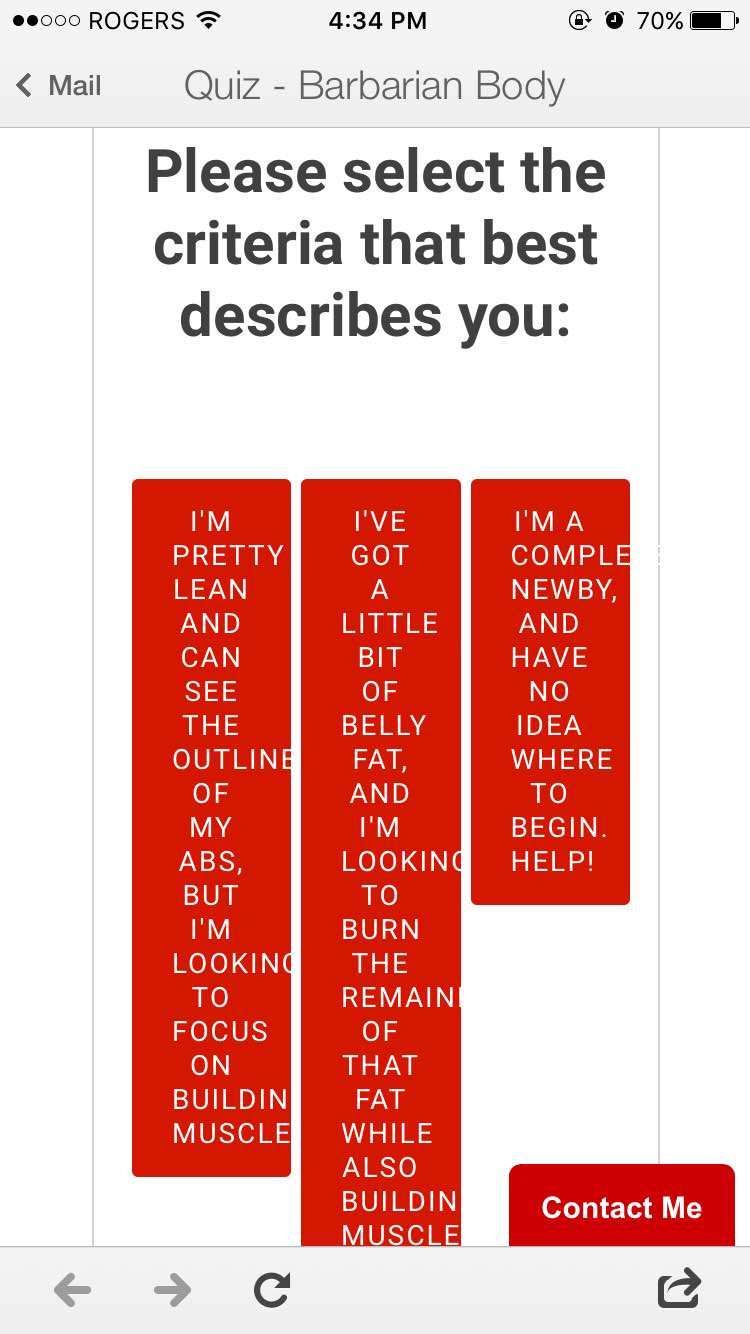 Page URL: https://thebarbarianbody.com/pages/quiz
Page URL: https://thebarbarianbody.com/pages/quiz -
Kevin Support Team LeadReplied on April 6, 2017 at 5:59 PM
Please, try injecting the following CSS code to your form:
@media screen and (max-width: 480px){
span.form-radio-item {
width: 100% !important;
}
.form-all .form-section.page-section:nth-child(4) .form-radio-item {
width: 100% !important;
}
.form-all .form-section.page-section:nth-child(4) .form-radio-item label{
min-height: initial !important;
}
}
This guide will help you to do it: How-to-Inject-Custom-CSS-Codes
Here's a cloned form of yours where you can see the result: https://form.jotform.com/70956594053969
If you have any question, let us know.
- Mobile Forms
- My Forms
- Templates
- Integrations
- INTEGRATIONS
- See 100+ integrations
- FEATURED INTEGRATIONS
PayPal
Slack
Google Sheets
Mailchimp
Zoom
Dropbox
Google Calendar
Hubspot
Salesforce
- See more Integrations
- Products
- PRODUCTS
Form Builder
Jotform Enterprise
Jotform Apps
Store Builder
Jotform Tables
Jotform Inbox
Jotform Mobile App
Jotform Approvals
Report Builder
Smart PDF Forms
PDF Editor
Jotform Sign
Jotform for Salesforce Discover Now
- Support
- GET HELP
- Contact Support
- Help Center
- FAQ
- Dedicated Support
Get a dedicated support team with Jotform Enterprise.
Contact SalesDedicated Enterprise supportApply to Jotform Enterprise for a dedicated support team.
Apply Now - Professional ServicesExplore
- Enterprise
- Pricing



























































