-
jasxiaoAsked on April 7, 2017 at 4:46 AM
Hello,
I want to remove validation on input field on blur. I did not find any option to remove these validations.
Can you help me to do this??
Thanks
Jason XiaoPage URL: http://www.aussiehybridsolar.com.au/ -
SvenReplied on April 7, 2017 at 5:06 AM
Please inject the following CSS code into your form:
.form-error-message {
display: none !important;
}
.form-line-error {
background:none repeat scroll 0 0;
}
Please refer to this guide for more info on how to inject custom CSS:
-
jasxiaoReplied on April 7, 2017 at 10:12 PM
If I am using this css, it just remove the background and error message and shows red border to the textbox.
But I want to remove all validation, when I click mouse outisde input field without filling data in input field.
So let me help to fix this.
-
AIDANReplied on April 8, 2017 at 5:24 AM
In order to achieve what you requested, please open the field's properties and scroll down to find the "Required" option and turn it off:
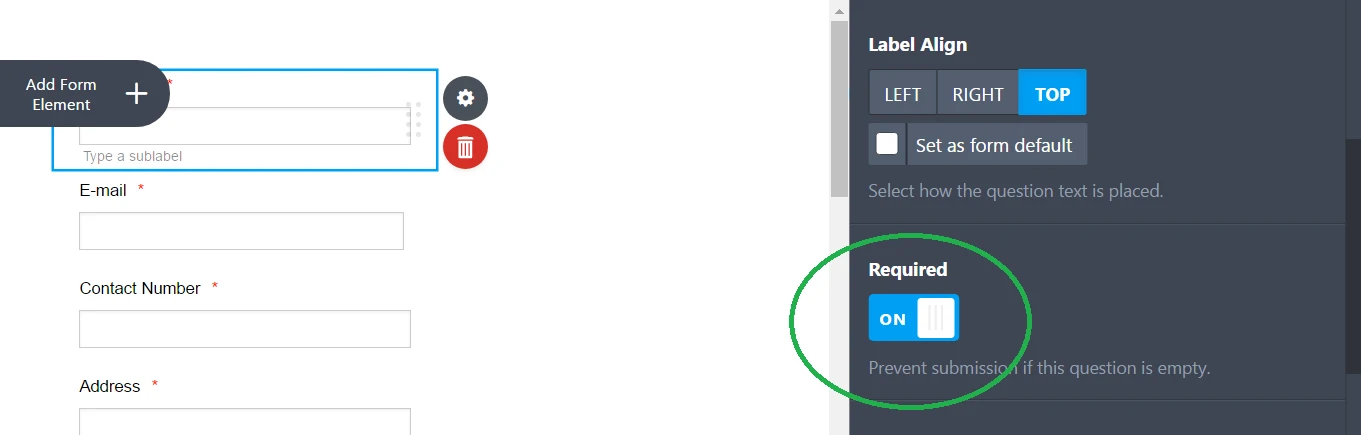
I hope this helps. If you need further assistance please let us know. Thank you.
-
jasxiaoReplied on April 8, 2017 at 8:22 AM
No that was not helpful.
If I turn off the "Required" option, then when I submit the form with blank fields, gives no error.
I need validation error only when I submit form, not when I click outside blank input field. -
Ashwin JotForm SupportReplied on April 8, 2017 at 3:28 PM
Hello jasxiao,
If I understand your question correctly, you do not need to show the validation error message to be displayed once you move across form field but display the validation summary after the submit button is clicked. Is that correct?
Please inject the following custom css code in your form and see if that solves your problem:
.form-line-error {
background: none transparent;
}
.form-error-message, .form-required {
display: none !important;
}
.form-validation-error {
-moz-box-shadow:none;
-webkit-box-shadow:none;
box-shadow:none;
}
The following guide should help you how to inject custom css code in form: https://www.jotform.com/help/117-How-to-Inject-Custom-CSS-Codes
Hope this helps.
Do get back to us if you have any questions.
Thank you!
-
jasxiaoReplied on April 8, 2017 at 9:18 PM
I used above css, it still not works as according what I need.
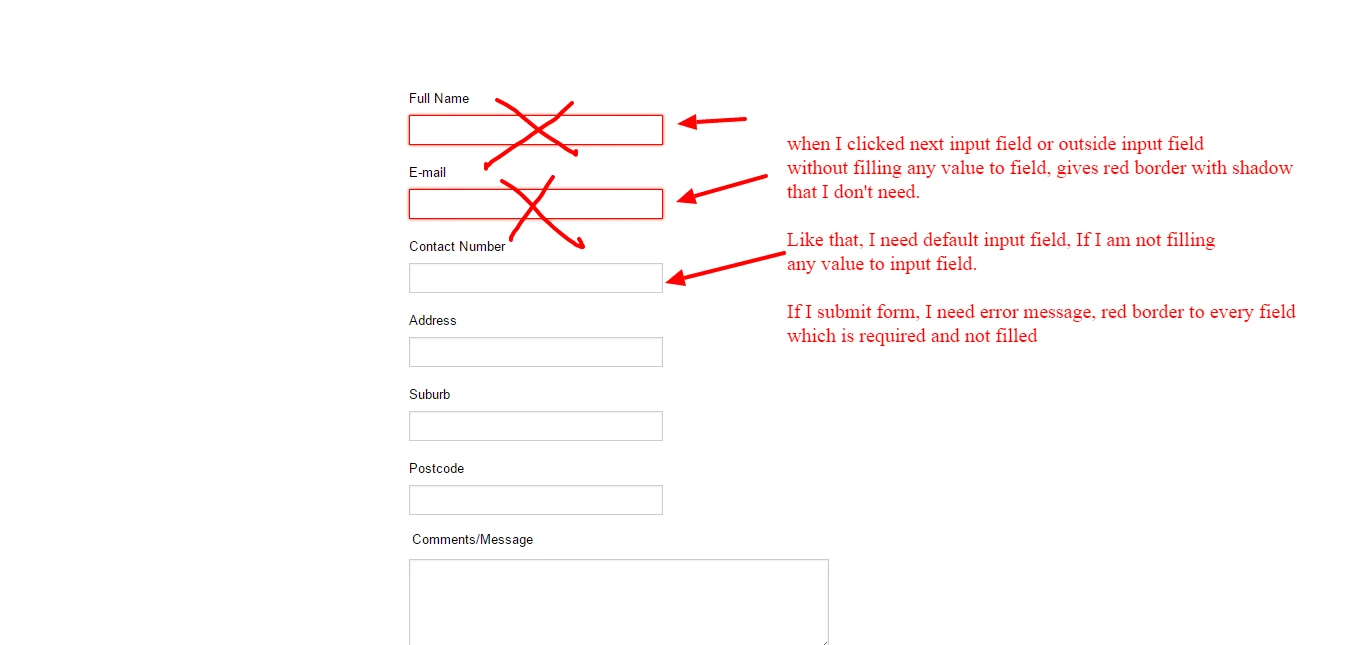
-
Welvin Support Team LeadReplied on April 9, 2017 at 3:20 AM
I'm sorry, but in general, our field validation worked that way. However, it gets triggered when you click the field and leave it without filling it up. It's not possible to change this behavior. A workaround would be to get and embed the form using the source codes and add your own validation script.
https://www.jotform.com/help/104-How-to-get-the-Full-Source-Code-of-your-Form
Note that you cannot import back the modified source codes in the form builder, you have to embed it that way.
Let us know if you need further assistance.
- Mobile Forms
- My Forms
- Templates
- Integrations
- INTEGRATIONS
- See 100+ integrations
- FEATURED INTEGRATIONS
PayPal
Slack
Google Sheets
Mailchimp
Zoom
Dropbox
Google Calendar
Hubspot
Salesforce
- See more Integrations
- Products
- PRODUCTS
Form Builder
Jotform Enterprise
Jotform Apps
Store Builder
Jotform Tables
Jotform Inbox
Jotform Mobile App
Jotform Approvals
Report Builder
Smart PDF Forms
PDF Editor
Jotform Sign
Jotform for Salesforce Discover Now
- Support
- GET HELP
- Contact Support
- Help Center
- FAQ
- Dedicated Support
Get a dedicated support team with Jotform Enterprise.
Contact SalesDedicated Enterprise supportApply to Jotform Enterprise for a dedicated support team.
Apply Now - Professional ServicesExplore
- Enterprise
- Pricing






























































