-
cookiezombieAsked on April 7, 2017 at 4:58 AM
Hello,
How can I do the following:
1) Move the text and checkbox for "Cookie Pie" and "2% Milk" to the right so that it does not overlap the photo?
2) Widen the dropdown columns for Ice Cream Pint (and all other items for that matter) so that "Coolhaus Bananas Foster" and "$8.00" are all on one line?
3)
Is it possible to remove decimal places in the prices so that "$8.00" becomes "$8"?4) Is it possible to make the text larger?
Any other suggestions to make the form easier on the eye and to understand are very welcomed!
Thank you in advance!
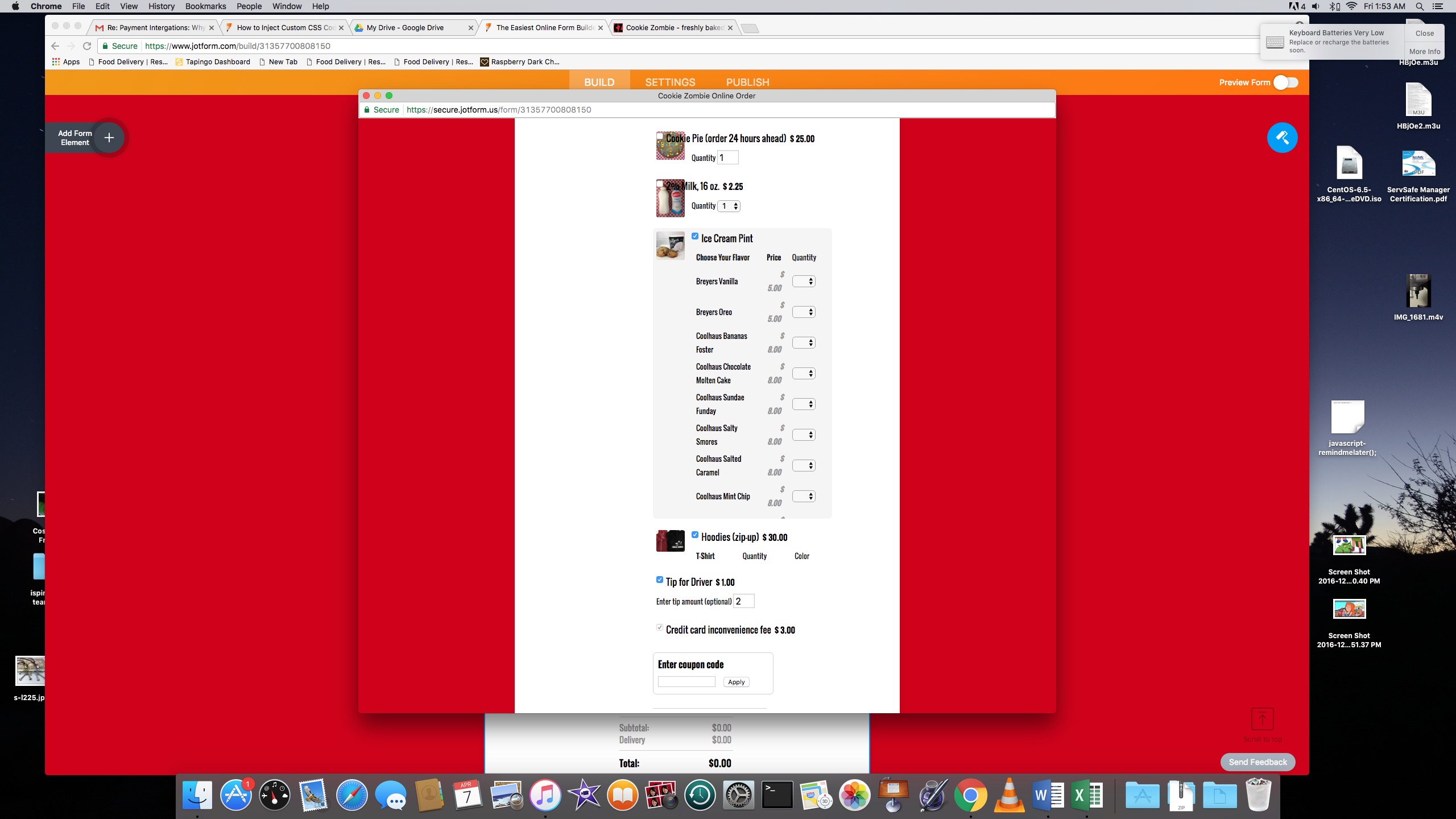
-
SvenReplied on April 7, 2017 at 7:19 AM
1) Move the text and checkbox for "Cookie Pie" and "2% Milk" to the right so that it does not overlap the photo?
2) Widen the dropdown columns for Ice Cream Pint (and all other items for that matter) so that "Coolhaus Bananas Foster" and "$8.00" are all on one line?
I have moved this question to a separate thread, and will update there accordingly, please follow this link to open the thread:
https://www.jotform.com/answers/1113882
3) Is it possible to remove decimal places in the prices so that "$8.00" becomes "$8"?
I have also moved this question to a separate thread, please follow this link to open the thread:
https://www.jotform.com/answers/1113891
4) Is it possible to make the text larger?
You can do increase the font size from our Form Designer, Navigate to the STYLES tab, and scroll down to find Font Size:


To increase the font size in a specific form element, you can do that by injecting custom CSS, for example:
.form-all {
font-size: 11px;
}You only need to change the .form-all with the class name of the part you want to edit.
For more information on how to inject custom CSS, please follow this guide:
https://www.jotform.com/help/117-How-to-Inject-Custom-CSS-Codes
If you need any help please get back to so we can assist you further. Also, kindly post your future questions in separate thread unless they're related to the same post.
Thank you
- Mobile Forms
- My Forms
- Templates
- Integrations
- INTEGRATIONS
- See 100+ integrations
- FEATURED INTEGRATIONS
PayPal
Slack
Google Sheets
Mailchimp
Zoom
Dropbox
Google Calendar
Hubspot
Salesforce
- See more Integrations
- Products
- PRODUCTS
Form Builder
Jotform Enterprise
Jotform Apps
Store Builder
Jotform Tables
Jotform Inbox
Jotform Mobile App
Jotform Approvals
Report Builder
Smart PDF Forms
PDF Editor
Jotform Sign
Jotform for Salesforce Discover Now
- Support
- GET HELP
- Contact Support
- Help Center
- FAQ
- Dedicated Support
Get a dedicated support team with Jotform Enterprise.
Contact SalesDedicated Enterprise supportApply to Jotform Enterprise for a dedicated support team.
Apply Now - Professional ServicesExplore
- Enterprise
- Pricing



























































