-
unsungpeopleAsked on April 7, 2017 at 10:52 AM
The page on our website where the form was supposed to be says "Jot Form refused to connect". Can you please fix this ASAP? We are spending Google Adwords on getting users to certain pages.

-
KadeJMReplied on April 7, 2017 at 12:25 PM
I checked your embedded jotform and it is working visibly on my end.
Can you please let us know if there is still a problem on your side?
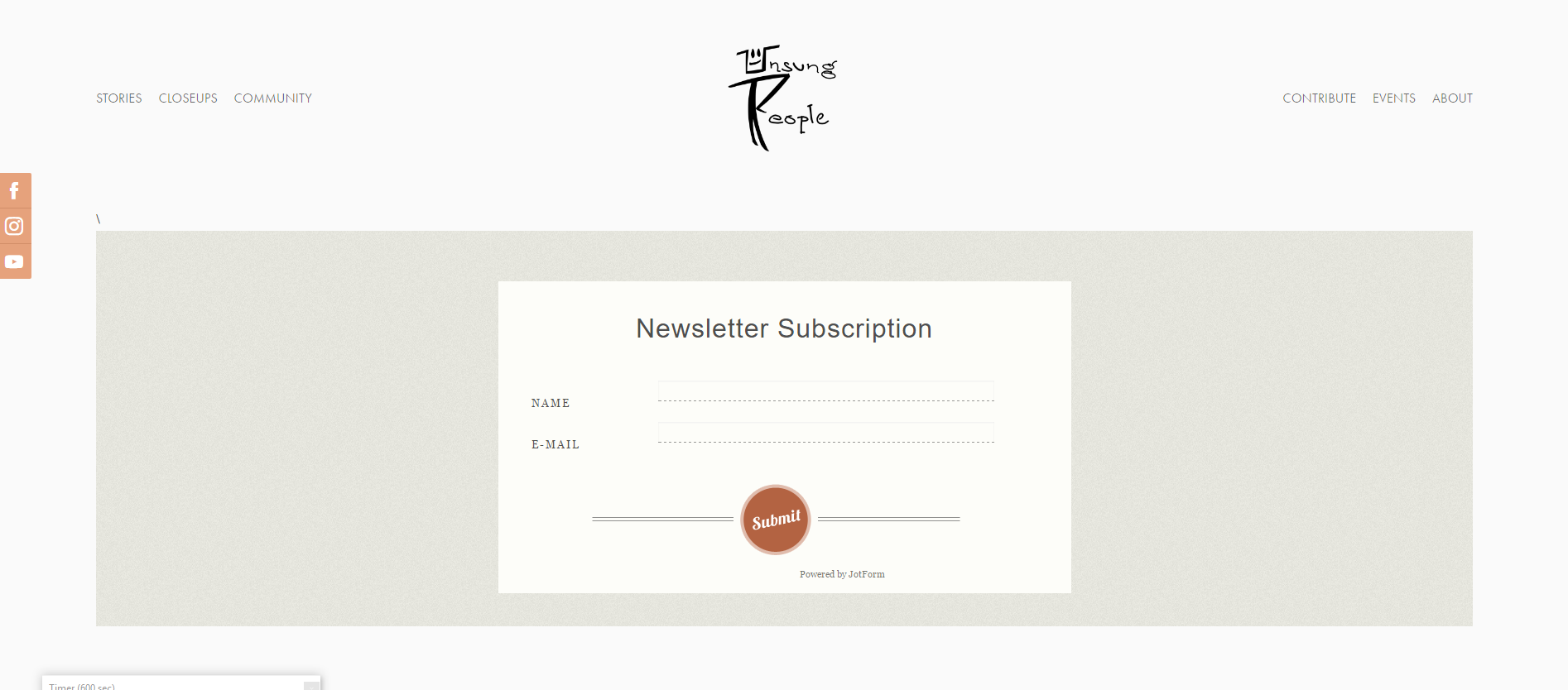
-
unsungpeopleReplied on April 7, 2017 at 1:28 PM
Not the home page. Have a look at all these pages: https://www.unsungpeople.org/share-a-story/, https://www.unsungpeople.org/join-us, https://www.unsungpeople.org/closeup-story-writer/
-
KadeJMReplied on April 7, 2017 at 2:41 PM
I've taken another look at your join-us pages and could see all your forms as well as on your close-up story writer page.
Can you please confirm with us what browser and what os you are using with this issue?
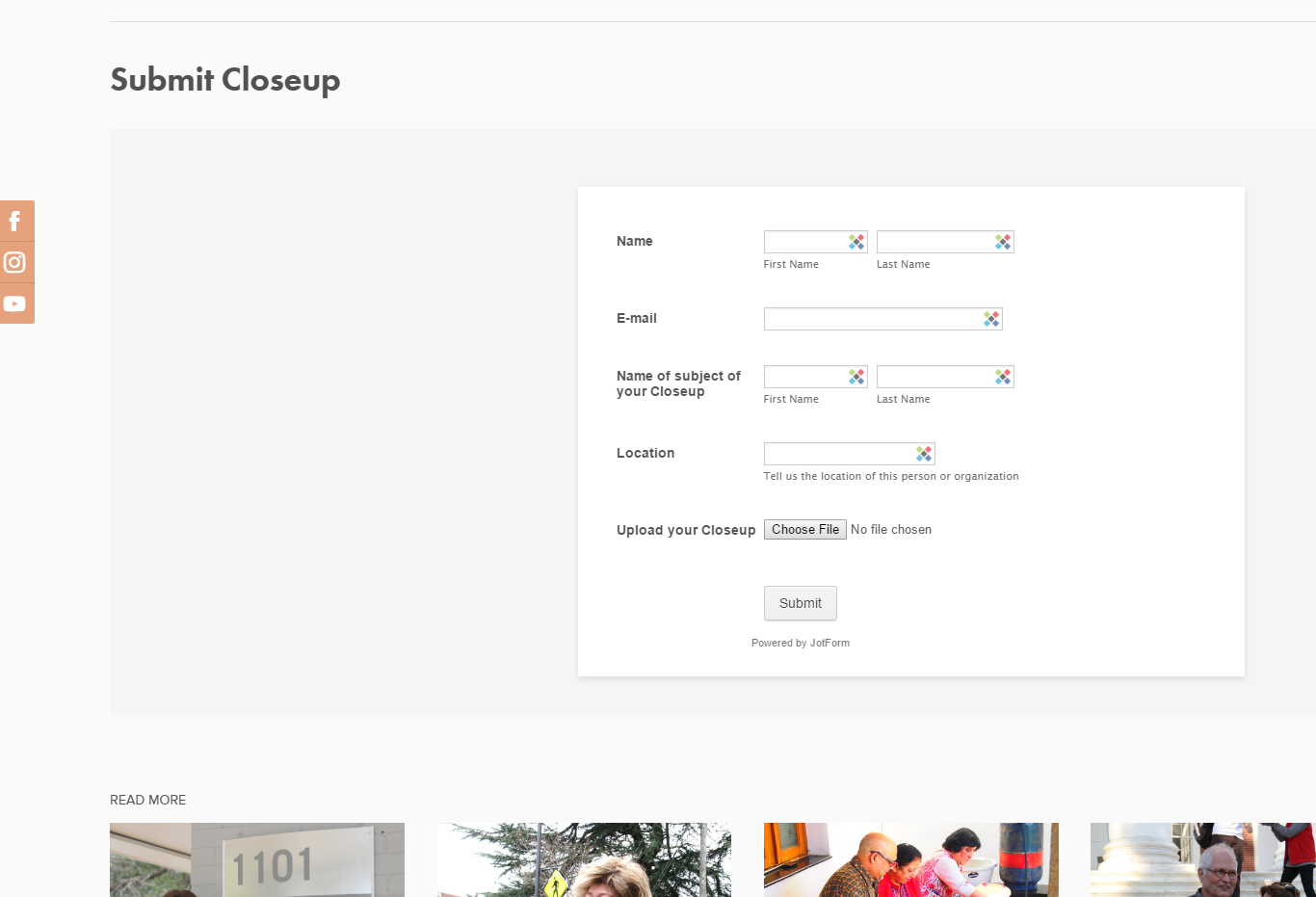
-
unsungpeopleReplied on April 7, 2017 at 2:52 PM
I am using a Macbook Pro (iOs). I have tried the web pages on Google Chrome and Safari - it doesn't work for both. Besides a Mac, I have also tried this with a Dell laptop.

-
KadeJMReplied on April 7, 2017 at 4:22 PM
I've checked this on my Mac Mini and a colleague also checked it on his Mac but, both of us could see your embedded forms normally on our ends in Safari and Chrome.
I've done some digging to look at what you have embedded and I found it looks like you are using our iframe embed method with the script included.
Can you please try using the iframe only and leave the script off then re-embed it to see if that helps at all? Sometimes the form script can be affected by other scripts running on your site causing problems like this.
Try that on one of the forms that isn't working for you on your end to see if it helps at all otherwise let us know.
You have this currently:
<iframe id="JotFormIFrame-70958212133149" onload="window.parent.scrollTo(0,0)" allowtransparency="true" src="https://form.jotform.us/70958212133149" frameborder="0" style="width:100%; height:539px; border:none;" scrolling="no"> </iframe> <script type="text/javascript"> var ifr = document.getElementById("JotFormIFrame-70958212133149"); if(window.location.href && window.location.href.indexOf("?") > -1) { var get = window.location.href.substr(window.location.href.indexOf("?") + 1); if(ifr && get.length > 0) { var src = ifr.src; src = src.indexOf("?") > -1 ? src + "&" + get : src + "?" + get; ifr.src = src; } } window.handleIFrameMessage = function(e) { var args = e.data.split(":"); if (args.length > 2) { iframe = document.getElementById("JotFormIFrame-" + args[2]); } else { iframe = document.getElementById("JotFormIFrame"); } if (!iframe) return; switch (args[0]) { case "scrollIntoView": iframe.scrollIntoView(); break; case "setHeight": iframe.style.height = args[1] + "px"; break; case "collapseErrorPage": if (iframe.clientHeight > window.innerHeight) { iframe.style.height = window.innerHeight + "px"; } break; case "reloadPage": window.location.reload(); break; } var isJotForm = (e.origin.indexOf("jotform") > -1) ? true : false; if(isJotForm && "contentWindow" in iframe && "postMessage" in iframe.contentWindow) { var urls = {"docurl":encodeURIComponent(document.URL),"referrer":encodeURIComponent(document.referrer)}; iframe.contentWindow.postMessage(JSON.stringify({"type":"urls","value":urls}), "*"); } }; if (window.addEventListener) { window.addEventListener("message", handleIFrameMessage, false); } else if (window.attachEvent) { window.attachEvent("onmessage", handleIFrameMessage); } </script>
Try using only this:
<iframe id="JotFormIFrame-70958212133149" onload="window.parent.scrollTo(0,0)" allowtransparency="true" src="https://form.jotform.us/70958212133149" frameborder="0" style="width:100%; height:539px; border:none;" scrolling="no"> </iframe>
- Mobile Forms
- My Forms
- Templates
- Integrations
- INTEGRATIONS
- See 100+ integrations
- FEATURED INTEGRATIONS
PayPal
Slack
Google Sheets
Mailchimp
Zoom
Dropbox
Google Calendar
Hubspot
Salesforce
- See more Integrations
- Products
- PRODUCTS
Form Builder
Jotform Enterprise
Jotform Apps
Store Builder
Jotform Tables
Jotform Inbox
Jotform Mobile App
Jotform Approvals
Report Builder
Smart PDF Forms
PDF Editor
Jotform Sign
Jotform for Salesforce Discover Now
- Support
- GET HELP
- Contact Support
- Help Center
- FAQ
- Dedicated Support
Get a dedicated support team with Jotform Enterprise.
Contact SalesDedicated Enterprise supportApply to Jotform Enterprise for a dedicated support team.
Apply Now - Professional ServicesExplore
- Enterprise
- Pricing



























































