-
jurullcAsked on April 7, 2017 at 4:50 PM
I recently created a form that used the drop and drag widget. Also, I connected Dropbox to the form so that all pictures and documents would download to the folder. Unfortunately, the PDF is the only thing in the Dropbox folder with links to the photos. Why didn't the images and documents show up in the folder in addition to the PDF with the links to the files. Is it possible to get all of the files from so I don't have to save each one to a new folder?
Page URL: https://form.jotform.com/70733612443956 -
Support_Management Jotform SupportReplied on April 7, 2017 at 7:03 PM
Files uploaded through the Drag and Drop widget (or any file upload widget for that matter), will never push the actual images to your Dropbox Folder. If that is your ultimate goal, kindly consider using the default File Upload field instead, as this is capable of saving the images straight to your Dropbox Folder, along with the PDF copy of the submission.
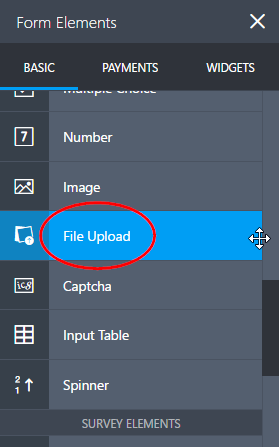
If you want to allow multiple uploads, just enable it on the settings wizard of the File Upload field.
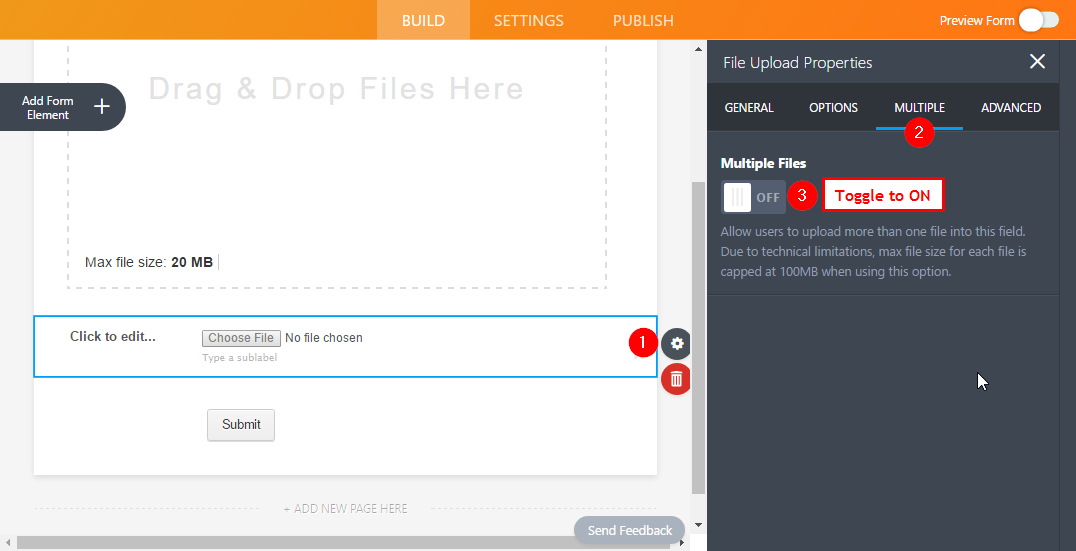
- Mobile Forms
- My Forms
- Templates
- Integrations
- INTEGRATIONS
- See 100+ integrations
- FEATURED INTEGRATIONS
PayPal
Slack
Google Sheets
Mailchimp
Zoom
Dropbox
Google Calendar
Hubspot
Salesforce
- See more Integrations
- Products
- PRODUCTS
Form Builder
Jotform Enterprise
Jotform Apps
Store Builder
Jotform Tables
Jotform Inbox
Jotform Mobile App
Jotform Approvals
Report Builder
Smart PDF Forms
PDF Editor
Jotform Sign
Jotform for Salesforce Discover Now
- Support
- GET HELP
- Contact Support
- Help Center
- FAQ
- Dedicated Support
Get a dedicated support team with Jotform Enterprise.
Contact SalesDedicated Enterprise supportApply to Jotform Enterprise for a dedicated support team.
Apply Now - Professional ServicesExplore
- Enterprise
- Pricing



























































