-
Therapy24x7Asked on April 9, 2017 at 3:51 AM
I have a few other questions.
I set up the forms to synch with google sheets.
For some reason the names and emails don't get filled although they are
part of the form.
See attached picture.
Please advise. -
Support_Management Jotform SupportReplied on April 9, 2017 at 4:36 AM
Looks like you attached an image straight from your email. Images attached from an email will never reach our Forum. You'd have to post the image straight on the thread itself.
Just open your thread by clicking this link https://www.jotform.com/answers/1114925 and post your reply, along with your screenshot.
Related guide: How-to-add-screenshots-images-to-questions-in-support-forum
We'd also appreciate if could share the Form ID/URL you're currently working on.
Alternatively, just set the fields as required (both name and email fields) to ensure that your users fill it out. Then remove the Google Sheet Integration and redo the integration.
Complete guide: How-to-Integrate-Form-with-Google-Spreadsheet
-
Therapy24x7Replied on April 9, 2017 at 4:37 AM
See attached image
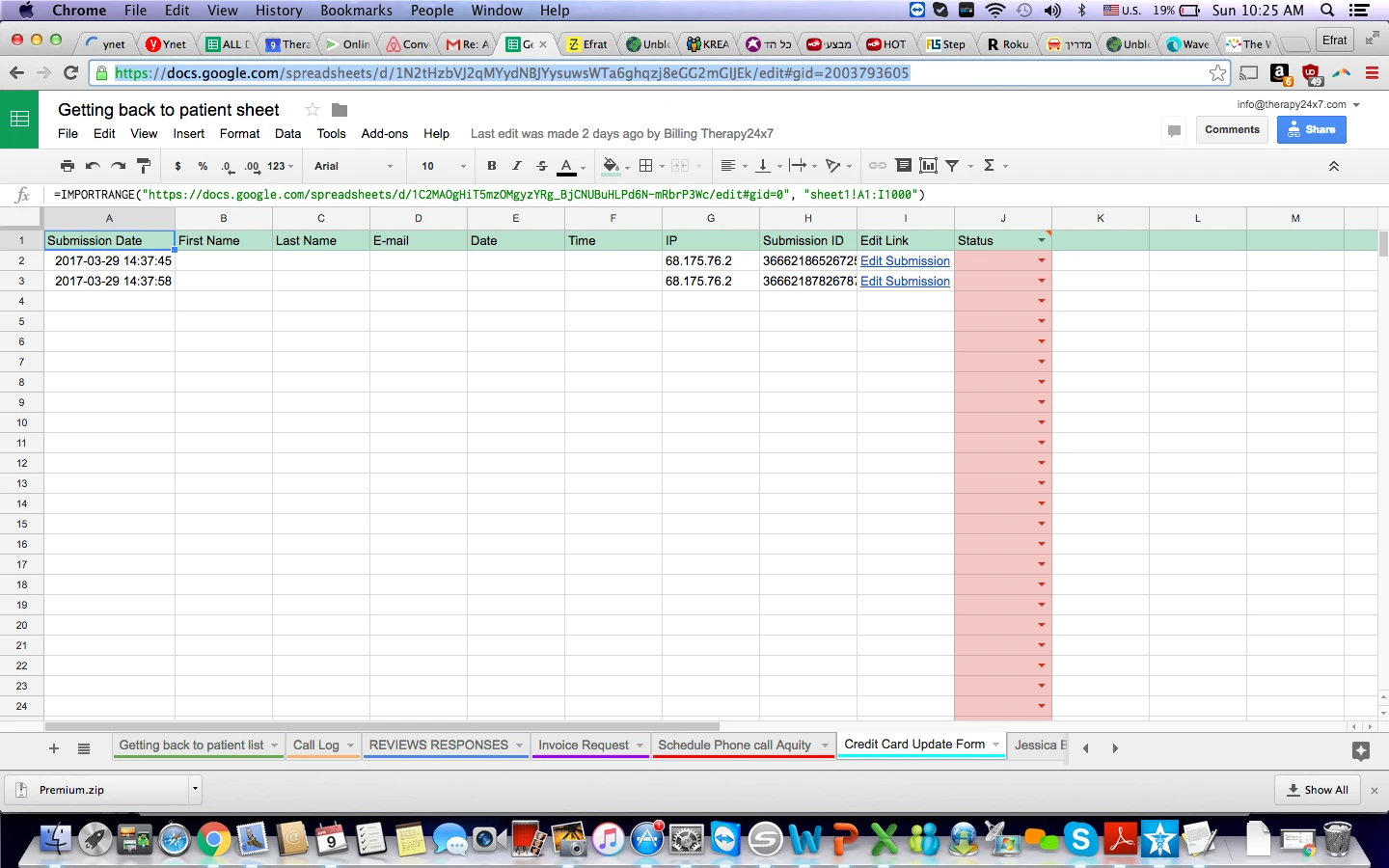
-
Therapy24x7Replied on April 9, 2017 at 4:44 AMOur apologies, we are currently out of office. We are checking our
email's during administrative business hours, Monday trough Thursday 9
am to 5pm EST. We are closed on weekend. * Please note that due to
high volume you might experience a delay in response *. We will get
back to you shortly. Thank you for your patience.
... -
Therapy24x7Replied on April 9, 2017 at 4:44 AMSent back to the tread
... -
Mike_G JotForm SupportReplied on April 9, 2017 at 5:06 AM
The screenshot you have provided shows an import from another sheet.
Is this the form you're working on?
http://www.jotform.us/form/70857513432153
I see that the fields in that form match the column headers of the spreadsheet in your screenshot.
I noticed that none of the fields in the form is set as required which means that the form can be submitted with those fields left unfilled.
Like my colleague, Jim_R, have advised above, you can set the fields as required to ensure that your users fill it out.
However if, for example, on the submission page of your form those fields have data but it doesn't appear in the spreadsheet, please do not hesitate to let us know so we can help you further.
Thank you.
-
Therapy24x7Replied on April 9, 2017 at 5:44 AMOur apologies, we are currently out of office. We are checking our
email's during administrative business hours, Monday trough Thursday 9
am to 5pm EST. We are closed on weekend. * Please note that due to
high volume you might experience a delay in response *. We will get
back to you shortly. Thank you for your patience.
... -
Therapy24x7Replied on April 9, 2017 at 9:44 AMyes
... -
Mike_G JotForm SupportReplied on April 9, 2017 at 10:01 AM
Thank you for confirming that this is the form you're working on. http://www.jotform.us/form/70857513432153
I checked the submission page of that form and I don't see any data under the Name and Email columns of the submission grid that is why there is no data that's showing in the Google Spreadsheet as well. I would like to apologize but there is a possibility that those fields were skipped during submission.

Again, to avoid this from happening again in the future, please make sure you set those fields required.
If you have any further questions regarding this, please feel free to contact us again anytime.
Thank you.
-
Therapy24x7Replied on April 9, 2017 at 10:44 AMOur apologies, we are currently out of office. We are checking our
email's during administrative business hours, Monday trough Thursday 9
am to 5pm EST. We are closed on weekend. * Please note that due to
high volume you might experience a delay in response *. We will get
back to you shortly. Thank you for your patience.
... -
Therapy24x7Replied on April 9, 2017 at 10:45 AMI think the problem is because the submission button disappeared you assist
me to add the submission button please.
... -
Support_Management Jotform SupportReplied on April 9, 2017 at 11:26 AM
Hi again 😊 The blank submissions on Google Sheet has nothing to do with the Submit button.
The reason why they are blank when you integrated with Google Sheet was because the submissions were blank in the first place.
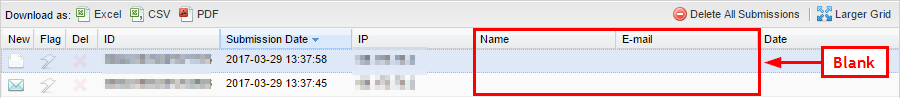
Related guide: How-to-View-Form-Submissions
Going back, to avoid this from happening, ensure that your fields are required so no one can can submit your form without filling out the fields. Do the steps below on ALL the fields that you want to be REQUIRED.
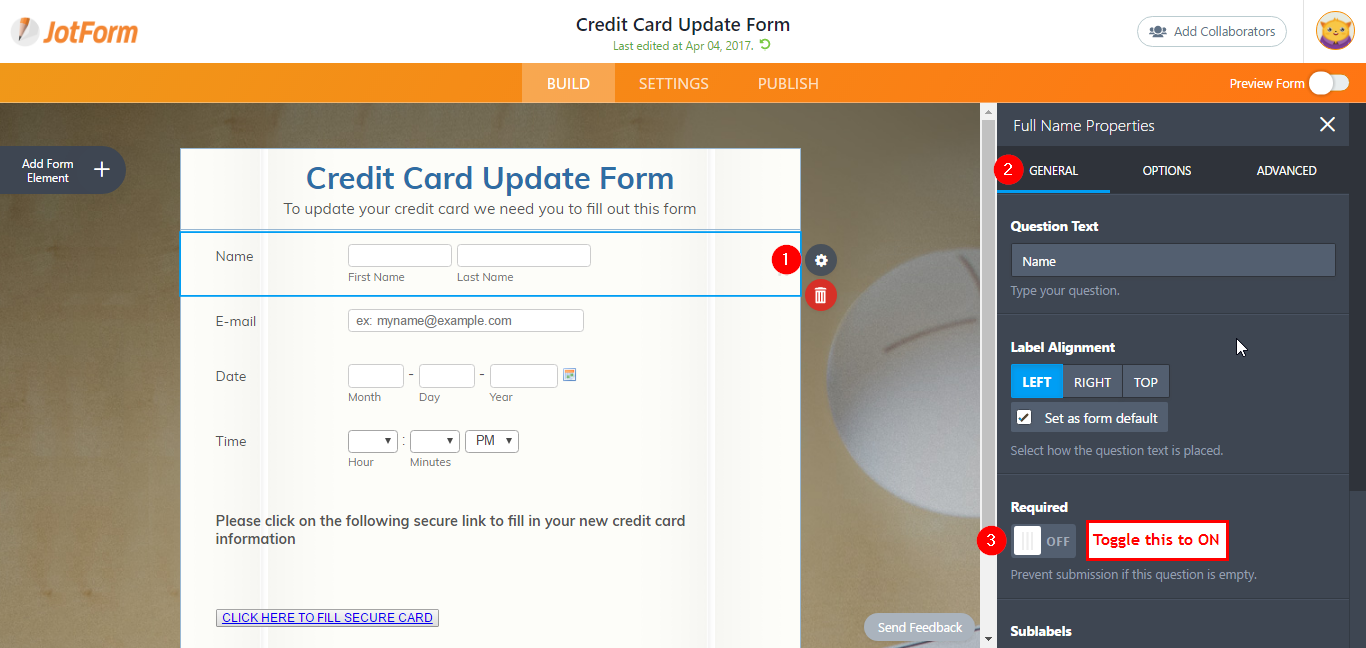
To add the SUBMIT button, just drag it to your Form.
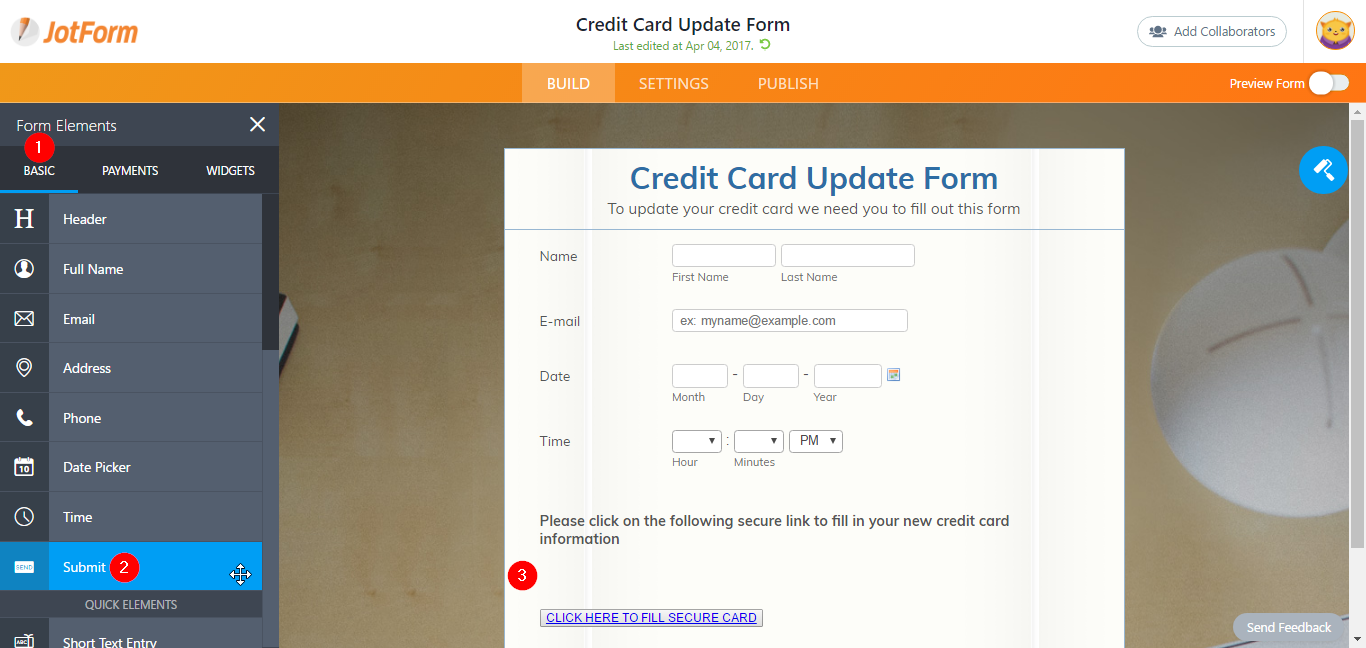
-
Therapy24x7Replied on April 9, 2017 at 11:44 AMOur apologies, we are currently out of office. We are checking our
email's during administrative business hours, Monday trough Thursday 9
am to 5pm EST. We are closed on weekend. * Please note that due to
high volume you might experience a delay in response *. We will get
back to you shortly. Thank you for your patience.
... -
Therapy24x7Replied on April 9, 2017 at 11:45 AMI just filled one in to test and still blank
... -
Support_Management Jotform SupportReplied on April 9, 2017 at 12:56 PM
I'm not sure how you filled out this form 70857513432153 - I'm asking why because:
1. You don't even have a SUBMIT button on that form yet
2. You're still at 2 Submissions, both dated March 29
I implore you to consider the steps we have been suggesting. I'll list all of them one more time as a recap, and hopefully you'll start applying them to your form:
1. Set your fields as REQUIRED
2. Add a SUBMIT button
3. Redo the Integration with Google Sheets just to be sure
4. As an optional step, do a test submission
(If you need a more detailed guide on how to go about these, refer to the steps, screenshots and related guides we sent previously)
In case you need more help, just let us know.
-
Therapy24x7Replied on April 9, 2017 at 1:44 PMOur apologies, we are currently out of office. We are checking our
email's during administrative business hours, Monday trough Thursday 9
am to 5pm EST. We are closed on weekend. * Please note that due to
high volume you might experience a delay in response *. We will get
back to you shortly. Thank you for your patience.
...
- Mobile Forms
- My Forms
- Templates
- Integrations
- INTEGRATIONS
- See 100+ integrations
- FEATURED INTEGRATIONS
PayPal
Slack
Google Sheets
Mailchimp
Zoom
Dropbox
Google Calendar
Hubspot
Salesforce
- See more Integrations
- Products
- PRODUCTS
Form Builder
Jotform Enterprise
Jotform Apps
Store Builder
Jotform Tables
Jotform Inbox
Jotform Mobile App
Jotform Approvals
Report Builder
Smart PDF Forms
PDF Editor
Jotform Sign
Jotform for Salesforce Discover Now
- Support
- GET HELP
- Contact Support
- Help Center
- FAQ
- Dedicated Support
Get a dedicated support team with Jotform Enterprise.
Contact SalesDedicated Enterprise supportApply to Jotform Enterprise for a dedicated support team.
Apply Now - Professional ServicesExplore
- Enterprise
- Pricing




























































