-
GucciKingAsked on April 10, 2017 at 3:42 AM
Hello,
is it possible to create a Submission Limit in dependence of a drop down menu where you can choos between 1 to 4 Tickets.
For Example:
If i have a submission limit of 400 and a customer chooses 3 tickets in the drop down menu - then just 397 submissions sould be possible after sending?
That would be a great feature.
Nice Greetings from Bavaria
Christophand sorry for the bad english.
-
Ashwin JotForm SupportReplied on April 10, 2017 at 3:52 AM
Hello GucciKing,
If I understand your requirement correctly, you main goal is that you want to sell a max of 400 tickets. Is that correct?
Please note that you do not need to set "Submission Limit" of your form ans still achieve your requirement by taking advantage of following widget:
Hope this helps.
Do try out the above widgets and get back to us if the issue persists.
Thank you!
-
GucciKingReplied on April 10, 2017 at 6:47 AM
Hello,
Qantity Gift Registry would be perfekt. But is It possible to limit the number field to 4. Because one Person should just can order 4 Tickets at once.
The "Ticket purchase" got this feature - but there is just the posibility of an checkbox. So it is not possible to order 4 Tickets.
This is my Demo:
https://form.jotformpro.com/70992139996980Thank you very much vor your support
-
SvenReplied on April 10, 2017 at 8:22 AM
Unfortunately, it's not possible to alter the number list in the Quantity Gift Registry widget, however, a workaround can be arranged, using conditional logic.
I have cloned this form, and made some change, to show a message saying (You cannot purchase more than 4 tickets) when more than 4 tickets are purchased. Please see below:

I achieved this by doing the following:
I created a hidden number field, and assigned the value from the widget to that field, using some calculation. The condition looks like this:
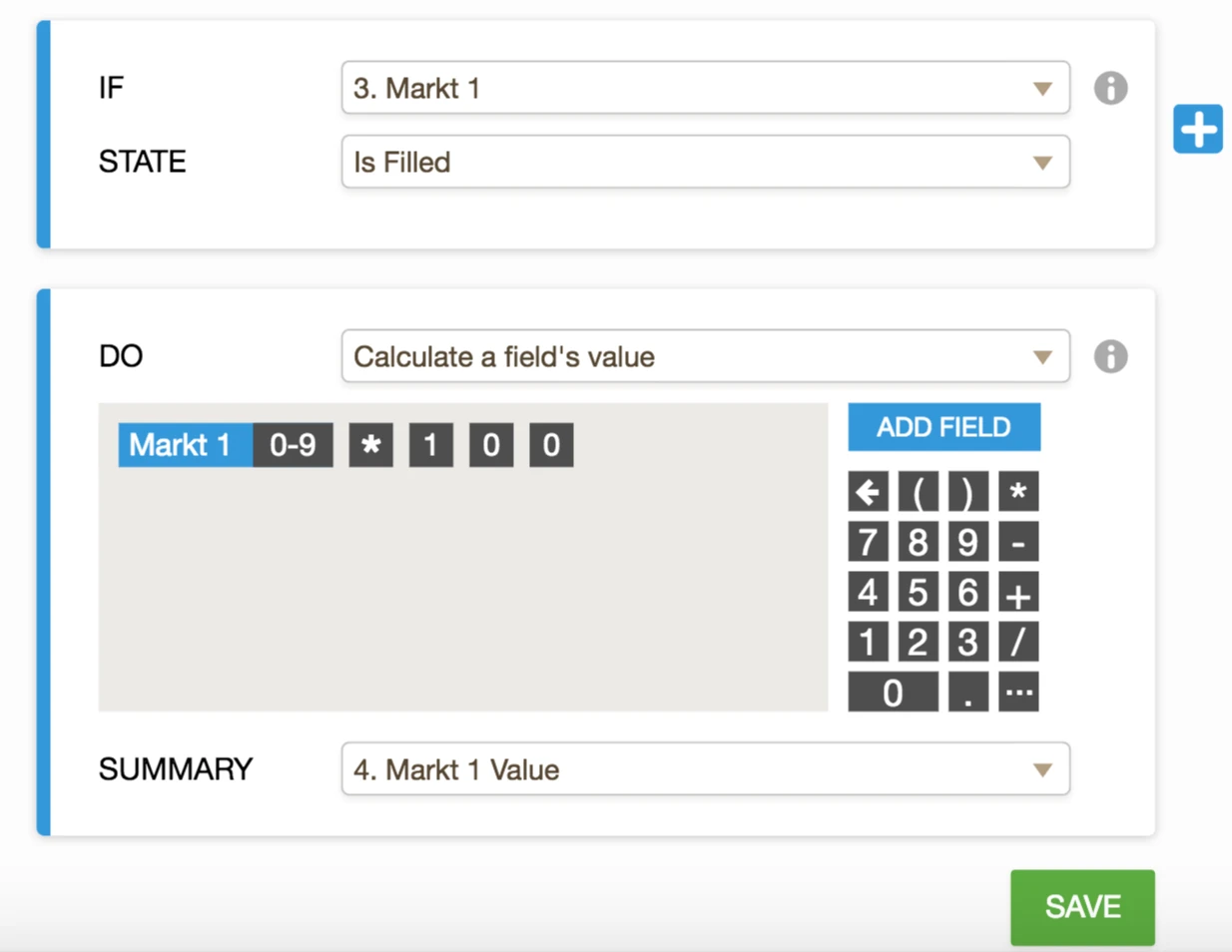
I then add a text element, to show the message, and set a condition to show this message only if the value is greater than the value in the hidden number field, the condition looks like this:
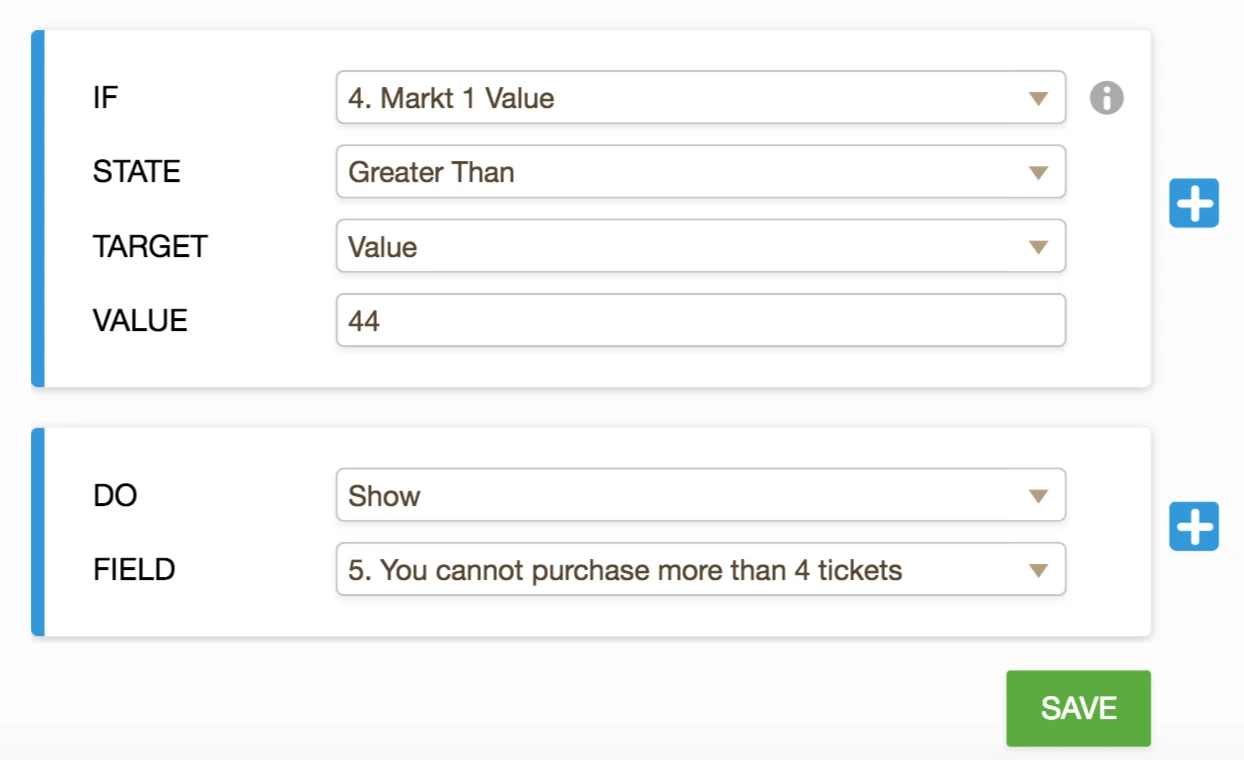
You can clone the form and use it via this URL:
https://form.jotformpro.com/70993507154966
You only need to repeat the process for the other 2 ticket categories.
Thank you.
- Mobile Forms
- My Forms
- Templates
- Integrations
- INTEGRATIONS
- See 100+ integrations
- FEATURED INTEGRATIONS
PayPal
Slack
Google Sheets
Mailchimp
Zoom
Dropbox
Google Calendar
Hubspot
Salesforce
- See more Integrations
- Products
- PRODUCTS
Form Builder
Jotform Enterprise
Jotform Apps
Store Builder
Jotform Tables
Jotform Inbox
Jotform Mobile App
Jotform Approvals
Report Builder
Smart PDF Forms
PDF Editor
Jotform Sign
Jotform for Salesforce Discover Now
- Support
- GET HELP
- Contact Support
- Help Center
- FAQ
- Dedicated Support
Get a dedicated support team with Jotform Enterprise.
Contact SalesDedicated Enterprise supportApply to Jotform Enterprise for a dedicated support team.
Apply Now - Professional ServicesExplore
- Enterprise
- Pricing




























































