-
FalkpostAsked on April 10, 2017 at 4:14 AM
Hi,
I've seen the option to add a "print form" button but i'd like to force users to do this before sending in the form (and losing the option to print the data)
Is there any way to set this up?
Kind regards,
Mark
-
SvenReplied on April 10, 2017 at 5:08 AM
Unfortunately, it's not possible to set a condition on the submit/print button itself, however, a workaround for this could be arranged using CSS and conditional logic, please see this demo form I have created here:
https://form.jotformpro.com/70962330854963
1. I created two submit buttons, and added a print button to one of them, then hide the submit button for that, so it shows one print button and one submit button.
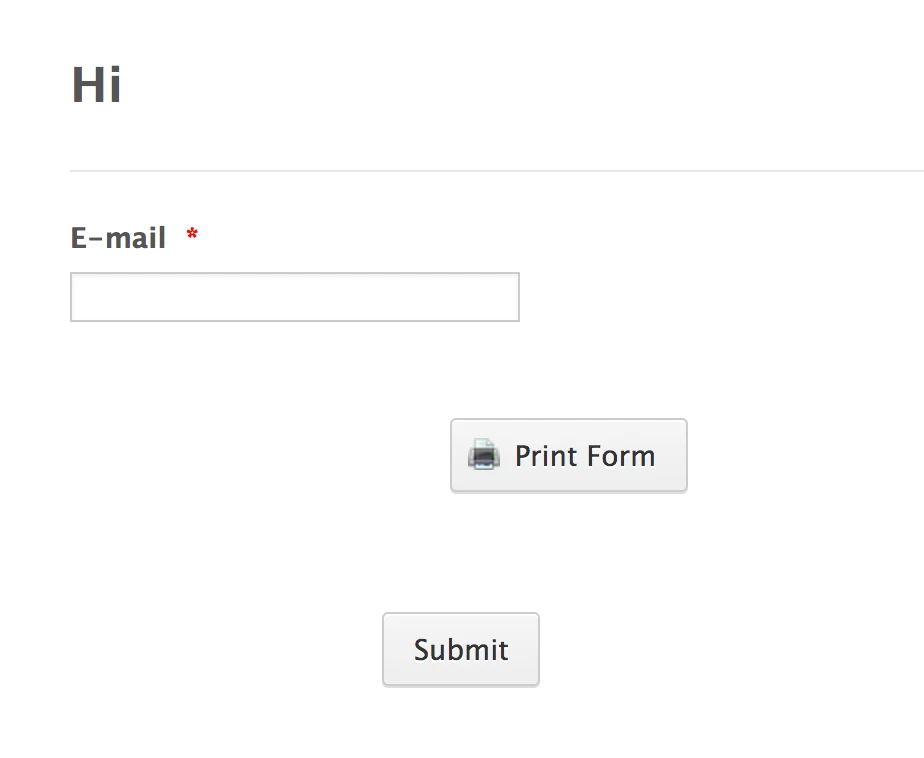
This can be done by using custom CSS, you can inject the following CSS to hide the submit button:
#input_4
{
display: none;
}
Where #input_4 is the ID of the submit button, please note that his may be a different ID in your form, in order to find out the ID of a certain field, please follow this page:
How to find field IDs and names
2. After setting up the submit and print buttons, I then added a radio button element, and set a condition on it with the following logic:
I have printed the form
IF yes then SHOW submit
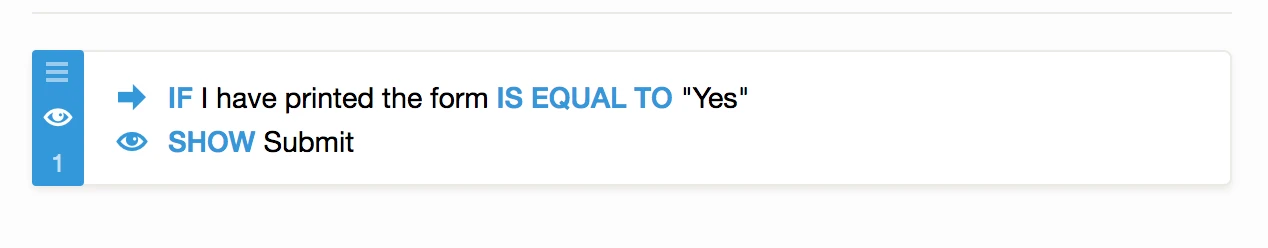
The result works like this:

I hope this answers your question, you can clone the form and edit it to fit your need, using the URL below:
https://form.jotformpro.com/70962330854963
For more information on how to clone forms:
https://www.jotform.com/help/42-How-to-Clone-an-Existing-Form-from-a-URL
For more information on how to inject custom CSS:
https://www.jotform.com/help/117-How-to-Inject-Custom-CSS-Codes
For more information on how to use conditional logic:
https://www.jotform.com/help/57-Smart-Forms-Using-Conditional-Logic
Thank you
- Mobile Forms
- My Forms
- Templates
- Integrations
- INTEGRATIONS
- See 100+ integrations
- FEATURED INTEGRATIONS
PayPal
Slack
Google Sheets
Mailchimp
Zoom
Dropbox
Google Calendar
Hubspot
Salesforce
- See more Integrations
- Products
- PRODUCTS
Form Builder
Jotform Enterprise
Jotform Apps
Store Builder
Jotform Tables
Jotform Inbox
Jotform Mobile App
Jotform Approvals
Report Builder
Smart PDF Forms
PDF Editor
Jotform Sign
Jotform for Salesforce Discover Now
- Support
- GET HELP
- Contact Support
- Help Center
- FAQ
- Dedicated Support
Get a dedicated support team with Jotform Enterprise.
Contact SalesDedicated Enterprise supportApply to Jotform Enterprise for a dedicated support team.
Apply Now - Professional ServicesExplore
- Enterprise
- Pricing



























































