-
DHHAsked on April 10, 2017 at 5:29 AM
Second one is..I know that by clicking on the shrink button I should be able to get two questions side by side. However when I try this on my form https://eu.jotform.com/build/70924166537360 I can get one or two but not all four that I required. I'm trying to get the quantity fields to the right of the name of parts (1-4) fields. Any way I can do this ?
-
SvenReplied on April 10, 2017 at 5:33 AM
You can achieve that by using the Move to a new line option, right under the Shrink option.
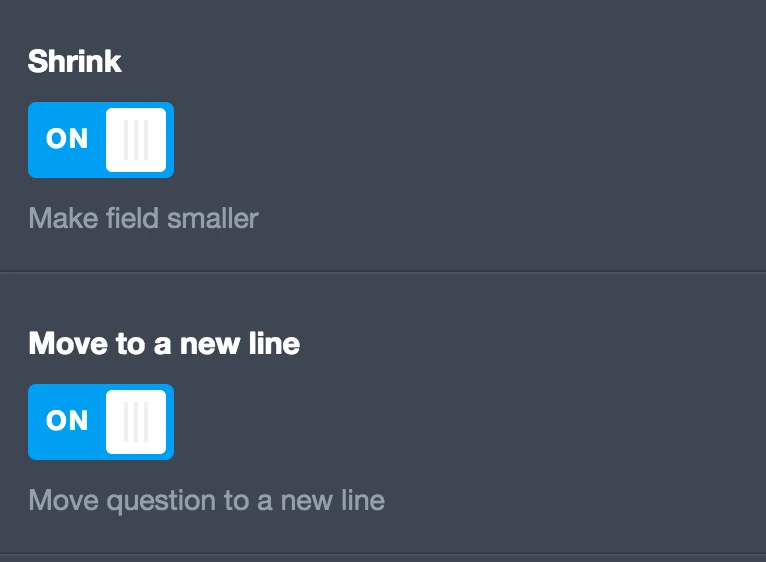
I have cloned your form and made the edit, if you want you can clone it and start using it, via this URL:
https://form.jotformpro.com/70992061154960
Here's how you can clone forms:
How to Clone an Existing Form from a URL
Thank you.
- Mobile Forms
- My Forms
- Templates
- Integrations
- INTEGRATIONS
- See 100+ integrations
- FEATURED INTEGRATIONS
PayPal
Slack
Google Sheets
Mailchimp
Zoom
Dropbox
Google Calendar
Hubspot
Salesforce
- See more Integrations
- Products
- PRODUCTS
Form Builder
Jotform Enterprise
Jotform Apps
Store Builder
Jotform Tables
Jotform Inbox
Jotform Mobile App
Jotform Approvals
Report Builder
Smart PDF Forms
PDF Editor
Jotform Sign
Jotform for Salesforce Discover Now
- Support
- GET HELP
- Contact Support
- Help Center
- FAQ
- Dedicated Support
Get a dedicated support team with Jotform Enterprise.
Contact SalesDedicated Enterprise supportApply to Jotform Enterprise for a dedicated support team.
Apply Now - Professional ServicesExplore
- Enterprise
- Pricing



























































