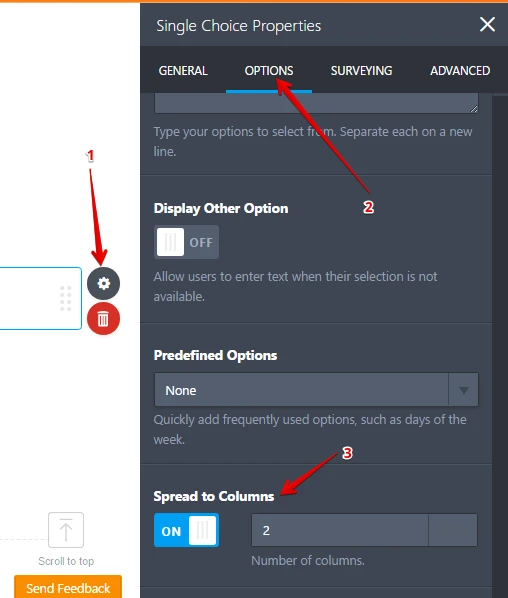-
dixiewill75Asked on April 10, 2017 at 3:35 PM
can I get the "yes" "no" fields on my form to be side by side vs listed under each other?
Also, on my MOBILE device when I pull up my form the header image does not show up correctly. On a computer it looks perfect. How can I get the header image to show up correct every time?Page URL: https://form.jotform.us/70988572784173 -
Kevin Support Team LeadReplied on April 10, 2017 at 4:38 PM
I've checked your form and I can see your check box options are already displaying inline; however, I would like to let you know this can be achieved through the field properties, options tab.
Regarding to your second question, in order to assist you better I've moved it to another thread, it can be found here: https://www.jotform.com/answers/1115915
We will assist you on that thread as soon as possible.
- Mobile Forms
- My Forms
- Templates
- Integrations
- INTEGRATIONS
- See 100+ integrations
- FEATURED INTEGRATIONS
PayPal
Slack
Google Sheets
Mailchimp
Zoom
Dropbox
Google Calendar
Hubspot
Salesforce
- See more Integrations
- Products
- PRODUCTS
Form Builder
Jotform Enterprise
Jotform Apps
Store Builder
Jotform Tables
Jotform Inbox
Jotform Mobile App
Jotform Approvals
Report Builder
Smart PDF Forms
PDF Editor
Jotform Sign
Jotform for Salesforce Discover Now
- Support
- GET HELP
- Contact Support
- Help Center
- FAQ
- Dedicated Support
Get a dedicated support team with Jotform Enterprise.
Contact SalesDedicated Enterprise supportApply to Jotform Enterprise for a dedicated support team.
Apply Now - Professional ServicesExplore
- Enterprise
- Pricing