-
thisispracticalAsked on April 10, 2017 at 5:53 PM
Hi there,
My forms are fairly simple and have helpful information on them regarding what the signer is agreeing to but when they sign the form what is sent to me is simply the information they've inputted and not the conditions explicit in my form that they're responding to. How can I set up my form so that the returned form maintains the information that the signer sees?
Thank you for your help!
JohnPaul Morris
-
jonathanReplied on April 10, 2017 at 7:06 PM
Were you perhaps referring to the TEXTS, Headers, and images not showing on your form Submission view panel?
You have to enable the option first. See the guide below.
https://www.jotform.com/help/305-How-to-Show-Headers-and-Text-in-the-PDF
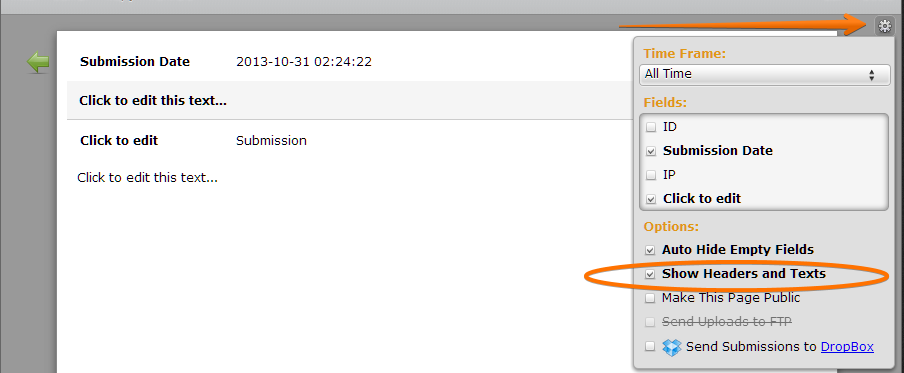
You can also uncheck the option Autohide Empty fields so that fields without answers will still show.
---
OR
You can also print or save the form as is with user data on it. You can follow this user guide:
How-to-Print-the-Form-with-the-Users-Data
Hope this help. Let us know how we can be of further assistance.
- Mobile Forms
- My Forms
- Templates
- Integrations
- INTEGRATIONS
- See 100+ integrations
- FEATURED INTEGRATIONS
PayPal
Slack
Google Sheets
Mailchimp
Zoom
Dropbox
Google Calendar
Hubspot
Salesforce
- See more Integrations
- Products
- PRODUCTS
Form Builder
Jotform Enterprise
Jotform Apps
Store Builder
Jotform Tables
Jotform Inbox
Jotform Mobile App
Jotform Approvals
Report Builder
Smart PDF Forms
PDF Editor
Jotform Sign
Jotform for Salesforce Discover Now
- Support
- GET HELP
- Contact Support
- Help Center
- FAQ
- Dedicated Support
Get a dedicated support team with Jotform Enterprise.
Contact SalesDedicated Enterprise supportApply to Jotform Enterprise for a dedicated support team.
Apply Now - Professional ServicesExplore
- Enterprise
- Pricing



























































