-
amandabenhamAsked on April 10, 2017 at 7:32 PM
Hi
I accidentally uploaded simply a link to my forms rather than the privacy key on my work computer (when key was requested to open a form) and now the forms are not getting de-encrypted. Help! How can I upload the correct key (which I now have)?
Thanks.
Amanda Benham
-
jonathanReplied on April 10, 2017 at 9:08 PM
Please refer also to the user guide: Encrypted-Forms-and-How-to-Use-Them
To remove the encryption on your encrypted form, you just need to upload the private key you have using the upload button when using the link to view the data.
Click of the Choose File to open the upload screen.
Look for this screen image.
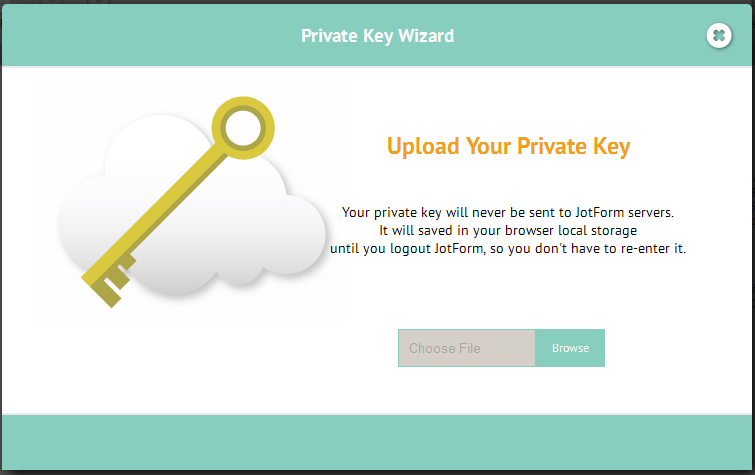
Let us know if you are still not able to do it.
- Mobile Forms
- My Forms
- Templates
- Integrations
- INTEGRATIONS
- See 100+ integrations
- FEATURED INTEGRATIONS
PayPal
Slack
Google Sheets
Mailchimp
Zoom
Dropbox
Google Calendar
Hubspot
Salesforce
- See more Integrations
- Products
- PRODUCTS
Form Builder
Jotform Enterprise
Jotform Apps
Store Builder
Jotform Tables
Jotform Inbox
Jotform Mobile App
Jotform Approvals
Report Builder
Smart PDF Forms
PDF Editor
Jotform Sign
Jotform for Salesforce Discover Now
- Support
- GET HELP
- Contact Support
- Help Center
- FAQ
- Dedicated Support
Get a dedicated support team with Jotform Enterprise.
Contact SalesDedicated Enterprise supportApply to Jotform Enterprise for a dedicated support team.
Apply Now - Professional ServicesExplore
- Enterprise
- Pricing



























































